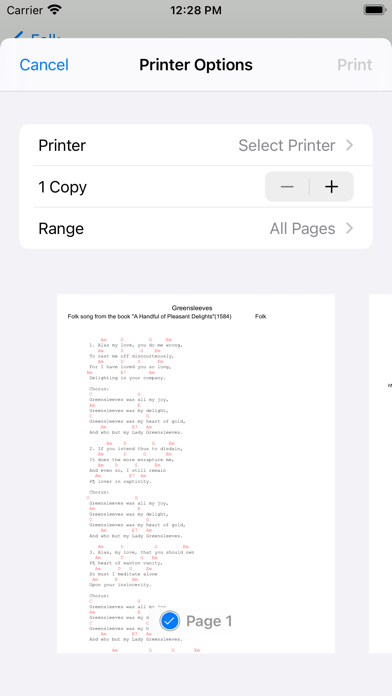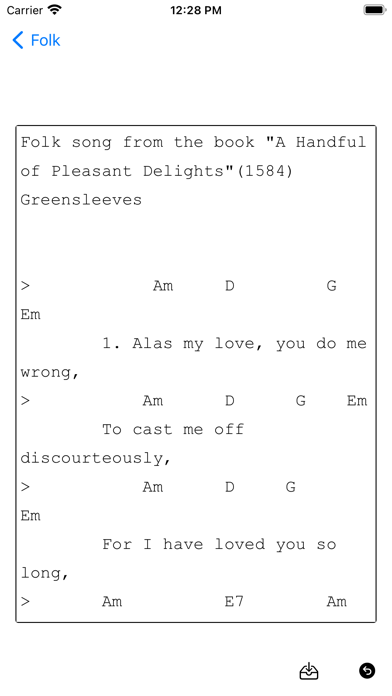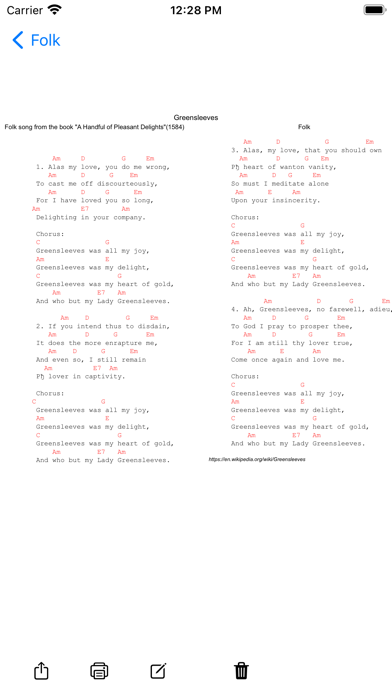SongReader
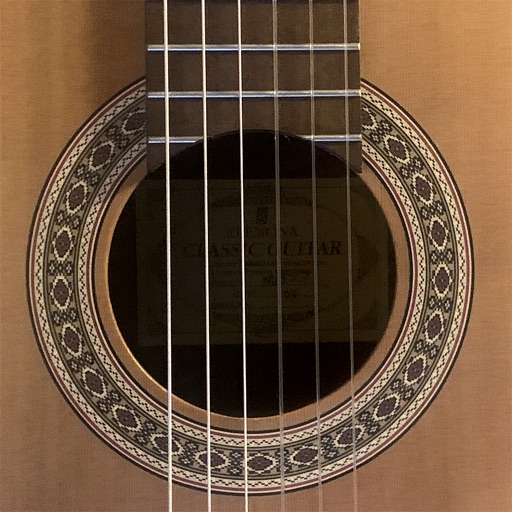
Screenshots
Previously, I had several notebooks in which I wrote down my favorite songs with chords. Finding the chords to the song was not so easy. They were recognized from friends, from friends of friends... Someone copied the chords of the TV, someone was able to pick up himself.
A little later, books with chords of popular artists appeared on sale, although they were also rare. And when the Internet appeared, the problems with finding chords disappeared. You can find everything. Any song, any artist, in any form.
Instead of notebooks, my computer has a lot of text files with songs and chords.
The file format is simple:
Folder with files – name of the artist.
The first line is the name or list of albums
The second is the name of the song
Chords were highlighted with the “ > " symbol at the beginning of the line
Notes began with"! "
And ” -" separated different versions of the song
To make it easier to use, I wrote this app. The first time you run it, the SongReaderSongs folder is created in iCloudDrive. In this folder, you need to put directories with chord files.
App Privacy
The developer, Dmitri Roudakov, has not provided details about its privacy practices and handling of data to Apple. For more information, see the developer’s privacy policy
No Details Provided
The developer will be required to provide privacy details when they submit their next app update.
Information
-
Category
-
Age Rating4+
-
PriceFree
-
Size10.96 MB
-
ProviderDmitri Roudakov
Languages
English, Russian
Copyright
©
2004-2026 Dmitri Roudakov. All rights reserved.