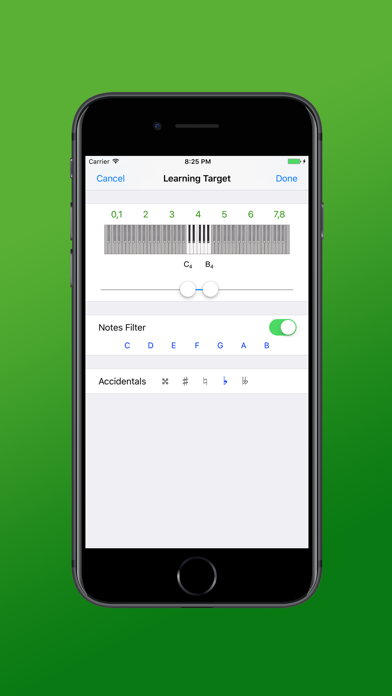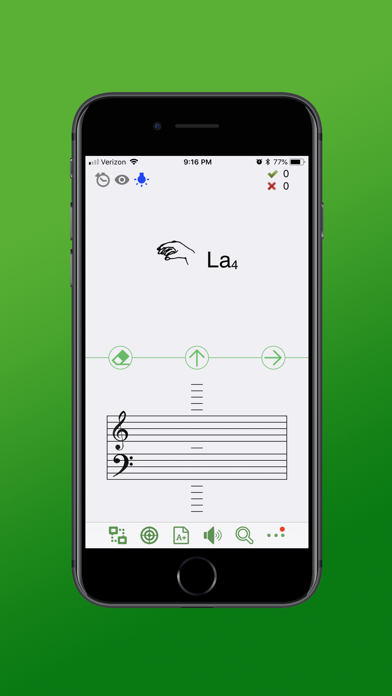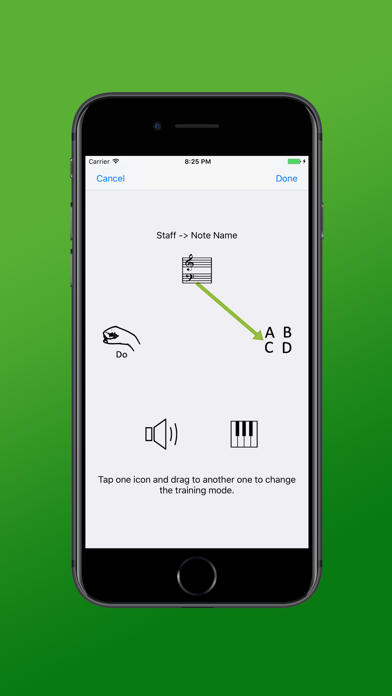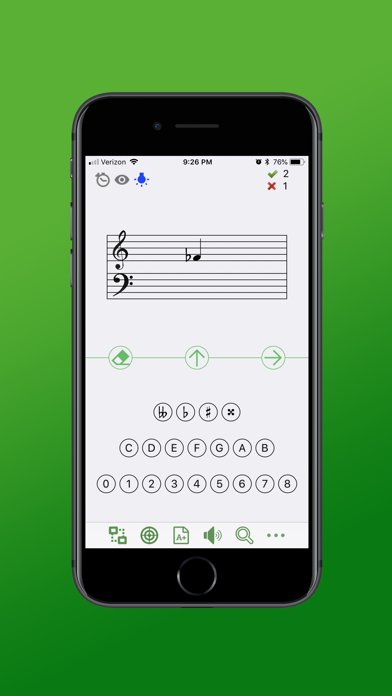Sonobit - Remote for Sonos

Screenshots
”... a must for virtually every owner of a Sonos audio system” (iTopnews)
Sonobit is the most feature-packed remote widget for Sonos on the market. You don’t even have to unlock your iPhone/iPad to access advanced features like group control and ”Pause All”. Just swipe to the right on the Home screen or the Lock screen of your iPhone/iPad to access the widget.
Sonobit also runs on your Apple Watch! It gives you the full set of media buttons and shows the currently playing song and album art.
List of features:
- Full support for IKEA SYMFONISK speakers
- Either run Sonobit as a collapsed, minimalistic widget or an expanded, full-featured widget
- Control groups of speakers
- Pause all your Sonos speakers with just one tap
- Toggle repeat and shuffle
- Play/pause, skip tracks, adjust volume and mute
- View the currently playing song and album art
- Hold your finger on volume down to mute and on volume up to unmute in collapsed state
- Launch the official Sonos app by tapping the album art
- VoiceOver
- Available in English, German and Swedish
No setup is required! Sonobit automatically detects all your Sonos devices instantly. That also means that if you’re on a friend’s Wi-Fi, Sonobit will automatically reconfigure itself and connect to your friend’s Sonos system!
Don’t know how to add a widget like Sonobit? - It’s a piece of cake:
1. Swipe down from the top of the screen and then right.
2. Scroll down and tap Edit.
3. Tap the plus sign next to the Sonobit widget.
4. Pull it to the top of the list for easy access.
=========
REVIEWS
=========
Caschys Blog: 5 STARS (http://stadt-bremerhaven.de/sonobit-sonos-per-widget-unter-ios-steuern/)
iTopnews: 8.3/10 - ”… a must for virtually every owner of a Sonos audio system” (http://www.itopnews.de/2016/01/sonobit-remote-app-fuer-sonos-mit-grossem-update/)
Multiroomlautsprecher.de: "... sie ist jeden Cent wert [it's worth every penny]!" (http://www.multiroomlautsprecher.de/sonos-mit-gesperrtem-iphone-bedienen/)
appgefahren.de: "Wer ein Sonos-Lautsprecher-System sein Eigen nennt, sollte sich diese praktische Möglichkeit, die Musik zu steuern, durchaus einmal genauer ansehen." (http://www.appgefahren.de/sonobit-multiroom-lautsprecher-auch-mit-gesperrtem-iphone-per-widget-oder-watch-steuern-159308.html)
=========
SUPPORT
=========
In rare cases, Sonobit is unable to automatically discover Sonos devices. This may be because UPnP is not enabled on your router. If Sonobit says "No Sonos system available", you can manually add your Sonos devices. Start the Settings app on your iPhone/iPad and tap Sonobit. Follow the instructions there for adding your devices and finish by launching the Sonobit iPhone/iPad app once for the settings to take effect.
Please do not hesitate to contact us if you need assistance or have any questions or comments. We always enjoy hearing from you!
Not affiliated with Sonos, Inc. To learn more about Sonos and download the official Sonos app, please visit www.sonos.com/support.
App Privacy
The developer, Tom Gyllenhammar, has not provided details about its privacy practices and handling of data to Apple. For more information, see the developer’s privacy policy
No Details Provided
The developer will be required to provide privacy details when they submit their next app update.
Ratings and Reviews
Ratings and reviews are verified
-
jdrednation, 21.12.2022A good app that needs nextgen updatingThis app has treated me well for some time now. But with the new generation of widgets out there, it’s time for an update. This is still the old style Show more
-
IsThisUsernameTakenToo, 01.02.2022Handy!Handy app for something Sonos should support, but doesn’t. After I got a new phone I had to find the “customize” link on the Home Screen.. not the plus to Show more
-
Jv1481, 31.12.2021Update - company responded to email right away NO LONGER WORKS - BEEN 1 YEAR SINCE UPDATEWe shouldn’t assume - I emailed the company and they emailed back within minutes asking about information to try to fix the issue Four stars for now. We will see what Show more
-
xStarseedx, 23.02.2021Need newer widget capabilityWorks well enough, but I’d much rather see this in the native widgets rather than being stuck on the Today screen.
-
aris blevins, 06.12.2020Simple to set up and useUsing with a phone and watch on S1 speakers. Works really well for control of playback and volume. No grouping settings, so maybe not what you need if you swap groupings Show more
-
The Ramblin Man, 12.11.2020Was a good app but I can’t get it to work again.Ever since the updates to the watch the watch app appears to be broken for me. It will find my system and will sometimes play and pause but it Show more
-
WJPort, 04.11.2020Great Sonos AppReally needed this! Works on Apple Watch as well, which is a dream come true. Great online support as well, responded almost immediately and resolved user error. Show more
-
tjm222, 04.10.2020Watch App stopped working??Deleted app and reinstalled several times. Watch app recognizes Sonia system and different rooms but will not actually control speakers. Phone and iPad widgets work fine, it’s just the watch Show more
-
sjmf1982, 22.09.2020Watch 7.0Still not working with new Apple Watch software. When I launch, I get 3 dots constantly going across the face of the watch in the app.
Information
-
Category
-
Age Rating4+
-
Price2.99 USD
-
Size42.39 MB
-
ProviderTom Gyllenhammar
Languages
English, German, Swedish
Copyright
©
2004-2024 Tom Gyllenhammar. All rights reserved.