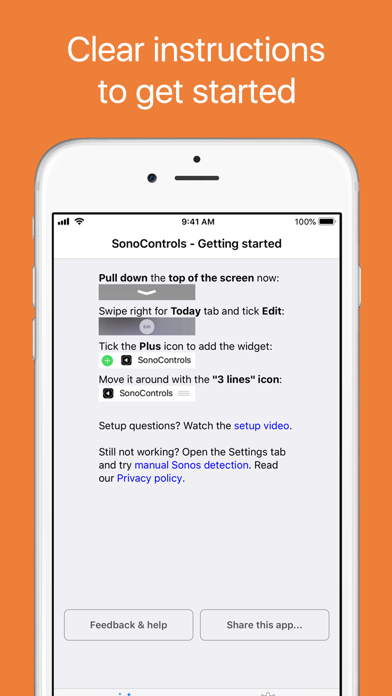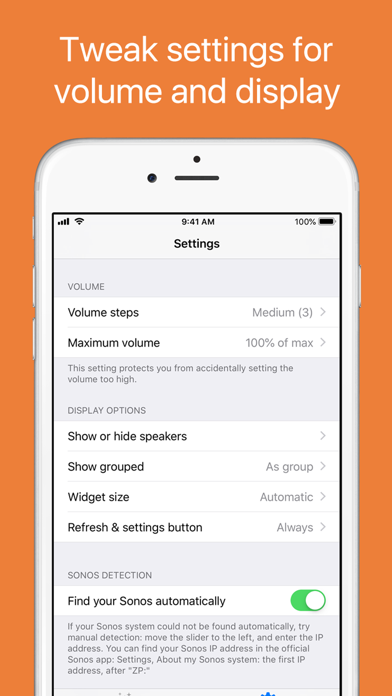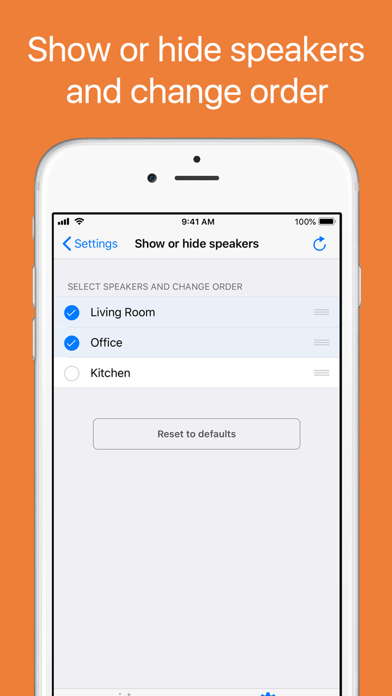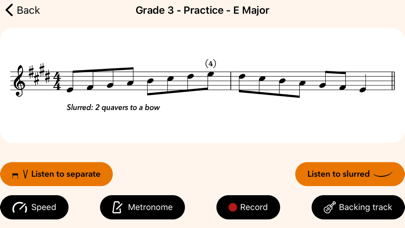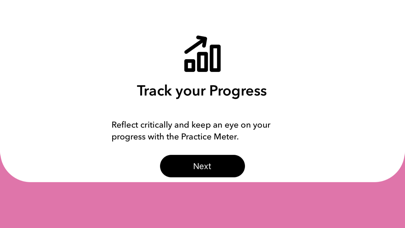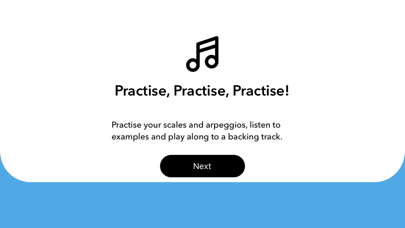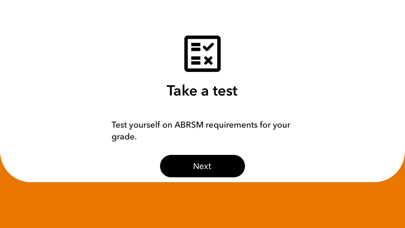SonoControls: Widget for Sonos
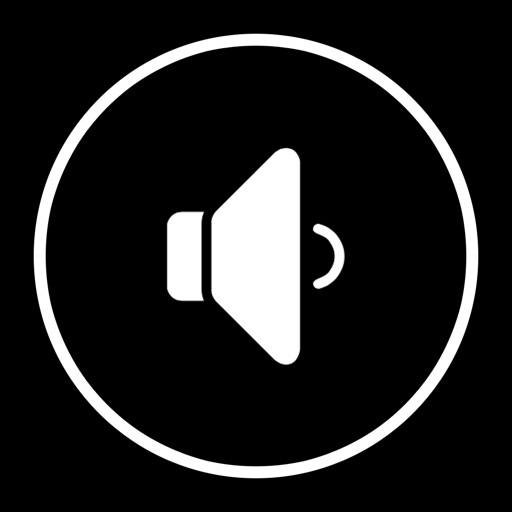
Screenshots
This widget solves the problem all Sonos users have: to control a list of all your S1 and S2 zones from your notification screen without the need to unlock your iPhone or launch the Sonos app.
SonoControls gives you Sonos volume and track controls for ALL your zones, as a widget on your Today Notification screen. This widget is accessible on your WiFi network, even when your Sonos is not playing! Great to come home and start your music, without the need to unlock your iPhone or launch the Sonos app.
See it in action on YouTube: https://bit.ly/sonocontrolsmovie
Need setup support? Contact me on sonocontrols@devmobile.nl for personal support. Thank you!
Just swipe and control your Sonos system.
• Control all your Sonos speakers from the Today Notification screen
• Volume up, down, mute, play, pause, next, previous track
• Works great together with the official Sonos app! It adds a handy widget to your Today screen, even when your iPhone is locked
• Support for both S1 and S2, all in the same app
• Need to switch playlists? Simply tap the track/artist name text to start the official Sonos app (when installed)
• SonoControls is an independent and unofficial app, and is not affiliated with Sonos in any way.
• Clean layout with nicely sized controls and album artwork
• Works with both a single or multiple controllers, grouped and paired
• Show or hide speakers. Pick the speakers you'd like to see in your widget, and change the order of your speakers
• Show grouped speakers as a group, or as individual speakers
• The widget scales size to fit on the screen, but you can also pick your favourite size manually
• Set the volume precision to your taste, and limit the maximum volume to protect your ears
• Designed and built by somebody who uses his own Sonos system daily!
• No configuration needed, the app finds your Sonos system automatically. If you group or ungroup controllers with the Sonos app, just use the refresh button in the SonoControls app to see the new grouping
• Works for iPhone, iPad and iPod touch
• Some Sonos network configurations do need manual IP address configuration, which is quite easily done in the App, tab settings.
What’s New
• S1 and S2 speakers are displayed together in one app, in one list. SonoControls finds them all!
• The volume level number uses a bit larger font size in the widget. Thanks for the suggestion GzrD (UK app review).
• Widget size "small" now also displays room name in the label, just like size "medium". Thanks for the suggestion Matt (via email).
• Widget size "medium" is a fraction smaller so 4 speakers also fit on a 4.7 inch screen widget (iPhone 6/7/8/new SE)
• A few bugs have been fixed.
Version 2.1
Version History
App Privacy
The developer, DevMobile, has not provided details about its privacy practices and handling of data to Apple. For more information, see the developer’s privacy policy
No Details Provided
The developer will be required to provide privacy details when they submit their next app update.
Ratings and Reviews
Ratings and reviews are verified
-
mjdindc, 10.10.2022Work wellIt was not working for me. I uninstalled, reboot and reinstalled and working fine. I am not seeing any real lag times over the typical Sonos lag times. I have a Show more
-
bhcoff01, 11.06.2022Waste of moneyWidget doesn’t show up in “Add widget”. Waste of money.
-
Jon Reschke, 19.02.2022Don’t Buy!!!Widget isn’t available to add. This app is a scam. I downloaded it and it gives you incorrect steps on how to add a widget. Does not work on IOS Show more
-
Hector hater, 21.04.2021Don’t work at allSmh, it will open but thats it. It don’t show up at all any were else. Waste of money.
-
Vander Meulen, 20.04.2021Doesn’t appear to work with the latest iOS versionDoesn’t work with the new widgets introduced in latest iOS update
-
BradleyBronx, 18.04.2021Can’t make this workVery latest iOS. Can’t make this app work at all. Even tried the developer how-to video cited in other review responses. I’ll update this to five stars the Show more
-
TCapple, 19.12.2020Loving thisDownloaded it a long time ago but never set it up. Finally configured it - simple process - and it works perfectly on a mixed S1/S2 system. Not sure Show more
-
hBklUnA, 04.10.2020Isn’t working after purchaseDoes not show up in widgets with IOS 14. Please get this updated or I would like a refund.
-
SCardamon, 19.09.2020Not greatSizing of widget is really off and it detects playing speakings very ineffectively
Information
-
Category
-
Age Rating4+
-
Price2.99 USD
-
Size11.21 MB
-
ProviderDevMobile
Languages
Danish, Dutch, English, Finnish, France, German, Greek, Indonesian, Italian, Japanese, Korean, Malay, Norwegian Bokmål, Portuguese, Russian, Simplified Chinese, Spanish, Swedish, Thai, Simplified Chinese, Turkish, Vietnamese
Copyright
©
2004-2025 DevMobile. All rights reserved.