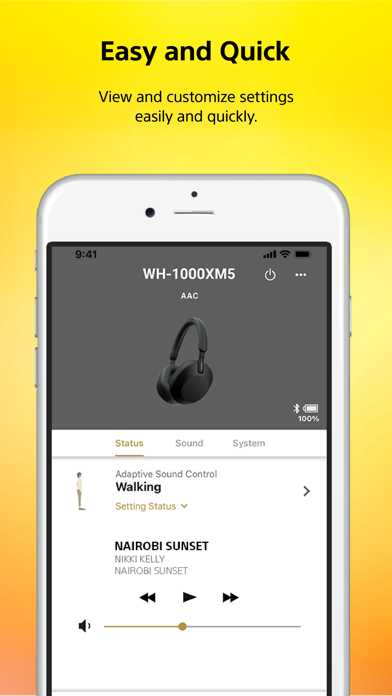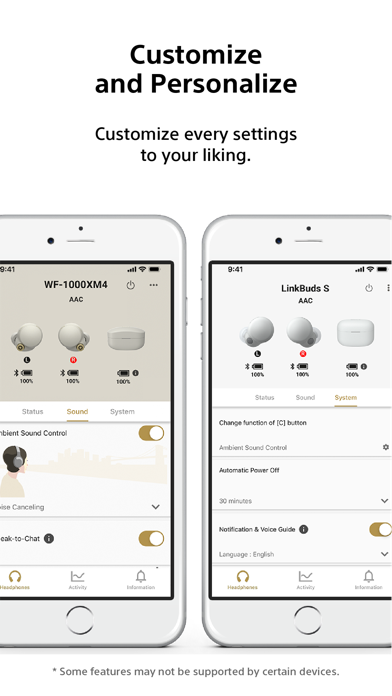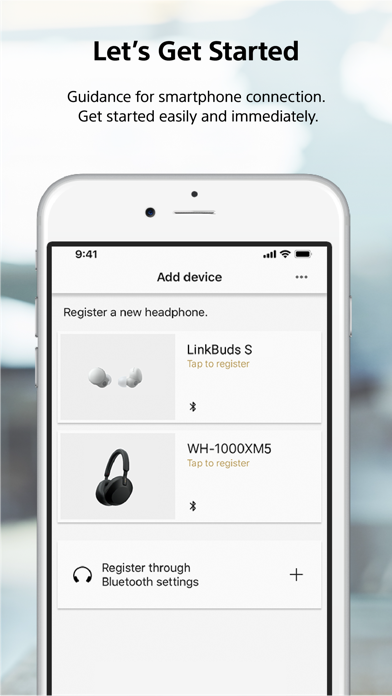Sony | Headphones Connect

Screenshots
Customize Sony headphones with a linkage function for this app to your liking.
Everyday music becomes even more enjoyable with easy controls.
You can quickly connect to a smartphone by following a guide. You can easily start to use it even if it’s your first time.
Main Feature
• A “software update” that enables all the functionalities and enhanced performance for your headphones.
• "Equalizer" allows you to set the sound quality to your liking.
• "Ambient Sound Control" for changing noise cancellation and ambient sound mode settings easily.*1
• "Adaptive Sound Control" that uses location information to detect your actions and locations you frequent, and automatically switches headphone settings such as how to take in the ambient sound.*1
• Personalization function*1 to enjoy 360 Reality Audio*2 with spacial sound field for you
• "Activity" allows you to record and review the usage stats of your headphones.
• Additional features, updates and important news will be notified via notifications
(In order to receive notifications, notification settings in your smartphone must be set to ‘on’)
• Easy “Connection guide” for first time users
• Direct access to the Help menu for your headphones and app
*1 Limited to compatible devices.
*2 360Relality Audio may not be available in all countries and regions.
Compatible Sony products:
Please visit the website below.
http://rd1.sony.net/help/mdr/hpc/h_zz/
Note
* Some features may not be supported by certain devices. Please visit the website below for details.
http://rd1.sony.net/help/mdr/hpc/h_zz/
* Some functions and services may not be supported in certain regions/countries.
* Please make sure to update Sony | Headphones Connect to the latest version.
* Bluetooth® and its logos are trademarks owned by Bluetooth SIG, Inc., and their use by Sony Corporation is under license.
* Other system names, product names, and service names that appear in this app are either registered trademarks or trademarks of their respective development manufacturers. (TM) and ® are not indicated in the text.
What’s New
- The LinkBuds series now supports multipoint ("Connect to 2 devices simultaneously").
- User interface improvements.
Version 9.2.8
Version History
App Privacy
The developer, Sony Corporation, has not provided details about its privacy practices and handling of data to Apple. For more information, see the developer’s privacy policy
No Details Provided
The developer will be required to provide privacy details when they submit their next app update.
Ratings and Reviews
Ratings and reviews are verified
-
charlie@55, 07.01.2023Need firmware updateIt needs some inprovment with pass through to let more sound in and needs more improvement in blocking out sounds when listening at low volume and the headphone pinch my Show more
-
Jerry R. Sun, 06.01.2023Bass is annoying on XM-3A 6 band equalizer is kind of a joke. All bass is relegated to “clear bass” slider. Please just give a 15 band equalizer like a normal person. The Show more
-
Robert2001911, 05.01.2023CustomizableThe best customizable app for headphones
-
346810, 05.01.2023Two device connect doesn’t work wellI listen to music from my phone and join video calls from my laptop. It used to toggle between the devices seamlessly but recently hasn’t been working. It pauses my Show more
-
Nullity, 04.01.2023Used to say …“Battery fully charged” after “Bluetooth connected” but doesn’t anymore after last update. I miss this! What’s up, developer?
-
Flameshot__, 04.01.2023Great app and headphones for sound flexibilityIf you like the base of beats, you will be able to get that through this app or maybe you don’t like base you can adjust that too. This app Show more
-
fab65+1, 03.01.2023Speakers volume not sameThe speaker on right side is louder than the left. Looked on manual and on line and cannot find way to adjust volume equal between the left and right headset Show more
-
astoboy4435, 03.01.2023Need to set up at higher volume,What’s the point of having high bass if the volume is too low?
-
SIender Man, 02.01.2023Doesn’t work!I just spent 350 dollars on WH-1000XM4. The app doesn’t sync with them. It makes no sense to charge this much for headphones when you need a terrible app that Show more
Information
-
Category
-
Age Rating4+
-
PriceFree
-
Size328.68 MB
-
ProviderSony Corporation
Languages
Dutch, English, Finnish, France, German, Italian, Japanese, Korean, Portuguese, Russian, Simplified Chinese, Spanish, Swedish, Simplified Chinese, Turkish
Copyright
©
2004-2026 Sony Corporation. All rights reserved.