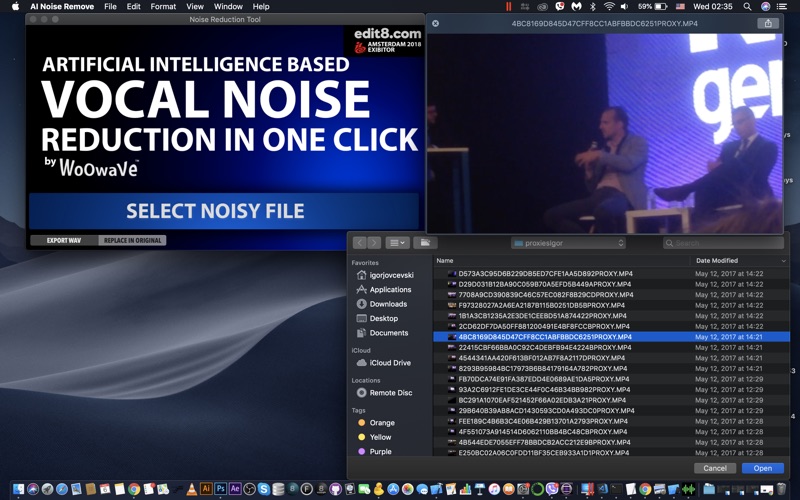Sound Noise Reduction Removal

Screenshots
Remove Noise from your audio recording. Our algorithm is based on Artificial Intelligence and removes most common noises. It works great and its really fast. It can help to remove noise from voice memo recordings, film audio recordings and other setups where you have recordings of vocals. It tries to remove background noise and it works really great in most scenarios. Remove background noise and get great sounding audio. Audio quality depends on having clear and high quality recording. Our tool can help where others failed. You can also Replace the original audio with processed one.
App Privacy
The developer, Woowave Ltd., has not provided details about its privacy practices and handling of data to Apple. For more information, see the developer’s privacy policy
No Details Provided
The developer will be required to provide privacy details when they submit their next app update.
Ratings and Reviews
Ratings and reviews are verified
-
curleyR, 19.01.2020Crashes immediately.Same s other ratings….crashes immediately. Don’t bother. 1/19/20
-
KurtSneds, 11.08.2019CrashesYep. Thought it was worth a shot, but just crashes
-
Spikenet55, 12.07.2019Don’t spend the money - just crashes over and over againThis app is not functional. I have never been able to submit an audio file to it and process it to yield anything at all. It just crashes every Show more
-
Pross57japan, 18.05.2019Keeps crashingI’ve tried this app with a couple of files, but it keeps crashing on my 2013 MacPro. I tried it with two different audio files, one only 100kb, so it Show more
-
Itzawrap, 07.03.2019Amazing Noise Reduction PerformanceThis is an interesting piece of software to say the least for several reasons. 1. It has no real user interface, just a window containing a place to click to ’select Show more
Information
-
Category
-
Age Rating4+
-
Price64.99 USD
-
Size0.96 MB
-
ProviderWOOWAVE
Languages
English
Copyright
©
2004-2025 Woowave Ltd.. All rights reserved.