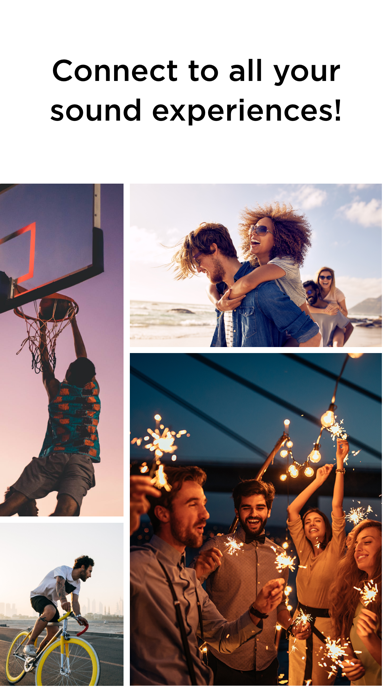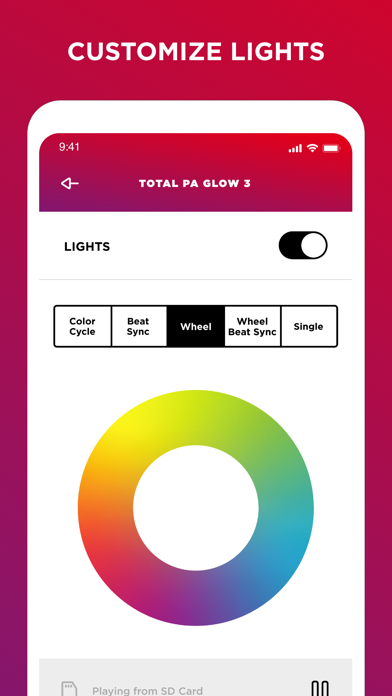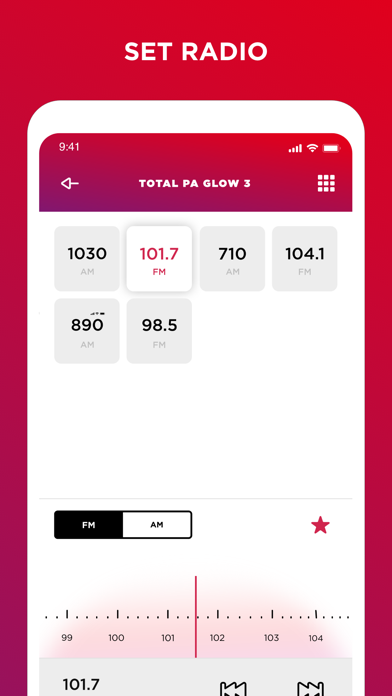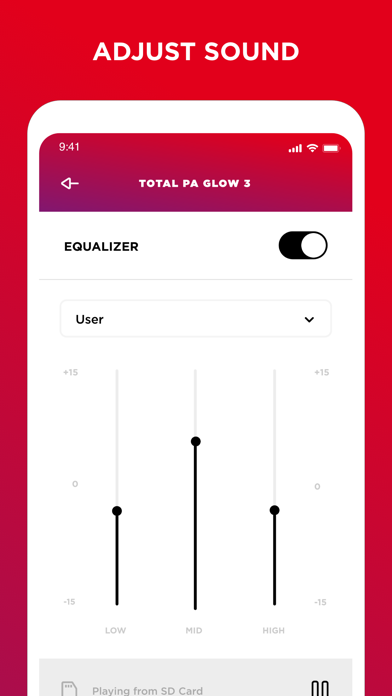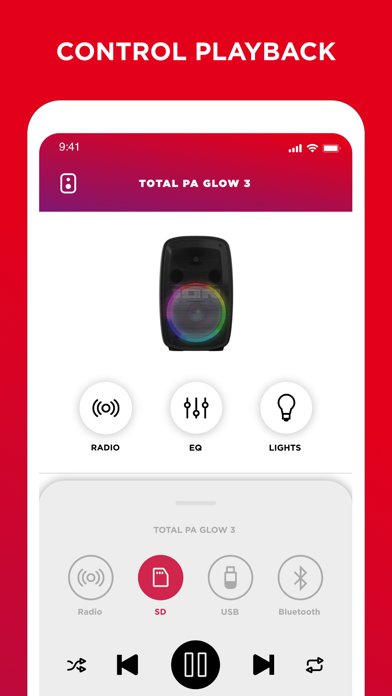Sound XP
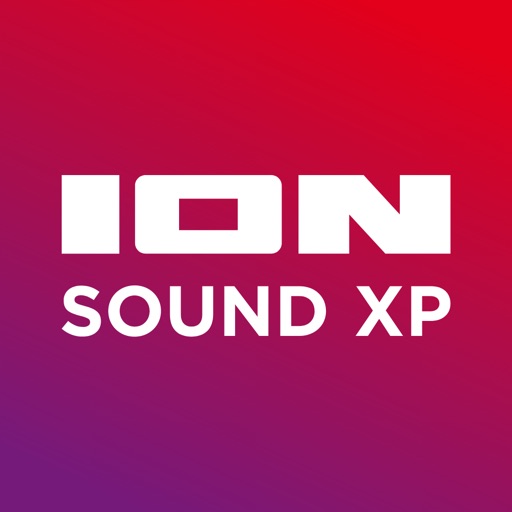
Screenshots
Enhance your Sound Experiences™ with the ION Sound XP™ app.
Quickly access the functionality of your compatible* ION speaker from anywhere up to 100 feet away to adjust volume, lighting, equalizer settings, change input sources, check your battery status, dial in your favorite radio stations, save radio presets, and more!
*Note: Please refer to list below for compatible product. Some features in the app may not be available for all products. This app controls music that streams from other apps on your device. You must first connect your device to speaker via Bluetooth® before connecting with the app to control your streaming music remotely.
Compatible Products:
• AquaSport Max™
• Party Splash™
• Pathfinder 320™
• Party Rocker GO™
• Total PA™ Prime
• Total PA™ Glow Max
• Tahiti™ Speaker
• Glow Rocker™
• Pathfinder™ 280
• Trailblazer™
• Bright Max™
• Meeting Mate™
• Power Glow™ 300
• Sport™
• Sport™ XL
• Solar Rock™ Multi-Sync
• Sound Stone™ Multi
• Acadia™
• Total PA™ Glow 3
• Total PA™ Premier
• Total PA™ Supreme
• Explorer™ FX
• Pathfinder™ 4
• Game Day Party™
• Adventurer™
• Party Boom™ FX
• Triumph™
• Party Boat™
• Total PA Extreme™
• Tahiti Speaker Pair (Black)™
• Solar Sounds™
• Uber Boom™ Ultra
• Block Rocker™ XL
What’s New
Additional product support including:
• Uber Boom™ Ultra
• Block Rocker™ XL
Various bug fixes
Version 2.49
Version History
App Privacy
The developer, Ion Audio, LLC, has not provided details about its privacy practices and handling of data to Apple. For more information, see the developer’s privacy policy
No Details Provided
The developer will be required to provide privacy details when they submit their next app update.
Ratings and Reviews
Ratings and reviews are verified
-
syzkruyj, 23.11.2022Can’t this feature be addedI’ve had an idea for another feature. The Total PA speakers that have lights on them have custom functions like the color cycle, can be set to any series of Show more
-
Dogfisherbiter, 15.10.2022Pls look into the app for Apple UsersHi I am a proud owner of the Ion Explorer but as an apple user I have been experiencing some problems with the Bluetooth connections which is inconvenient. ?
-
kingworkman23, 03.10.2022Party starterI am not able to use party starter mode I don’t know if it was affected with the update
-
hanahwastaken, 24.09.2022Better to Change the Settings IRLApp doesn’t even register that my speaker is connected to my device. Still asks to enable Bluetooth. It’s just better to go up to your speaker and manually adjust each Show more
-
GamercoreX, 05.09.2022No way to save custom EQ on Pathfinder 320For whatever reason, there’s no way to save the custom EQ settings on the Pathfinder 320. Whenever you power off, lights and EQ is reset. This wasn’t an issue on Show more
-
the fame slayer, 22.08.2022Pay for what you getThe price is great and on the lower end of outdoor speakers this size. It sounds really and everything is easy to use. The options are very limited and that Show more
-
CAMCAM2858, 17.08.2022Pretty Cool App, But…My ION Game Day Party is not connecting to the app. Like it will connect for a few seconds then just cut off and won’t connect again. UPDATE THIS PLEASE!!!!!!!!!!!
-
mutantmurloc, 03.08.2022Works wellAll the features of the app work well, connects easily, very happy.
-
Edoubleu20, 31.07.2022So far so good, but…Purchased the Pathfinder 320 a few weeks ago and have been very happy. The app was easy to setup and has connected with no issues. The are a few very Show more
Information
-
Category
-
Age Rating4+
-
PriceFree
-
Size77.97 MB
-
ProviderION Audio
Languages
English
Copyright
©
2004-2026 Ion Audio, LLC. All rights reserved.