SoundDesk
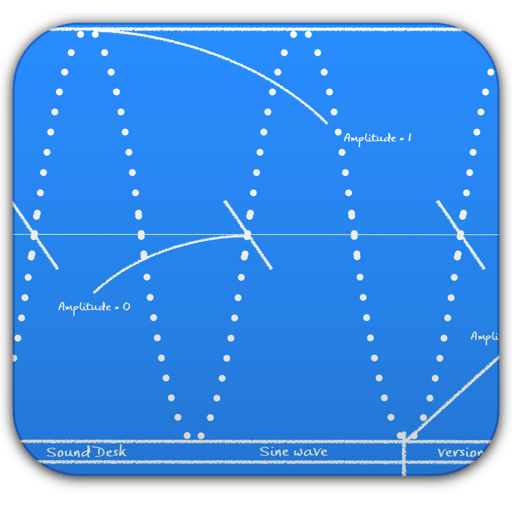
Screenshots
SoundDesk 4 is the easiest way to turn your Mac into a professional audio mixer!
SoundDesk can be used by audio professionals to mix on the fly, by broadcasters to stream mixed sources, by musicians to record a performance or anything else that involves mixing or routing digital audio.
ROUTING
All channels can receive any input and send to any output, master section or auxiliary. Making the routing possibilities of SoundDesk only limited by your devices.
Channels can be either mono, stereo or auxiliary receivers, and you can switch between options at any time.
MIXING
Up to 99x2 input paths, 102x2 output paths and 12 Aux sends per channel (pre or post fader), per desk file.
Each channel is equipped with a DC blocker, a noise or wave generator and a delay unit.
The user can assign names and colours to individual channels.
Built-in PPM meters on all channels and master section.
AU HOST
SoundDesk has up to 8 Audio Unit slots on every channel and up to 12 on the master section, so you can use your favourite plugins.
Furthermore, SoundDesk includes 11 built-in processing and metering inserts, that take advantage of the cDSP Engine.
cDSP INSERTS INCLUDED
• Compressor
• DeEsser
• Gate
• Graphic EQ
• Parametric EQ
• Reverb
• Maximizer
• Mid-Side Encoder / Decoder
• RMS and Peak Meter
• Spectrograph
• Goniometer
AUDIO RECORDING
SoundDesk 4 can record in multitrack mode (pre or post processing) and in master section mode (pre or post processing).
Recordings can be exported as: AIFF, WAVE, FLAC, CAF, Sound Designer II, NeXT/Sun and Sound Forge W64 Audio Files (Linear PCM).
MIDI CONTROL
SoundDesk can communicate with the Mackie Control Protocol, HUI Control Protocol and standard CC devices.
The CC mode includes a simple MIDI mapping system designed to ease communications between your devices and SoundDesk.
What’s New
• Bug fixes & improvements
Love our app? Remember to rate us!
Version 4.9.6
Version History
App Privacy
The developer, francisco maldonado, has not provided details about its privacy practices and handling of data to Apple. For more information, see the developer’s privacy policy
No Details Provided
The developer will be required to provide privacy details when they submit their next app update.
Ratings and Reviews
Ratings and reviews are verified
-
nytimesloverinHongKong, 14.12.2021I hoped this app existed and it does!Coming from an overpriced UAD sound card I wanted something similar to its "Console" but compatible with any soundcard and that's exactly what this is. Moreover, I want to be Show more
-
thePaintGuy, 31.05.2021DONT BUY - It does not workI purchased a Sound Desk for my new MacMini and I keep getting an error when the software tries to verify the purchase.The dialog says that there is a connection Show more
-
MangledBabyDucks, 17.02.2021Responsive developer -- great improvementInitially I had a number of problems getting SoundDesk to work in my environment, i.e. many inputs and output spanning 4 different interfaces, all from different vendors. I also do Show more
-
Berachiah, 19.05.2017Doesn’t work with Dante Virtual SoundcardLooks like it would be a nice piece of software except everytime I select the Dante Virtual Soundcard as the default input it just crashes. Would love to see the Show more
-
RWILLOWSKI, 24.11.2014DO NOT BUY THIS APP!!!!!!DO NOT BUY THIS APP! I PURCHASED IT AND WHEN I TRIED TO OPEN IT AFTER DL I RECIEVED AN ERROR MESSAGE STATING THAT THE APP WAS DAMAGED AND THAT Show more
Information
-
Category
-
Age Rating4+
-
Price29.99 USD
-
Size36.37 MB
-
ProviderLoudlab
Languages
English
Copyright
©
2004-2026 francisco maldonado. All rights reserved.



