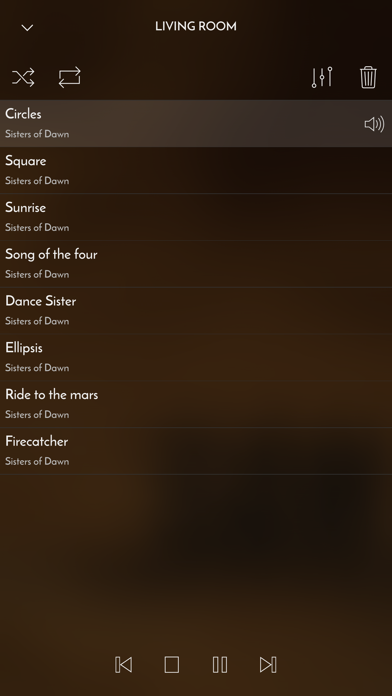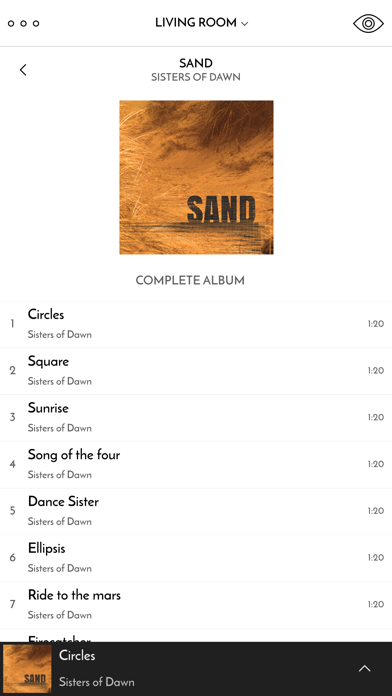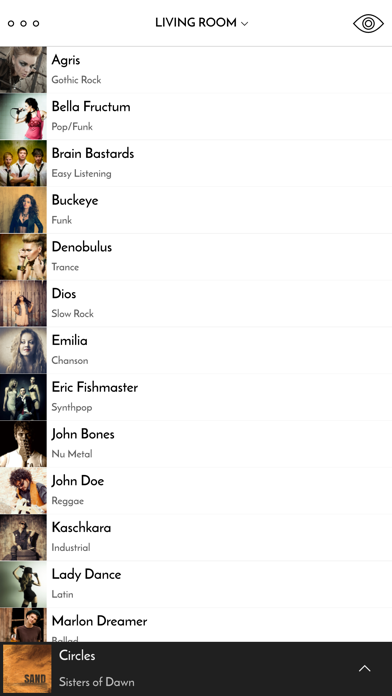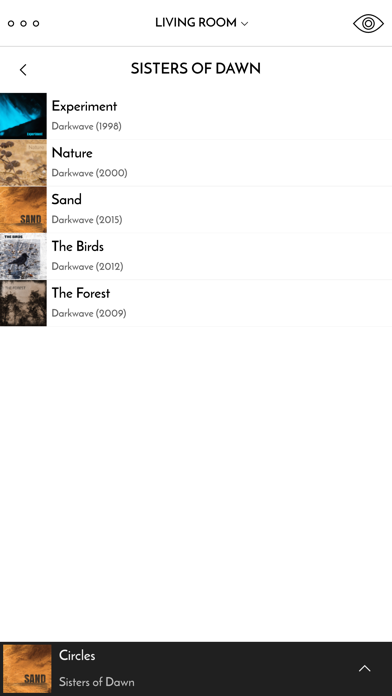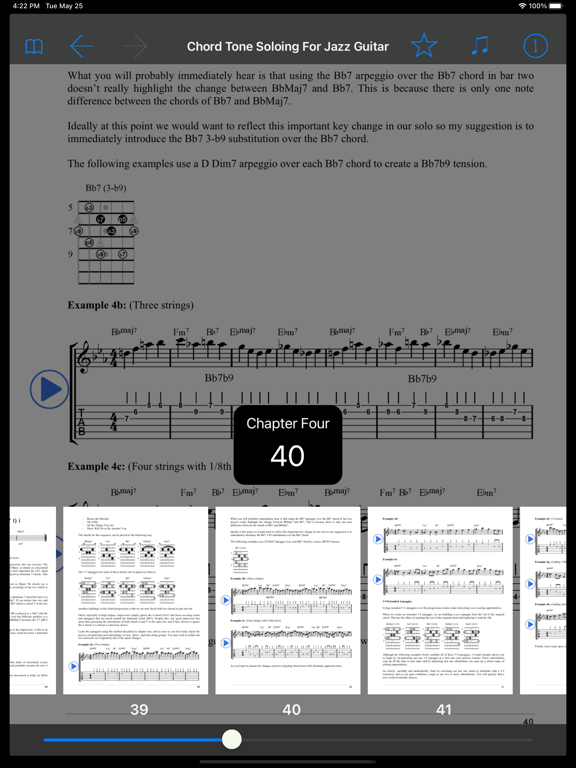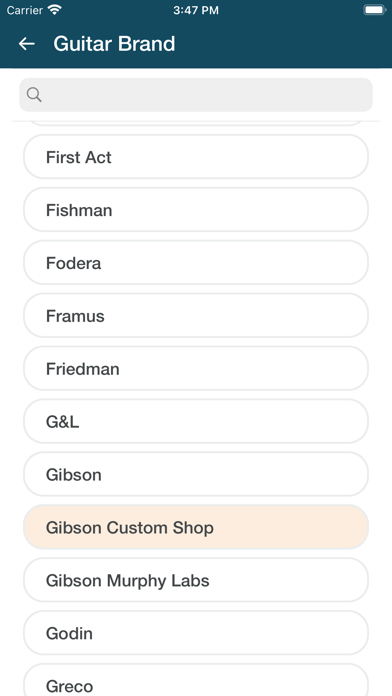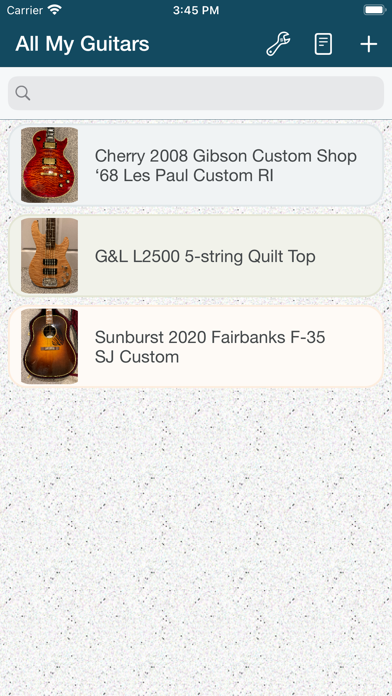Soundirok

Screenshots
Soundirok is your Remote App for MPD (Music Player Daemon)
Soundirok allows you to control your MPD, RuneAudio or Volumio instance from your smartphone or tablet.
Graphical views just how you like it
Choose between a simple list view, big images of artists and albums or combine both views.
Enjoy your music, view booklets and more
Soundirok not just displays covers of albums but also complete booklets.
Intelligent sets
Your music collection is too big and you're loosing the overview? Split your collection by defining intelligent sets and filters.
To make Soundirok view your covers and artist images you need either to share your collection directly via http or install a small script on your MPD device which is available at http://www.kvibes.de/soundirok
What’s New
This app has been updated by Apple to display the Apple Watch app icon.
* Bugfix: Cover display with Volumio 2 broken
Version 2.17
Version History
App Privacy
The developer, Daniel Kabel, has not provided details about its privacy practices and handling of data to Apple. For more information, see the developer’s privacy policy
No Details Provided
The developer will be required to provide privacy details when they submit their next app update.
Ratings and Reviews
Ratings and reviews are verified
-
Anonymous980, 11.04.2018SETS VOLUME TO MAXSETS VOLUME TO MAX ON STARTUP. UNUSABLE. UNACCEPTABLE!
-
Jsperko, 04.03.2018Something BrokeThe play buttons become inoperative after pausing and doing something else. Even restarting the app fails to fix the problem.
-
No one receiving, 20.12.2017Excellent replacement for MPadI think this app is overall an excellent replacement for the no longer working MPad (or MPod). It looks great, has a lot of functionality, seems very stable, and was Show more
-
vicacid, 21.11.2017Good app with opps for improvementI’ve used this app (and others) on my iPhone and iPad for a while now. I have a DIY MPD setup on a Pi 3 attached to my home stereo. Show more
-
5buckswasted, 16.11.2017Not useful for large librariesThis app has not been useful for me. It takes forever to load only a small part in my library, a process it has to undergo every time I launch Show more
-
Sup27606, 09.11.2017Promising and usefulIt's a clean intuitive interface that offers an engaging experience with music. The Collection feature is excellent, and the option to show PDF booklet is handy. That said, there are Show more
-
Dasratsel, 04.10.2017Decent mpd controller but buggyThis app has most of the features you’d expect, but it’s a little difficult to get a hang of the ui since they didn’t use the same design language as Show more
-
BDP User, 01.07.2017A Bryston BDP UserGood App and I've recommended it to other BDP users. However, I can't get it to recognize my compilations properly which is annoying because I have many compilations in Show more
-
Benjamin Daines, 04.05.2017Bought an iPad for this appBeautiful way to control MPD and the contextual data in journal view is great. It's got bugs just as anything else, but the developer is very responsive, fixes things and Show more
Information
-
Category
-
Age Rating4+
-
Price4.99 USD
-
Size34.02 MB
-
ProviderDaniel Kabel
Copyright
©
2004-2025 Daniel Kabel. All rights reserved.