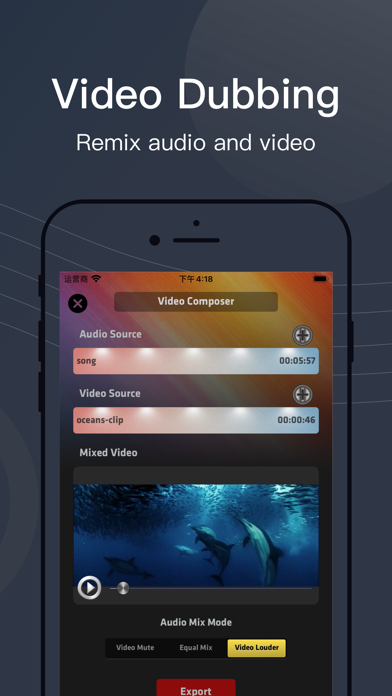SoundLab Audio Editor

Screenshots
SoundLab bring desktop level audio editing to mobile:
• Audio Editing: Add multiple track to editor, adjust clip position and apply sound effects.
• Music Cutter: Crop clip from music file, apply various sound effects to change the tone and export it.
• Vocal Remover: Remove vocals from audio track and create accompaniment version for Karaoke.
• Audio Tuner: Create different version of music file with special effects and changing lower pitch / tempo.
• Audio Recording: Record speech, remove silent or useless parts and mix it with background music.
• Audio Fix: Record voice memo and denoise the file using denoise filter.
• Audio Remix: Remove vocals from audio track of video file and save accompaniment part, then mix with your own voice recording(using Video Mute mode).
SoundLab is perfect for:
• Lovers of music production and audio editing
• Podcast Maker and Talk Show producer
• Youtube and TikTok video secondary creation
• Music students and teachers
• Karaoke enthusiasts
• Especially for users who are familiar with Audacity or Audition
Features:
• AI powered vocal remover & vocal extractor: extract instruments and vocals from any audio/video file.
All vocal remove / vocal isolation process finish on your device, guarantee the security of your audio data privacy.
• Multitrack audio editing and mixing, professional jitter quantization and anti-interference filters ensure the sound quality of the audio mixer output and the smoothness of the cut sound boundary.
• Non-linear editing with copy, cut, paste, remove, replace, move etc. with full undo/redo
• High precision editing, supports sound editing within millisecond level range, help you edit tiny details in audio
• Range effects: process selected audio range offline and modify it at once, with full undo/redo,
including filters: bass booster, pitch shift, tempo changer(time-stretching), compressor, noise reduction, echo,
fade in/out, phaser, repeat(copy range), reverse, vocal remove(center channel extraction) etc.
• Global effects: apply to mixing output real-time, including filters: chorus, reverb and tempo changer(keep pitch).
• High performance Waveform supporting step-less scaling.
• Support export AAC / ALAC / MP3 / FLAC / WAV format file.
• Video Dubbing: remix audio file with video file and generate new video file
• Audio recorder supports background recording, customize recording bitrate, sample rate and format(AAC / ALAC / WAV).
• Built-in audio extractor: Extract audio track automatically when import from video file
SoundLab Pro subscription and permanent purchase:
SoundLab Pro Edition unlock all PRO features:
Vocal Separator: after separate source file, user can export vocal and accompaniment file or using them in editor.
Audio Effects:user can use audio effects unlimited.
And remove all ads.
• Subscription is billed monthly or annually at the rate corresponding to the selected plan. In addition, a one-time permanent purchase will be offered if needed, which is not one of the subscription plan. Subscriptions or permanent purchases can be shared with up to 5 family members.
• Subscription with a free trial period will automatically renew to a paid subscription unless auto-renewal is turned off. Payment will be charged to iTunes account at confirmation of purchase. Subscription automatically renews unless auto-renew is turned off at least 24 hours before the end of the current period. Account will be charged for renewal within 24 hours prior to the end of the current period, and identify the cost for the renewal. Subscriptions may be managed by the user and auto-renewal may be turned off going to the user’s Account Settings after purchase.
Customer Support
If you have any suggestions, questions or want to report a bug, please contact us! We'll gladly solve any problem!
• You can use built in email feedback tool
• Or send email to: audioroomapp@gmail.com
What’s New
- Fix audio warble after tempo change, Thanks to @Rickterry1116
- Add new PRO only effect: Paulstrecthing, Thanks to @Matthew Flores
- Add output filename customize, Thanks to @Clc7591miles
Version 2.6.7
Version History
App Privacy
The developer, Liu Bei, has not provided details about its privacy practices and handling of data to Apple. For more information, see the developer’s privacy policy
No Details Provided
The developer will be required to provide privacy details when they submit their next app update.
Ratings and Reviews
Ratings and reviews are verified
-
Jase Tasty, 07.01.2023A nice tool for remasteringIf the track is too hot or not a quick way to tweak audio. Thank you!
-
Jase Tasty, 07.01.2023A nice tool for remasteringIf the track is too hot or not a quick way to tweak audio. Thank you!
-
Wertyaster, 06.01.2023ОграничениеЛюбой трек в бесплатной версии можно сохранить в качестве 128bpm.
-
Wertyaster, 06.01.2023ОграничениеЛюбой трек в бесплатной версии можно сохранить в качестве 128bpm.
-
LanzBebz, 04.01.2023??Please make CONCERT HALL a reverb effect
-
LanzBebz, 04.01.2023??Please make CONCERT HALL a reverb effect
-
yewhearditear, 02.01.2023Half way there!This product has a lot of potential. A better tutorial, added features like looping audio and more precise editing, will make it hard to compete with.
-
yewhearditear, 02.01.2023Half way there!This product has a lot of potential. A better tutorial, added features like looping audio and more precise editing, will make it hard to compete with.
-
normal_33, 01.01.2023Nice appVery good app
Information
-
Category
-
Age Rating4+
-
PriceFree
-
Size153.73 MB
-
ProviderLiu Bei
Languages
English, France, German, Italian, Japanese, Korean, Portuguese, Russian, Simplified Chinese, Spanish, Simplified Chinese
Copyright
©
2004-2026 Liu Bei. All rights reserved.