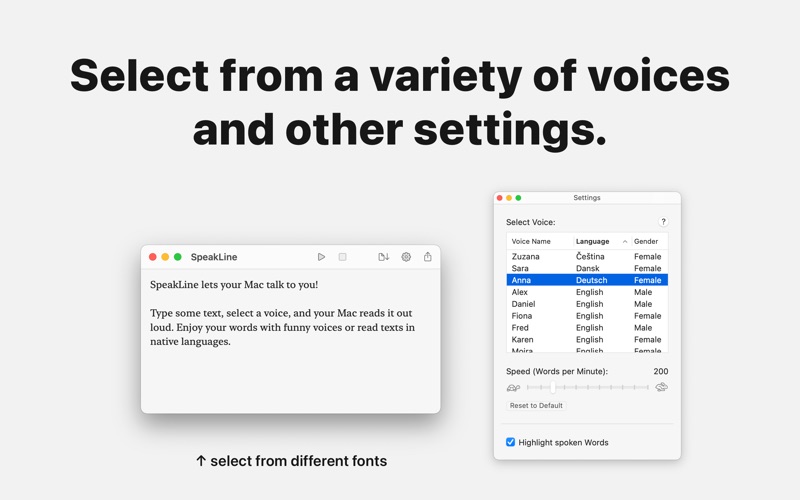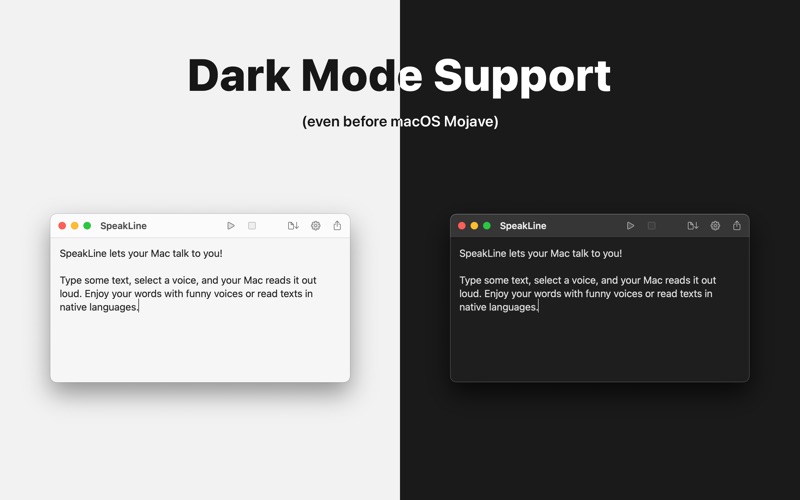SpeakLine – Text to Speech

Screenshots
SpeakLine lets your Mac talk to you!
Write some text, select a voice and your Mac reads it out loud.
Enjoy your words with funny voices or read texts in native languages.
FEATURES:
• import TXT or RTF files
• export your texts as an AIFF audio or TXT file
• select between multiple system voices in different languages
• change the speed of the reading
• customize the UI with the Dark Mode or select from one of the fonts
• install more system voices via the System Preferences
*SpeakLine uses the preinstalled Apple System Voices. They are all licensed under the Apple Software License Agreements (SLA).
–––––––––––
Follow us on Twitter and Facebook: @pxlwaves
What’s New
• You can now change the text size via the menu: View > Text Size
Version 4.2.1
Version History
App Privacy
The developer, Alexander Kaessner, has not provided details about its privacy practices and handling of data to Apple. For more information, see the developer’s privacy policy
No Details Provided
The developer will be required to provide privacy details when they submit their next app update.
Ratings and Reviews
Ratings and reviews are verified
-
If 25% of a number equals, 04.01.2023yesyes/yes
-
LarryB_FL, 26.12.2022Excellent app!I was looking for a quick way to turn several pages of text into an audio file. I was expecting to need to "play" all of the pages to create Show more
-
Stephen10603, 01.12.2022Seriously HelpsI just went through major dental surgery, and this has helped me communicate with others since I cannot speak.
-
canon jdl, 30.11.2022Great tool but needs a click to speakThis is as good as any text to speak--and they are not a lot devoted to this. I have Bulbar ALS and can't speak so the ease of typing Show more
-
DoctorChandler, 28.11.2022Great simple app to read to you or make AIFF filesDoes exactly what it says it does. Just what you'd expect froma Mac app: clean, simple, functional. Great for accessibility: provide your content as an audio file in a Mac Show more
-
Tanner Lutheran, 28.11.2022BETTER VOICESI love this tool, but It is in need of better voices
-
Sulmanco, 21.11.2022MMMi love how daniel talks but theres a problem the voice isnt work i dont know can you fix this please thank you HEY ILL KI!! YOU
-
NY City Guy, 19.11.2022Not Great and Voices are TerribleHere's the biggest issue: If you hit "pause," hitting play to start again does not work. You must hit, "stop" and begin from the beginning of your document. Sorry, Show more
-
piotrae, 12.11.2022Doesn’t work right 4 meI can’t switch voices and the one that seems to be the default is a shrieky mess. I’m on a macbook pro with high sierra. Tried several times, even hitting the Show more
Information
-
Category
-
Age Rating4+
-
PriceFree
-
Size5.68 MB
-
ProviderAlexander Kaessner
Languages
English
Copyright
©
2004-2024 Alexander Kaessner. All rights reserved.