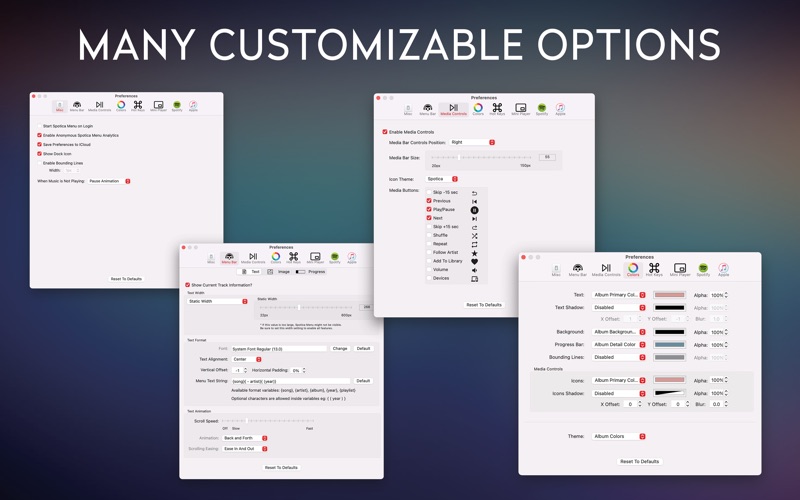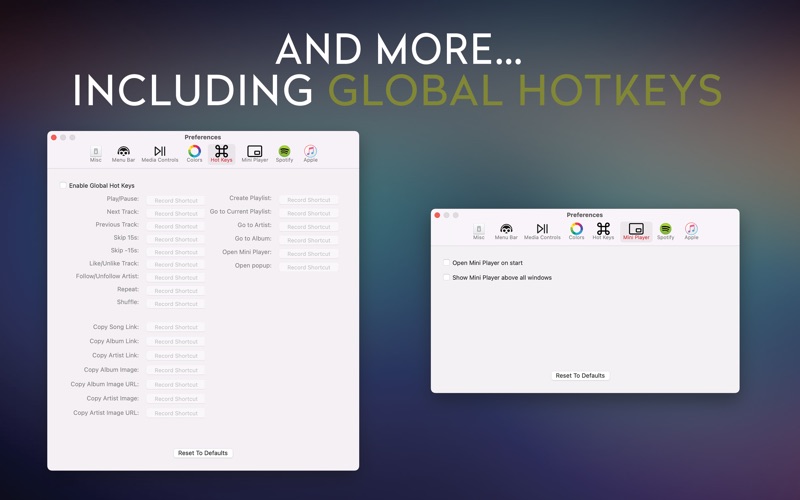Spotica Menu

Screenshots
Spotica Menu is an MacOs menubar and Mini Player that shows Spotify or iTunes/Apple Music* currently playing track, album, album cover, etc.
It also gives you access to common music control functions (Play, Next, Previous, etc.) as well as mini players and global hotkeys. A large number of custom configuration options are available as well as mapping them to global hotkeys.
*Some features are only available on Spotify
Features:
● Shows the current track in the menu bar (with or without scrolling)
● Shows the current album cover in the menu bar
● Shows the current track playing position in the menubar
● Shows the current track's cover image in the song information menu
● Follow or add the current track or artist (Spotify only)
● Control Spotify and Apple Music directly from your menu bar
● Customize the background/foreground colour of the Spotica Menu bar
● Bring music player to the front by clicking on the album cover
● Mini Players!
● Global Hotkeys!
● Play and add to Spotify Playlists (Spotify only)
● Show a notification on Spotify song change (Spotify only)
OSX 10.13+ required
Visit http://spoti.ca/ for more details or email info@spoti.ca to send us comments.
What’s New
- Fixed a bug where the 'like' button was not working properly.
Version 5.3.4
Version History
App Privacy
The developer, John Sproull, has not provided details about its privacy practices and handling of data to Apple. For more information, see the developer’s privacy policy
No Details Provided
The developer will be required to provide privacy details when they submit their next app update.
Ratings and Reviews
Ratings and reviews are verified
-
Mr_Robot47, 04.12.2022Amazing! Great details/featuresI love how customizable this app is. Just what I was looking for! I bought the registration to get full access to all features, and I don't regret it. However, one Show more
-
celtics3456789, 27.08.2022First ReviewThis is the first, and likely only, time I'll write a review, but it needs to happen. Spotica is a simple, yet indeliable product that completely surpasses other notification-based music Show more
-
DmitriyZ, 27.12.2021Just what I was looking forI think the app speaks for itself. Exactly what you expect and I couldn't ask for more.
-
kylembagley, 07.09.2021Fantastic control, does exactly what it’s supposed toI was just looking for a ‘skip’ button for the menu bar, this app does so much more, the new update gives great customization options, loving it! Make sure app Show more
-
abZheleznyak, 05.09.2021Very responsive developerThis app provides a very convenient and customizable way of controlling music from the menu bar. I am also very impressed with how responsive the developer is. Twice now I have Show more
-
BoogieStik, 29.07.2021AVG just removed malware from Spotica MenuI have used and enjoyed Spotica Menu for some time. This afternoon AVG antivirus reported that it had detected and removed the Bundlore installer from inside the MacOS folder inside Show more
-
carbornz, 03.05.2021Fantastic appExtremely well thought out, super customizable. Highly recommend
-
Heidtermatics, 11.12.2020Perfect Little App Packs a Punch!Just came across the Spotica app last week — love it! The big amount of customization is amazing! It’s given me the exact setup I wanted. And the dropdown menu Show more
-
KaliaHaze, 08.12.2020First impression beyond what I expected!!Definitely a great tool! I've searched for similar tools several times throughout the years of Mac & Spotify usage. This one is it, I think. Very customizable and lots of Show more
Information
-
Category
-
Age Rating4+
-
PriceFree
-
Size25.35 MB
-
ProviderJohn Sproull
Languages
English, France
Copyright
©
2004-2025 John Sproull. All rights reserved.