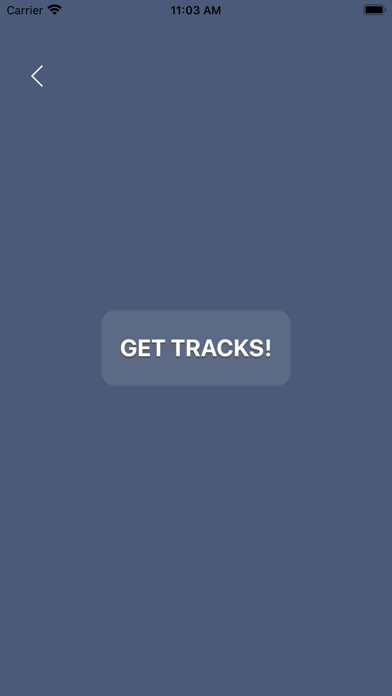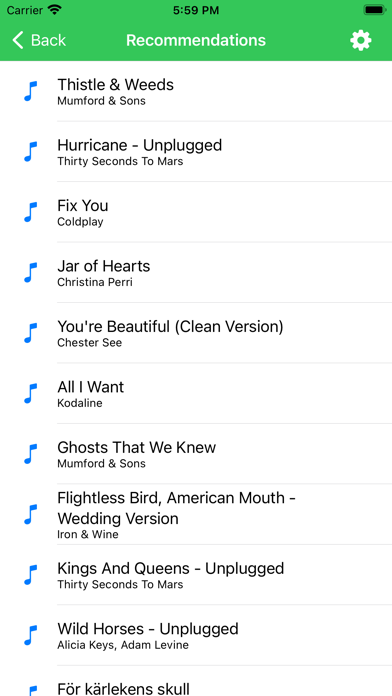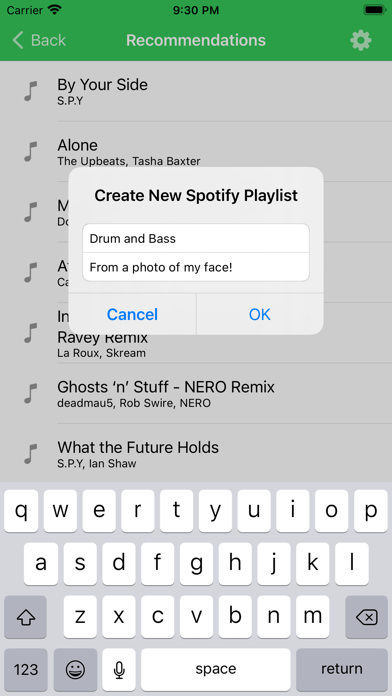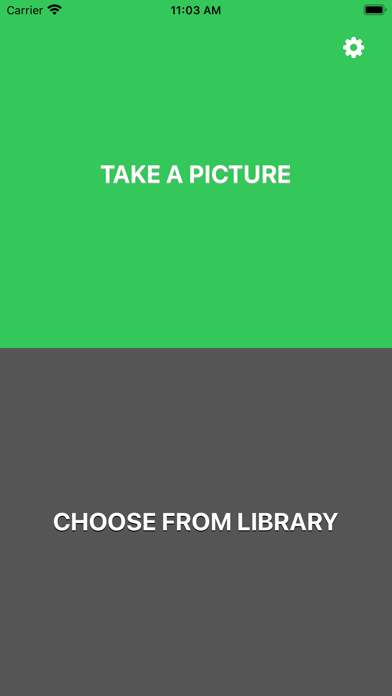SpotiCam

Screenshots
SpotiCam turns photos into music by analyzing the color in photos to get Spotify track recommendations based on that color.
NOTE: you will need a Spotify account (Free or Premium) to get track recommendations from Spotify's servers.
How does it work?
First, you take a picture. SpotiCam takes that picture and calculates the average color in the center portion of the picture. Then, that color value gets fed through SpotiCam’s mathematical model to generate track attribute values for Spotify’s recommendation engine: danceability, energy, and mood.
SpotiCam then asks Spotify for track recommendations that most closely match these values and your selected genres. Once you have your recommendations, you can tap on each track to go directly to the track and start listening in Spotify.
The results may surprise you. Keep taking pictures and see what you get— you just might discover something interesting. Once you have your recommendations in hand, you can create a new Spotify playlist right from the app!
What’s New
Now you can easily create playlists from your track recommendations, in just a few taps!
Version 1.1
Version History
App Privacy
The developer, Daniel Edward Luo, has not provided details about its privacy practices and handling of data to Apple. For more information, see the developer’s privacy policy
No Details Provided
The developer will be required to provide privacy details when they submit their next app update.
Information
-
Category
-
Age Rating12+
-
PriceFree
-
Size1.61 MB
-
ProviderDaniel Edward Luo
Languages
English
Copyright
©
2004-2025 Daniel Edward Luo. All rights reserved.