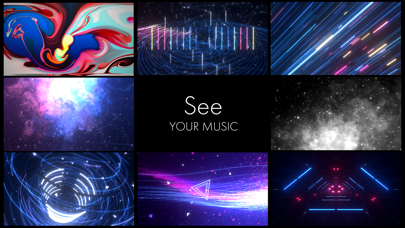STAELLA - Music Visualizer

Screenshots
Visual Music Player & Music Video Maker without Editing
Import your music and photo. Customizable Visuals.
Real-Time Audio Reactive System
Enhance your Music Experience
How to Use
① Select your Music
② Enjoy Music with Eyes and Ears
Visual Packages
- STELLA
- TERRA
- MACHINA
STAELLA pro
Included - Video Recorder, 10 Screen Effects, 10 Wallpaper Blend Modes
Video Recorder //pro//
- Recording format .Mov
- Operable while video record.
UI not be video record.
- Saved to Files(Apple's app) - On My iPhone - STAELLA
Screen Effects //pro//
- Slip, Glitch, Distortion, Noise, LightLeak, Vignette, Mirror, Angle, Rain, Hexagon
- Can Mix Effects in Real Time.
- Tap knob to return to default.
Wallpaper
- Customize Background Image from your Photo Library.
Wallpaper Blend Mode //pro//
- Screen, Linear Dodge, Overlay, Pin Light, Soft Light,
Hard Light, Hard Mix, Color Dodge, Exclusion, Subtract
If you want to upload movie, write link of this store on your page.
STAELLA - Music Visualizer
http://appstore.com/STAELLA
Audio Input Mode
- iTunes
- Microphone
- Files
- Dummy (Not sync. Can playing background other music apps.)
Color
- You can customize the RGB, hue, noir, and contrast.
Audio Filter
- Reverb
- Eq
Keyboard Control
- Visual Next - [ Shift ] + [ RightArrow ]
- Visual Previous -[ Shift ] + [ LeftArrow ]
- Visual Random - [ Shift ] + [ DownArrow ]
- Visual Select
STELLA - [ 1 ] + [ j ], [ k ], [ l ], [ ; ] ,[ n ], [ m ], [ , ], [ . ]
TERRA - [ 2 ] + [ j ], [ k ], [ l ], [ ; ] ,[ n ], [ m ], [ , ], [ . ]
MACHINA - [ 3 ] + [ j ], [ k ], [ l ], [ ; ] ,[ n ], [ m ], [ , ], [ . ]
- Wallpaper Switch - [ Shift ] + [ q ]
- Color Switch - [ Shift ] + [ a ]
- VFX Switch (Pro) - [ Shift ] + [ z ]
- Color knob
Increase - [ UpArrow ] + [ a ], [ s ], [ d ], [ f ] ,[ g ], [ h ], [ j ] ,[ k ], [ l ], [ ; ]
Decrease - [ DownArrow ] + [ a ], [ s ], [ d ], [ f ] ,[ g ], [ h ], [ j ] ,[ k ], [ l ], [ ; ]
- VFX knob (Pro)
Increase - [ UpArrow ] + [ z ], [ x ], [ c ], [ v ] ,[ b ], [ n ], [ m ] ,[ , ], [ . ], [ / ]
Decrease - [ DownArrow ] + [ z ], [ x ], [ c ], [ v ] ,[ b ], [ n ], [ m ] ,[ , ], [ . ], [ / ]
How to choose visuals to shuffle
- Long press the visual effect icon to display the check box.
Notice
- Apple not allow users to import from Apple Music subscribe and DRM protected songs.
- Sound may not be heard if the iPhone is in silent mode.
- In older iPhone/iPad model, FPS may be lower if you use multiple Screen Effects.
- When using video Recorder, please make sure that you have enough free disk space.
- STAELLA pro does not include visuals.
Please send your bug report, request and others to me.
http://bit.ly/monocroform
·Frequently Asked Questions
Q. Black screen when I launch the application.
A. Please wait for a while.
If you do not improve it or if the application shuts down please try the following.
- Delete STAELLA and download it again.
Q. How can I video record?
A. Video Recorder is in STAELLApro.
Open menu from bottom left of screen.
Select pro.
Enhance your Music Experience
App Privacy
The developer, AKIHIRO OURA, has not provided details about its privacy practices and handling of data to Apple. For more information, see the developer’s privacy policy
No Details Provided
The developer will be required to provide privacy details when they submit their next app update.
Ratings and Reviews
Ratings and reviews are verified
-
Tuong K Le, 06.12.2022Not compatible with M2 chip iPadNot compatible with M2 chip iPad. Please release an update to fix that. Thanks!
-
mcazadi, 02.12.2022How can I publish itI just bought this app and any time I try to some editing, it ask me to pay more money. I was hoping I could share my music in Instagram or Show more
-
Kurt52, 01.12.2022Great graphics but…Will not allow me to load audio file from file folder. Can’t test to see if i would buy. Wants to use itunes. This hasn’t existed for a long time. Show more
-
Averadin, 14.11.2022No now playing abilityNot only can I not access my regular Apple Music app (purchased iTunes only and even with purchased songs those did not pop up either) and beyond that I tend Show more
-
Music for the Eyes and Ears, 10.11.2022Almost a Great Music VisualizerThe app does a great job on giving you options; the packs aren’t too expensive, the settings are really easy to work with, and the visuals are just amazing. There Show more
-
M_A_G_I_K, 06.11.2022Good but…The app is cool but could use improvement. It never recognizes my mp3 files in the files app on my iPad and there’s no drag option. I’ve tried several things Show more
-
Djgstjsktskgdlgdhllfhlx, 05.11.2022I can’t access my musicWhen I try to use iTunes it says I have nothing in my library, but I do have music in my library
-
-Cherry, 27.10.2022No SpotifyCan’t use it
-
MrHenryJr, 08.09.2022What did I buy???It says I can download the video but it doesn’t allow me to
Information
-
Category
-
Age Rating4+
-
PriceFree
-
Size315.45 MB
-
Providermonocro
Languages
English, France, German, Japanese, Korean, Russian, Simplified Chinese, Spanish, Simplified Chinese
Copyright
©
2004-2025 AKIHIRO OURA. All rights reserved.