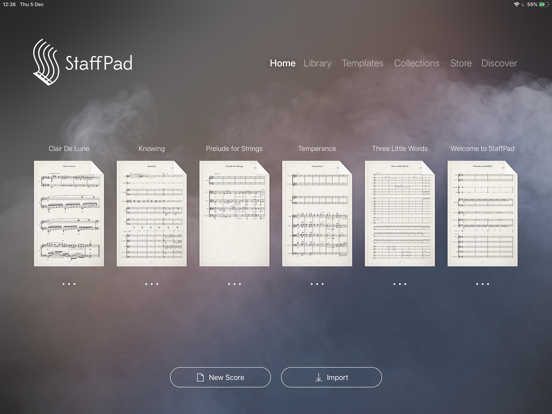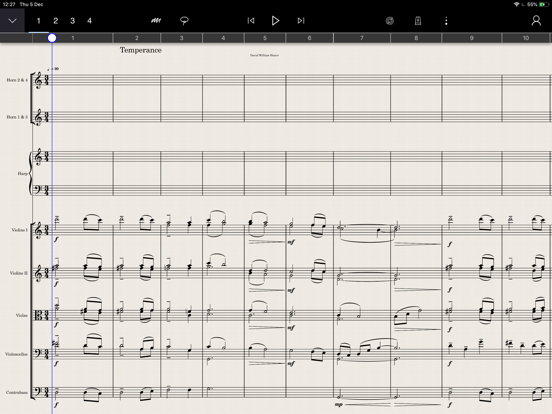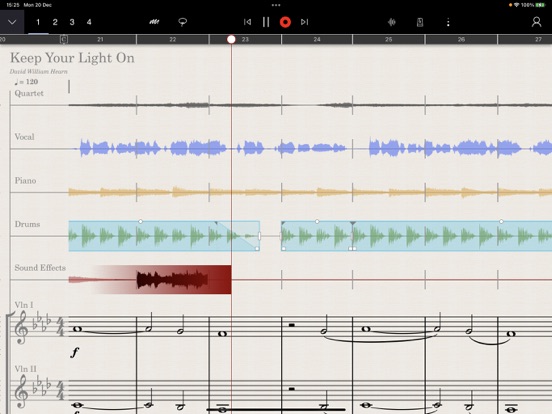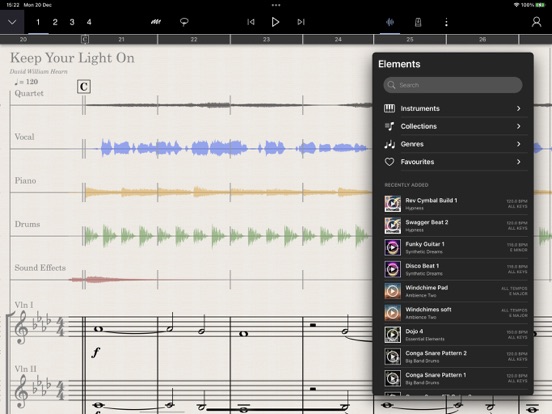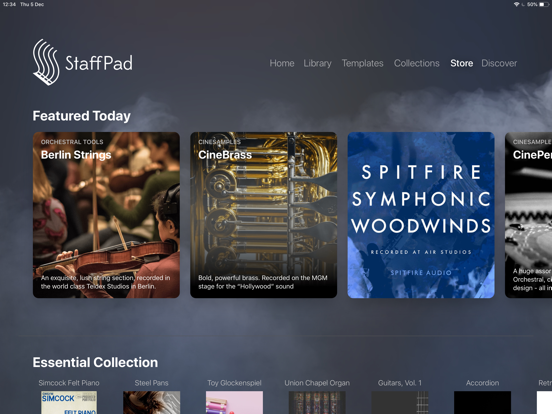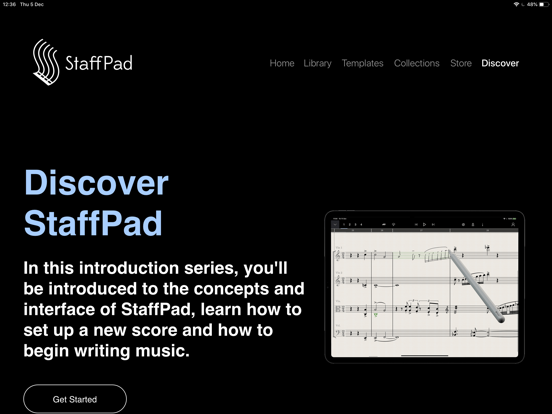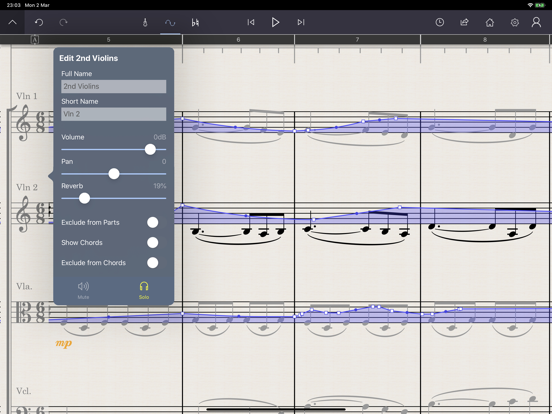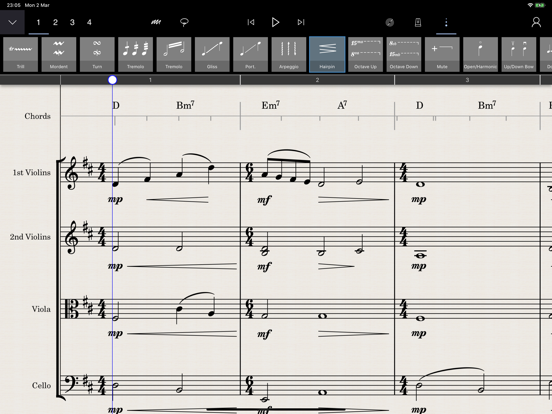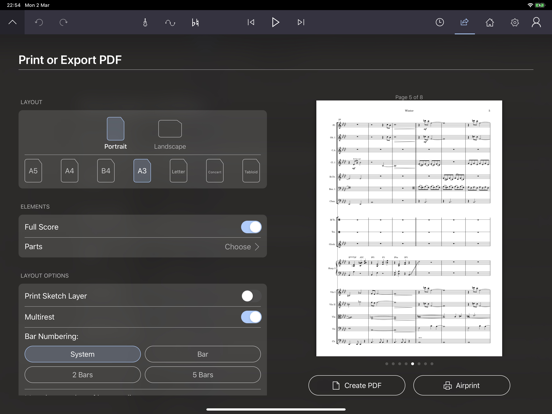StaffPad

Screenshots
MADE FOR COMPOSERS
-------------------------
StaffPad is designed for composers who want to write music effortlessly, using music notation and audio. Write your music using Apple Pencil, and the app will transform your writing into beautifully typeset notation that can be edited, played back, printed and shared. Record or import audio directly onto your score and edit it intuitively with Apple Pencil. Use world leading sample libraries and mix your score with a suite of studio effects. From basic idea to a full film score, StaffPad is the easiest, most powerful and most intuitive way to compose music on iPad.
WRITE NATURALLY
-------------------
Write your score with the fluidity of natural handwriting. Use touch and Apple Pencil to quickly edit your notation. Transpose, repeat and structure your score with intuitive gestures and tools. Add smart symbols easily from the symbols palette, turning Apple Pencil into an articulation paintbrush. Customise the tempo with a unique tempo staff (or import a tempo map from a MIDI file), add chords either manually or automatically with the chord staff. You can even copy music written in StaffPad into other apps, simply using the normal copy and paste functions. Every aspect of StaffPad has been thought about from a composer's point of view, making the tools simple to create your masterpiece.
HEAR YOUR MASTERPIECE
----------------------------
With a groundbreaking playback engine and over 55 included instruments, StaffPad is ready to perform your written piece instantly. Add industry-standard sample libraries, adapted and customised for StaffPad, from some of the world's leading sample developers. This is a leap forward for composers working at the highest levels.
SHARE WITH SCORESYNC
---------------------------
Once you're ready to perform or record your work, tap the ScoreSync button in StaffPad and your score is instantly shared across a Wi-Fi network to any device running the free StaffPad Reader app (available in the App Store). The Readers present each individual musical part beautifully formatted, update in realtime with any changes you make to your score, handle automatic page turns, and play back in perfect time with a synchronised metronome, for capturing the perfect recording every time.
IMPORT AND EXPORT
StaffPad imports and exports MusicXML and MIDI files for easily working with other music apps. You can also export your playback as WAV, AAC or MP3. You can import audio files into your score, with support for most major audio formats.
WORK WITH AUDIO
--------------------
For the first time, you can seamlessly mix audio with your notated score. Record directly onto the score canvas using your device's in-built microphones, whilst monitoring a metronome through headphones. Import existing audio in most major audio formats. Tempo map freeform/rubato performances using the tempo staff. Add shine to your production with a suite of studio quality DSP effects, and polish with precise automation. This opens a world of possibilities, and makes it possible to create release-quality productions entirely in StaffPad.
MARKUP
---------
Annotate your score with either private or public (shared with the Readers) annotation pens. Public pens allow for instant written communication with individual musicians in the room via ScoreSync and StaffPad Reader.
PRINT / PDF
------------
As well as digital parts via ScoreSync, StaffPad will automatically format and print parts or export PDFs for you. Customise the paper size, bar number styles, number of bars per line, scaling, margins, multi-bar consolidation and more. StaffPad automatically formats the score for consistent presentation.
COMPOSER ASSISTANT
------------------------
StaffPad features "Fenby", our voice-activated composer assistant, who can assist you in routine tasks like setting up your score, adding instruments, tempos, bar line styles, key changes and more.
What’s New
What’s new in 1.5.7?
- NEW: Time Staff. Add a time staff, choose a time base (e.g mins/secs, or a SMPTE timecode).
- NEW: Drop labelled time markers directly on the time staff
- NEW: Reduce Treble, and Reduce Bass mixer effects for audio and instrument staffs.
- NEW: Niente hairpins. You can now drag down and up on hairpins to add a niente circle. This ensures the dynamic goes to or from silence, saving edits to the expression layer.
- Dynamics will render above the staff for the print view when lyrics are used
- Fixed some audio import issues on Windows
- Fixed an issue when recording to stereo staffs on mono-mic iPads
- Various fixes to file format stability
- Fixed touch keyboard issues on Windows 11
- Adjusted logic for Round Robin samples on chords, resulting in more realistic RR playback
- General MusicXML import and export fixes
- Fixes for playback jumps during repeats, DC and coda structures
- StaffPad will now favour tempo numbers when tempo words and numbers are used together (e.g Allegro 140bpm will favour the explicit tempo of 140bpm)
- Fixed an issue with the abbreviation display for audio staffs within the “ghost staff”
- Various stability fixes and performance improvements
Version 1.5.7
Version History
App Privacy
The developer, StaffPad Ltd, has not provided details about its privacy practices and handling of data to Apple. For more information, see the developer’s privacy policy
No Details Provided
The developer will be required to provide privacy details when they submit their next app update.
Information
-
Category
-
Age Rating4+
-
Price89.99 USD
-
Size1229.67 MB
-
ProviderStaffPad Ltd.
Languages
English, France, German, Italian, Japanese, Korean, Norwegian Bokmål, Portuguese, Russian, Simplified Chinese, Spanish, Simplified Chinese
Copyright
©
2004-2025 StaffPad Ltd. All rights reserved.