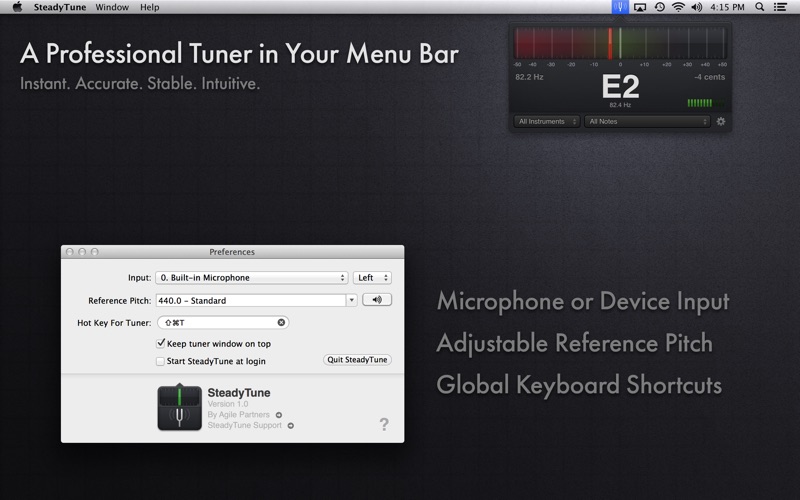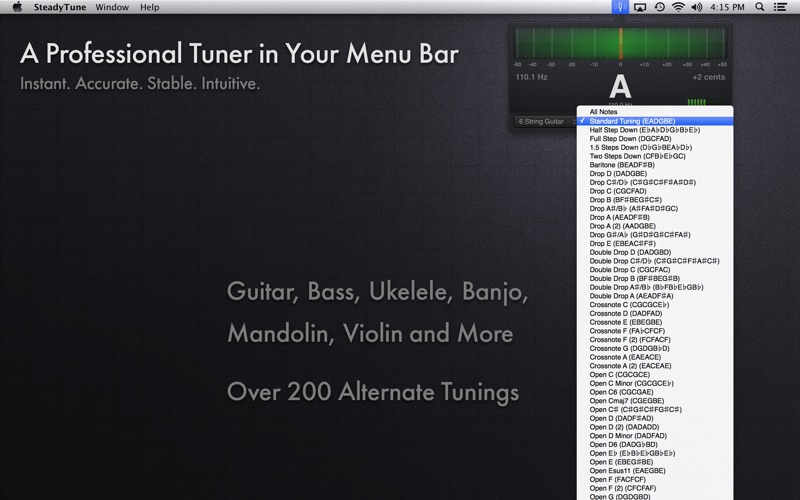SteadyTune

Screenshots
Introducing SteadyTune, the menu bar tuner for your Mac. Beautiful, accurate, stable, intuitive: you have to see it to believe it.
A POWERFUL TUNER RIGHT WHERE YOU NEED IT
Guitar players and musicians are some of the heaviest Mac users around. SteadyTune, the Mac menu bar tuner from the makers of GuitarToolkit and AmpKit, is beautifully implemented, amazingly lightweight, and always available when you need it. Now you can add tuning to the list of musical tasks your Mac is great at!
ACCURATE AND STABLE
SteadyTune's tuning algorithm is completely new, developed based on our 5 years of experience with the award-winning GuitarToolkit app. SteadyTune improves upon earlier-generation tuners in two ways: better tuning accuracy, and vastly improved needle stability when tuning. The difference is dramatic.
EASY ON THE EYES
A great tuning algorithm deserves a great tuning visualization, and SteadyTune introduces an altogether new visualization, with a high-precision log-ruled tuning strip that smoothly animates from out-of-tune dark red to in-tune bright green. The combination of this highly-intuitive visualization with SteadyTune's stability and precise note detection results in a fast, accurate and enjoyable tuning experience.
MORE THAN JUST GUITAR
Whatever instrument you're tuning, SteadyTune has you covered. And the list extends well beyond guitar:
◼ 6 String Guitar
◼ 7 String Guitar
◼ 12 String Guitar
◼ 4 String Bass
◼ 5 String Bass
◼ 6 String Bass
◼ Banjo
◼ Mandolin
◼ Ukulele
◼ Violin
◼ Cello
◼ Viola
◼ Double Bass
In fact, with SteadyTune's "All Instruments" setting, you can tune just about anything—woodwinds, brass, you name it. Note: bagpipes are prohibited.
KEY FEATURES
◼ 13 identified instruments plus "All Instruments" mode
◼ Over 200 alternate tunings
◼ Adjustable reference pitch
◼ "Always on top" mode
◼ "Start at login" option
◼ Mappable keyboard shortcuts
◼ Tune using the built-in mic or select an audio interface
◼ Works with AmpKit LiNK HD and other USB guitar interfaces
◼ Level meter shows signal strength
Follow SteadyTune on Twitter: @SteadyTune
Be a SteadyTune fan on Facebook: Facebook.com/SteadyTune
App Privacy
The developer, Agile Partners Technologies, LLC, has not provided details about its privacy practices and handling of data to Apple. For more information, see the developer’s privacy policy
No Details Provided
The developer will be required to provide privacy details when they submit their next app update.
Ratings and Reviews
Ratings and reviews are verified
-
stevesteele.com, 25.11.2020Still works in 2020 in Mojave!Love this little tuner. The code must be fairly clean as it hasn't been updateed in 7 years yet still works in 10.14.6 without any performance issues that I can Show more
-
birdawesome, 30.09.2020Works alright but not greatHardly ever see's both of the E strings. The meter is registering, but rarely does it give a tuning measurement. Makes this app quite useless in practical applications, and is Show more
-
Kevin Marsden, 24.04.2020No longer worksOn macOS Catalina it's impossible to configure a mic input. This software hasn't been updated for years. Do not purchase.
-
Bowarowa, 03.04.2020Scam....I downloaded and it won't open on my MAC
-
ElijahArzie, 06.12.2019Not showing macbook mic input anymoreNot showing macbook mic input anymore in the app preferences for MacOS mojave and up. Now it isn't working. Bummer too because there is nothing else like this. Fix please.
-
gzerninplatz, 07.10.2019DOESN'T WORK ANY MORE AND DEVELOPER IS NONRESPONSIVETitle says it all...
-
egbokalaka, 23.09.2019Broken on MojaveApp sees no input on my iMac Pro with Mojave.
-
neilW3d, 05.07.2019Very abandoned app!In May 2019 I wrote a review, stating I contacted the developer. Still no response..2... months.... later....
-
Loomie239, 11.11.2018How to fix the problems with SteadyTuneUPDATE: With 3 monitors, it turns out SteadyTune will only load and work from the primary monitor, and that was why I couldn't invoke it from the other monitors. Show more
Information
-
Category
-
Age Rating4+
-
Price7.99 USD
-
Size2.87 MB
-
ProviderAgile Partners
Languages
English
Copyright
©
2004-2026 Agile Partners Technologies, LLC. All rights reserved.