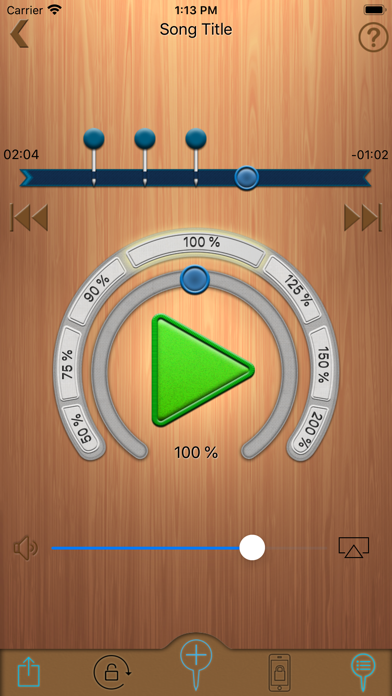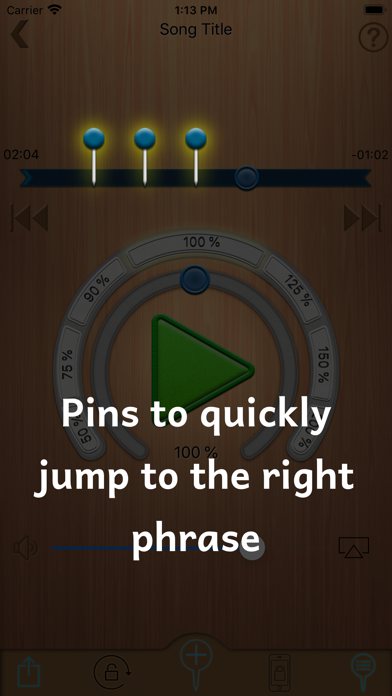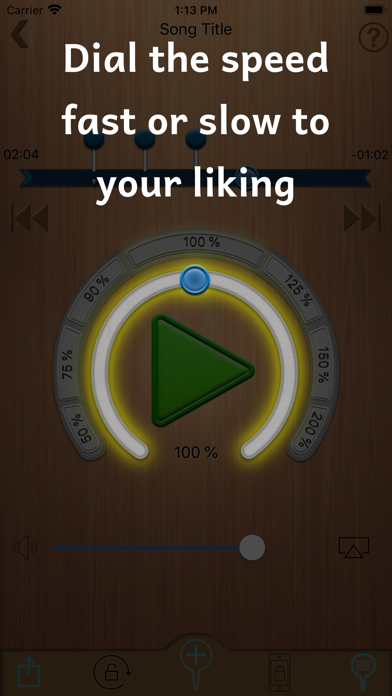Step In Time

Screenshots
Your time is precious, especially during rehearsals where every minute counts.
You need to work on your routine and not worry about the equipment. Step In
Time is the music player that was designed with this in mind from the ground
up.
Easily change the tempo or jump to specific parts of the music.
-=[ Features ]=-
Easy Speed Control
+ Change the speed on-the-fly as music is playing
+ Quickly set the speed to 6 configurable preset values
+ Use the dial to fine tune the exact speed you're looking for
Pins
+ No more wasting time searching for the right phrase of music
+ Easily drop a pin by tapping on the scrubber
+ Just as easily, you can slide a pin up to remove it
Easily Import Songs
+ Quick and simple import of songs from your iPod library
+ Import mp3 or m4a music from other apps or even mail attachments
Wireless Controls
+ Media remotes and presentation remotes can be used to wireless pause/play the music.
+ Bluetooth keyboards can also control the speed remotely
Additional Conveniences
+ This app has been Superpowered
+ Plays music in the background
+ Automatically disables lock screen while music is playing
+ Convenient volume and AirPlay controls to wirelessly send the music to an Apple TV or Bluetooth device
The free version is fully useable for any length of song, but limits you to one song in your library at a time. More songs and advanced features are available through In-App Purchases.
Additional features available with In-App Purchase include:
- Export songs to M4A with arbitrary speed
- Quickly disable the lock screen
- Easily force the screen to stay up-side-down or right-side-up
- Any purchase will disable all advertising
- An even more convenient way to add or edit pins
- Choose from 5 different pin colors
Notes:
- This app only supports DRM-free music. Some older music (ie. music you purchased before ~2009) may not work.
- Upside-down operation is not availble on iPhone X (this is an Apple restriction)
Requires iOS 11.1 and above
Please let me know how well Step In Time works for you by emailing:
danny@sungheroes.com
What’s New
I hope Step In Time has helped your dance practice! Here some recent changes:
v2.4:
- Much requested iPad support!
- Updated stretching algorithm.
- Cleaning and refining.
v2.3:
- Support iPhone X
Note: Upside-down operation is not availble on iPhone X
- Fixed some small bugs
- Now requires iOS 11.1
v2.02
- You can now rename songs
- You can now specify preset speeds in 1/10th's of a second
- Fixed a minor bug in volume scroll bar
Version 2.40
Version History
App Privacy
The developer, Danny Sung, has not provided details about its privacy practices and handling of data to Apple. For more information, see the developer’s privacy policy
No Details Provided
The developer will be required to provide privacy details when they submit their next app update.
Ratings and Reviews
Ratings and reviews are verified
-
Skeinsnh, 28.05.2021Immensely helpful for choreographers & instructorsI am kinda stunned that this app doesn't have more reviews. I've been using it for at least a couple years now, and it has helped me tremendously. I'm a Show more
-
Thallos, 01.12.2020Fantastic for choreographyI teach and choreograph for a dance company and I use this app all the time. It’s stayed working through 4 iOS updates. It skips to specified points in music. Show more
-
Adam37473728288384, 14.01.2020Life changingI am a color guard tech and finding the correct spot for our show music can be challenging at times. This is life changing!! This makes it so much easier Show more
-
DanceDevon, 17.05.2018What a Tool!I teach a lot of choreography and this app has proven to be an efficient tool to every rehearsal. It allows me to build my dancer’s confidence with intricate choreography!
-
ReidSulli, 17.01.2018Super UsefulThis is what I consider to be a necessity for anyone who teaches a dance based group. It allows you to slow down and speed up music to the ability Show more
-
bharbur, 29.02.2016Yes!I use this for all my dance rehearsals. It makes life so much easier, you don't need to memorize time stamps and are always able to start in the exact Show more
-
Shavuot, 31.01.2015Good idea, needs workWould be great if the sound wasn't so garbled when the song's tempo is changed. Too annoying to work with.
-
Nikki wow luv, 22.09.2014I love itah
-
Meg1596, 11.09.2014Poor qualityI would not suggest this for anyone looking for good quality in the music as you change the tempo. All this app did was skip it and make the music Show more
Information
-
Category
-
Age Rating4+
-
PriceFree
-
Size51.96 MB
-
ProviderDanny Sung
Languages
English
Copyright
©
2004-2024 Danny Sung. All rights reserved.