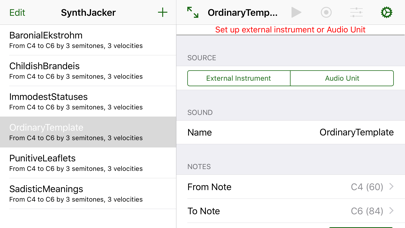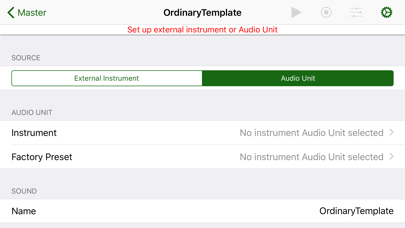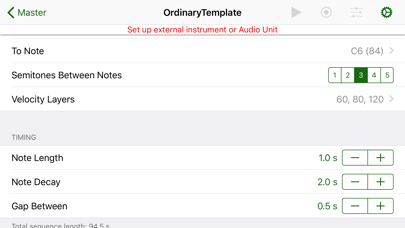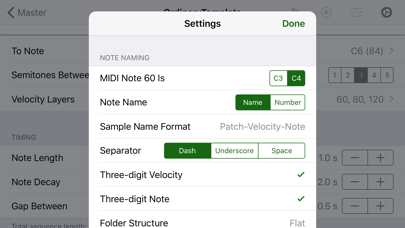SynthJacker
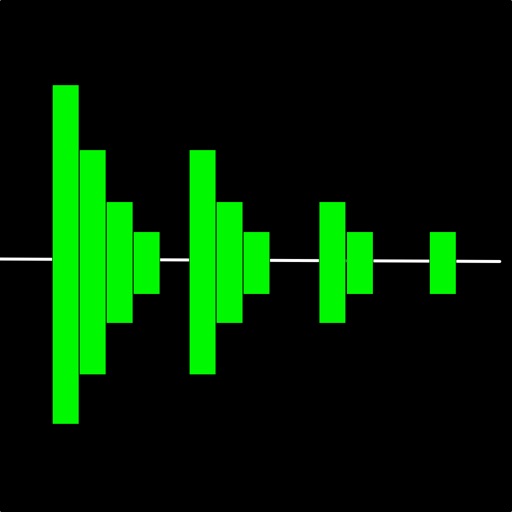
Screenshots
SynthJacker is an autosampler for iOS. It automatically plays back a MIDI sequence with the notes and velocities you specify, and records the results into an audio file. It then slices the audio into individual sample files, ready to import into an iOS sampler app of your choice.
SynthJacker supports both internal instrument Audio Units (AUv3) and external hardware synths. Additionally, you can export a MIDI file with the desired notes and record a synth playing it back, then bring it to SynthJacker for slicing.
You can save presets of your sampling sessions, including the note range, velocity layers, and note durations. You can also apply post-processing to samples, to trim silence from them or normalize their level.
SynthJacker automatically names the resulting sample files with note and velocity information, so that they can easily be automapped by a sampler app. It also writes an SFZ file with sample information as regions and their root keys and velocity mapping. You will find the results in the iOS Files app, in the SynthJacker folder of your device.
What’s New
- Small fixes and improvements
- Last app version to support iOS 13
Version 0.8.3
Version History
App Privacy
The developer, Conifer Productions Oy, has not provided details about its privacy practices and handling of data to Apple. For more information, see the developer’s privacy policy
No Details Provided
The developer will be required to provide privacy details when they submit their next app update.
Ratings and Reviews
Ratings and reviews are verified
-
AlternateTimeline, 11.10.2021Won’t Refund.File import in description is vague. It didn’t do what I needed it to so I submitted for a refund. It was then denied even after explaining why I do Show more
-
AlternateTimeline, 11.10.2021Won’t Refund.File import in description is vague. It didn’t do what I needed it to so I submitted for a refund. It was then denied even after explaining why I do Show more
-
asfdasfdasf, 19.06.2021Automatic custom instruments!Great tool. Easy and intuitive to use. Helpful manual on developer site. Like having Sample Robot for iOS. Just a few on screen settings then it automatically records a source Show more
-
asfdasfdasf, 19.06.2021Automatic custom instruments!Great tool. Easy and intuitive to use. Helpful manual on developer site. Like having Sample Robot for iOS. Just a few on screen settings then it automatically records a source Show more
-
Gern Blasnton, 13.06.2020Such a Great Tool!Thank you for this! NOTE: If you could add .exs, .sf2, and maybe check the compatibility of Synthjacker sample files with other applications that would be awesome. I get a echo with Show more
-
Gern Blasnton, 13.06.2020Such a Great Tool!Thank you for this! NOTE: If you could add .exs, .sf2, and maybe check the compatibility of Synthjacker sample files with other applications that would be awesome. I get a echo with Show more
-
mokiseh, 02.03.2020GR8 must Have appBest app sf2 export please thanks
-
mokiseh, 02.03.2020GR8 must Have appBest app sf2 export please thanks
-
Dcripp, 31.07.2019Where is the developer? Need manual and more tutorials.Website says a new server is coming, that was in April! Where is the PDF manual? Seems like all communication stopped, once the app was released? This is a Show more
Information
-
Category
-
Age Rating4+
-
Price8.99 USD
-
Size10.03 MB
-
ProviderConifer Productions Oy
Languages
English
Copyright
©
2004-2026 Conifer Productions Oy. All rights reserved.