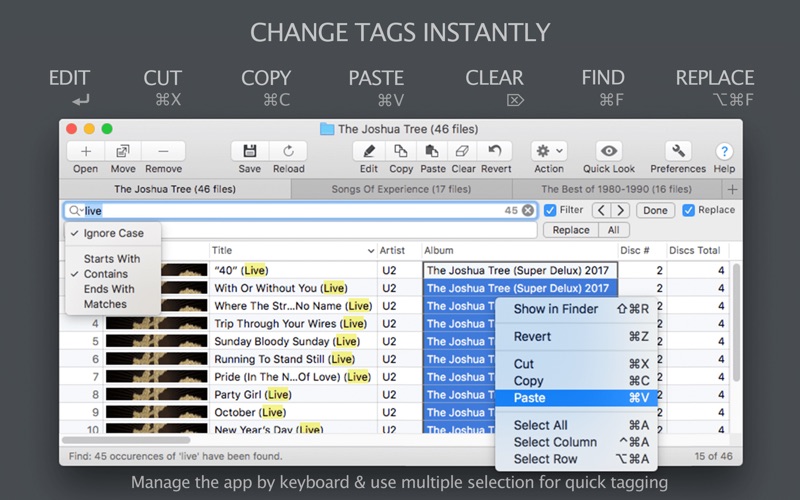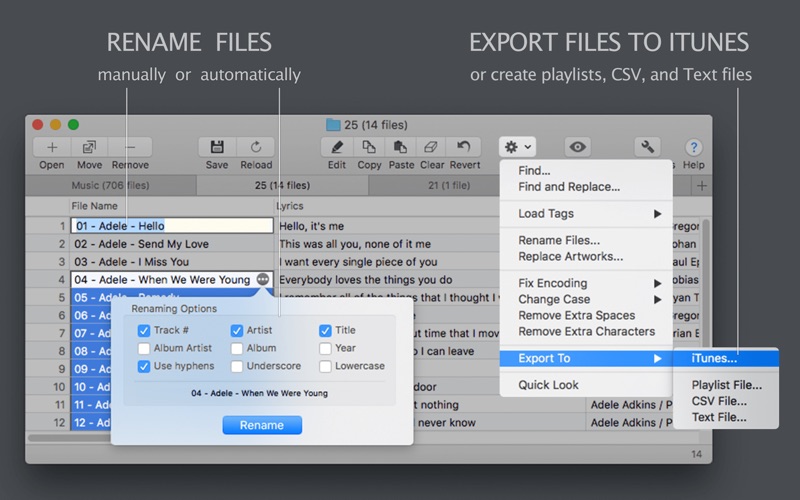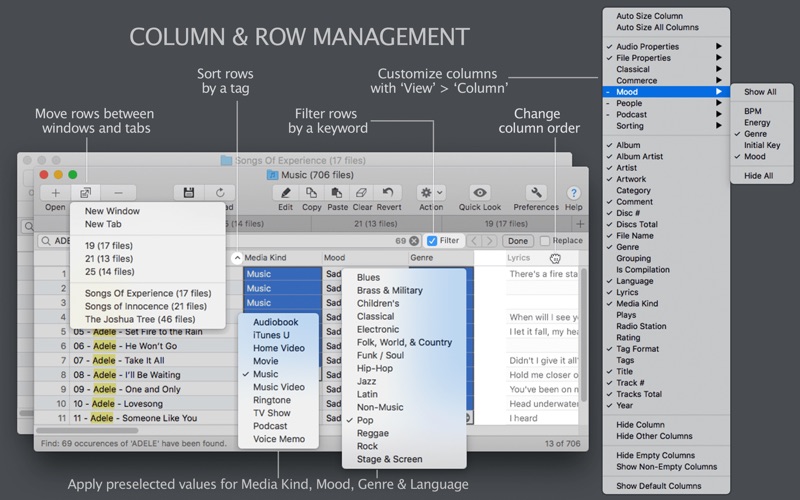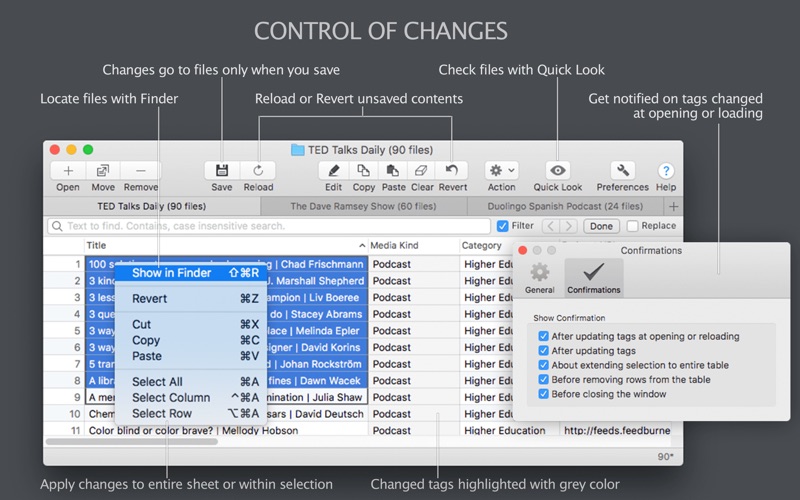Tag Editor

Screenshots
Tag Editor is a handy spreadsheet for batch tagging and renaming audio files. You can download music metadata and album art from the network; load tags from files, paths, and iTunes; rename multiple files simultaneously; edit, cut, copy, paste, find and replace tags.
All these batch actions can be done in one window using keyboard shortcuts and with full control over your changes.
The trial version is available at amvidia.com/tag-editor .
Tag Editor supports ID3 tags for MP3, WAV, AIFF, FLAC formats and MP4 tags for MP4 and M4A (Apple lossless) audio files.
You can edit and load 60+ audio tags, including Album, Album Artist, Artist, Artwork, Comment, Copyright, Disc Number, Genre, Grouping, Key, Lyrics, Title, Track Number, Year, and others. For your convenience, thematic tags are organized into sets of Classical, Commerce, Mood, People, Podcast, and Sorting.
Filenames can be changed in auto or manual mode as well.
15+ technical properties, such as Audio Format, Sample Rate, Bit Rate, Channels, and others can be displayed and used for the creation of tags.
TAG EDITOR CAN IN AUTOMATIC MODE
DOWNLOAD TAGS FROM NETWORK: select multiple tracks or entire sheet and load tags from online databases, such as MusicBrainz and CoverArt. You can specify whether to load missing tags or update existing metadata. Tag Editor can identify songs by their fingerprints with the use of AcoustID online service.
LOAD TAGS from file names, paths, and iTunes: Tag Editor can extract audio tags from files, folder names, and iTunes library.
RENAME FILES using Track Number, Artist, Title, Album Artist, Album, and Year tags.
LOAD ARTWORKS from network, paths, and iTunes to save time searching for cover art.
CLEAN TAGS OF EXTRA SPACES when opening files - pass this tedious work to Tag Editor.
REMOVE EXTRA CHARACTERS option helps to remove characters like leading digits, text in brackets, and punctuation characters at the start and at the end of tags.
FIX CASE to unify your tags. You can apply Capitalize Every Word, Sentence case, lowercase, or UPPERCASE options to the entire sheet or selection.
PARSE ITUNES, M3U, XSPF, PLS, ASX, WPL playlists, and CUE sheets to open related audio files automatically. To open an iTunes playlist just drag it into the Tag Editor window.
TO CONVERT ITUNES RATINGS AND PLAYS into standard tag format select Rating and Plays columns in Tag Editor and choose ‘Edit’ > ‘Load Tags’ > ‘From iTunes’.
TO EXPORT FILES TO ITUNES OR PLAYLIST just choose a related command in ‘File’ > ‘Export To’ menu.
YOU CAN IN MANUAL MODE
EDIT, CUT, COPY / PASTE, CLEAR using single or multiple-selection.
FIND / REPLACE through the entire sheet or within a selection.
TO SET ALBUM ARTWORKS just drop or paste an image or an audio file into selected Artwork cells.
RENAME FILES by typing the required name in the cells.
FIX ENCODING feature makes tags readable. You can choose suitable encoding in the ‘Edit’ > ‘Fix Encoding’ menu.
EASY AND QUICK TAGGING:
CUSTOMIZE COLUMNS with ‘View’ > ‘Column’ and rearrange them to see required tags & file properties.
MANAGE ROWS by sorting, filtering, and moving them between windows and tabs.
SELECT single cell, multiple cells, columns, rows, or entire sheet to apply changes.
CONTROL ALL CHANGES using Revert and Save commands.
LISTEN to TRACKS within the editor using Quick Look.
USE FULL-SCREEN MODE to utilize all desktop space.
USE KEYBOARD SHORTCUTS to manage the app.
TECHNICAL SUPPORT
Please, email to support@amvidia.com about feature requests or any problems. We always glad to improve our applications for your needs. If you like the Tag Editor, a review on the App Store would be very appreciated.
What’s New
Comprehensive tag loading
• Loading of Genre, Tags, Composer, Disc #, Discs Number, ISRC, Lyricist, Performer, Label, Catalog #, ASIN, and Barcode tags from network services.
• Possibility to set a selected path component as Title, Artist, Album, Genre, Album Artist, Grouping, Comment, or Initial Key.
New column sets and tags
• The new set of columns 'Network & Paths' for loading tags from paths and network services.
• The new set of columns ‘Music & iTunes’ for loading tags from iTunes or Apple Music.
• Support of Track Subtitle, Disc Subtitle, iTunes Advisory tags. Full list of supported audio tags.
Quicker tagging
• Automatic track numbering feature.
• Autocomplete for Genre, Tags, Mood, Category, Language, and Media Kind columns.
• Customization of predefined tag values for Genre, Tags, Mood, Category, Language, and Media Kind.
• Possibility to compose and unify lists of Genre and Tags loaded from network services.
• New ‘File / Search Web’ and ‘File / Move to Bin’ menu items.
Compatibility with macOS 10.15 Catalina
• Support for macOS 10.15 Catalina.
• Improvements for the 'Grant Access' dialog.
• Fixes and improvements for export to iTunes and Apple Music.
Other improvements
• Fixes and improvements for loading tags and artworks from network services and paths.
• Improved export to Playlists, Text, and CSV files.
• Improvements for opening and parsing of audio files.
Version 1.0.10
Version History
App Privacy
The developer, Amvidia Limited, has not provided details about its privacy practices and handling of data to Apple. For more information, see the developer’s privacy policy
No Details Provided
The developer will be required to provide privacy details when they submit their next app update.
Information
-
Category
-
Age Rating4+
-
Price38.99 USD
-
Size12.24 MB
-
ProviderAmvidia Limited
Languages
English
Copyright
©
2004-2025 Amvidia Limited. All rights reserved.