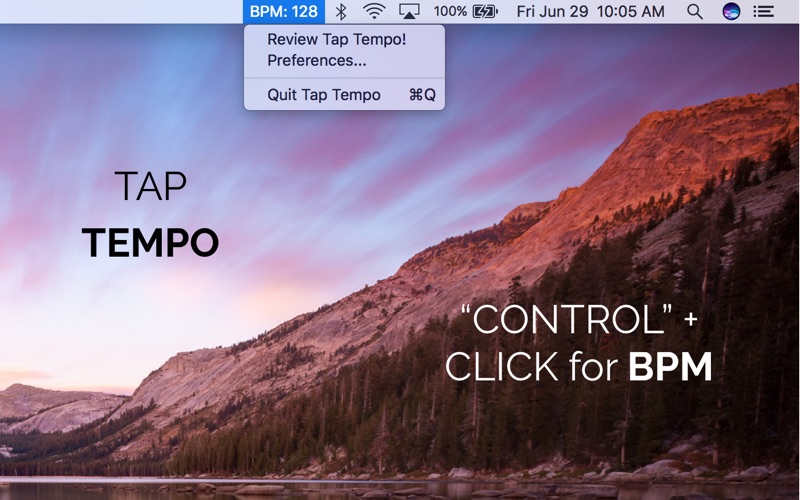Tap Tempo - Menu Bar

Screenshots
A simple way to determine the BPM of your favorite song. Tap Tempo sits in the menu bar so that it is accessible from anywhere. Simply hold down "Control" and tap the "BPM" icon at least 4 times to the beat to determine a song's tempo.
What’s New
Based on feedback, the prompt to rate will only show once as opposed to three times. Enjoy!
Version 2.0
Version History
App Privacy
The developer, Philip Loury, has not provided details about its privacy practices and handling of data to Apple. For more information, see the developer’s privacy policy
No Details Provided
The developer will be required to provide privacy details when they submit their next app update.
Ratings and Reviews
Ratings and reviews are verified
-
Omakayd, 06.11.2022Could be perfectGreat little utility but very annoying to have the How-To pop up every time it is opened (I have it open on login), especially considering those instructions are present when Show more
-
Jordan314, 27.10.2022Instructions pop up every timePlease please turn off the instructions showing every time on boot, or make it a preference
-
Cagu42, 24.07.2022Didn't work for meI read all of the good reviews so I bought the app. I followed the instructions and nothing happened. Frustrating to get apps that don't work.
-
Peterka09, 10.06.2022Please stop prompting me to rate the appThe app shows an alert everytime it is launched, which in itself is disruptive for a small menu bar app. It also prompts you to rate the app even if you Show more
-
Rockin’ Ray, 07.04.2022Quick & Easy manual tempo toolWow, this straight forward app is perfect for determining BPM…..listen to the song, tap the tempo (3-4 taps), bingo!! it shows the BPM. I needed to orgainze a playlist in Show more
-
Zenfrenzy, 12.01.2022Simple, Solid, Love it!Simple, Solid, Love it!
-
gcp2012, 16.06.2021Great!It's easy to use and accurate. My only suggestion would be to remove the "How To Use Tap Tempo" pop-up upon each start-up.
-
D_SPRKS, 02.02.2021So good - but just one tweak and it would be perfectAs others have said, this is a solid and unobstrusive tool, now in daily use in my studio. But please please make an update where it doesn't ask me anything. Show more
-
Rdshurdshuz, 11.06.2020Simple but gets the job done!Simple but gets the job done!
Information
-
Category
-
Age Rating4+
-
Price0.99 USD
-
Size3.6 MB
-
ProviderPhilip Loury
Languages
English
Copyright
©
2004-2025 Philip Loury. All rights reserved.