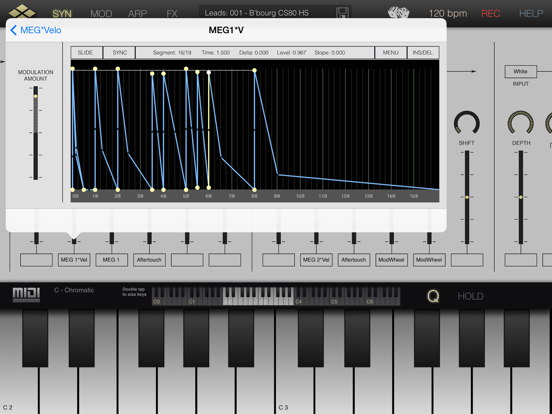Tera Synth

Screenshots
Tera Synth - Modular Analog Synthesizer
Explore new sound spaces with Tera Synth that go beyond the emulation of synthesizer legends. Use the power of analog and digital synthesis combined with new modules for physical modelling. Wireless patching of modules combined with an intelligible modulation routing simplifies the development of new synthesizer designs from scratch. Distortion effect, Delay/Chorus/Phaser and Reverb effects give your sounds the final polishing. Tera Synth gives your music an individual character with its unique fat sound. The well-designed algorithms and the economical modular structure provides you with a comparatively high voice yield. Precise timing with the unique built-in Arpeggiator let you feel the rhythm.
Tera Synth supports Audiobus and Inter-App-Audio for integration with other Music Apps.
Modular Analog Synthesis
• Modular synthesizer with free connections between modules.
• 25 Sound Modules
• 4 Low frequency oscillators
• 4 Standard ADSR Envelope generators.
• 4 Multi Segment Envelopes with tempo sync.
• 64 time/level segments per envelope
• Monophonic or polyphonic with up to 32 voices.
• More than 920 factory presets, unlimited user presets can be shared.
FX
• Chorus with four delay lines.
• 8 pole Analog Phaser.
• Distortion effect with Tube/Tape emulation
• Stereo Echo/Delay effect.
• Hi end reverberation unit.
Live
• Play melodies live with the onscreen keyboard. Drag fingers for slides and vibrato.
• Optionally use CoreMIDI* compatible hardware keyboard.
• Dozens of scales selectable
• Variable Keyboard layout for scale optimized playing
Full featured programmable Arpeggiator
• Uses programmable sequences with up to 32 steps.
• Can trigger single notes and chords.
• Unique randomizer generates Arpeggios with 100% usability.
• 32 Arpeggios included, unlimited useer arpeggios possible.
• For each step you can program tie, accent, transposition and note order
Global
• Audiobus 3 compatible (Input slot) with Preset saving.
• Inter App Audio
• AudioUnit AUv3 with parameter automation
• Ableton Link compatible
• Audio pasteboard. Copy audio recordings to Clipboard for use with other Apps
• Exchange user presets with File Sharing in iTunes.
• Support for MIDI input/output connections.
• MIDI learn functionality.
What’s New
- Support for iOS dark mode
- Improved Custom Oscillator Wave draw with Randomizer
- AUv3 bigger User Interface
Version 1.7.0
Version History
App Privacy
The developer, Harry Gohs, has not provided details about its privacy practices and handling of data to Apple. For more information, see the developer’s privacy policy
No Details Provided
The developer will be required to provide privacy details when they submit their next app update.
Ratings and Reviews
Ratings and reviews are verified
-
mrdogheadSHoGoAT, 30.11.2019Recordings do workThe file system function set (such as it is) is new and this app is not. It does not work with the newer file functions. You can open recording .wav Show more
-
GadgetMojo, 21.11.2019One of the best synths - UI and sound quality!A finest example of truly versatile MASSIVE synth that’s intuitively designed not to feel like it’s overwhelming or all over the place! It’s a semi-modular synth, meaning there are fixed Show more
-
Conrad Keely, 17.01.2019Recorder doesn’t workAfter making several recordings, discovered they do NOT appear in the iTunes file sharing window. They can NOT be pasted into other applications, do not export into Audioshare or Show more
-
Toaster Fflow, 28.11.2018BeautifulI’ve just spent a few minutes creating my first patch and, already, I’m in awe of the balance between depth and simplicity in this modular synth. The ease with which Show more
-
the bumble in the air, 24.01.2018CoolCool synth. But it won’t update to version 1.6? Also the midi learn crashes.
-
DreamSyphon, 12.12.2017AU3 addition is a great free upgrade but it doesn’t workI was excited to see the AU3 support added, but I haven’t been able to get it to work using AUM on iOS11. In the update description you list Show more
-
ZenLizard, 22.11.2017Really Excellent Sounding SynthThe variety of sounds this synth can produce and the quality of the sound it produces are certainly worthy of much praise. Now with AUv3 it will get even more Show more
-
Strizbiz, 29.08.2017A real update would be auv3Great synth, easily one of my favs, but in all honesty.... I'd be a lot more excited update wise if this became an audio unit. I use addictive pro more Show more
-
Goldenanalog, 22.07.2017iOS Polyphonic Synthesizer With Desktop Vsti PowerThe best all-around iPad synthesizer app available - hands down - is Korg's iM1. Now: I absolutely love iM1, but I don't use it. I play with it, sure! Sounds killer, Show more
Information
-
Category
-
Age Rating4+
-
Price4.99 USD
-
Size54.08 MB
-
ProviderHarry Gohs
Languages
English
Copyright
©
2004-2025 Harry Gohs. All rights reserved.