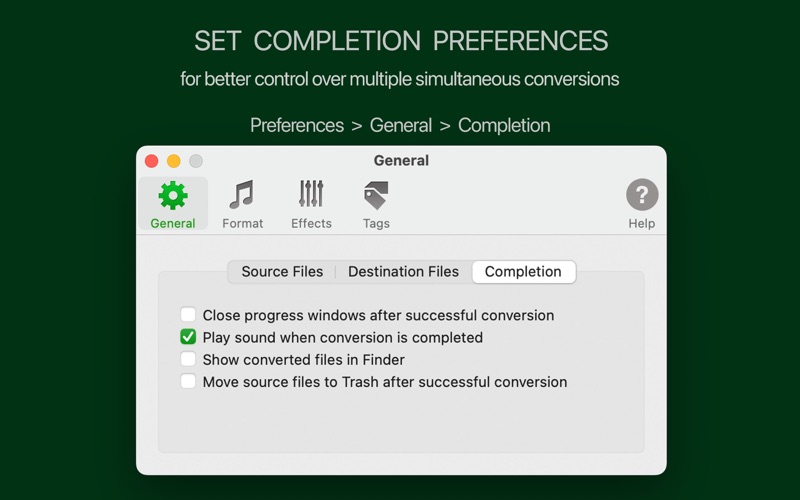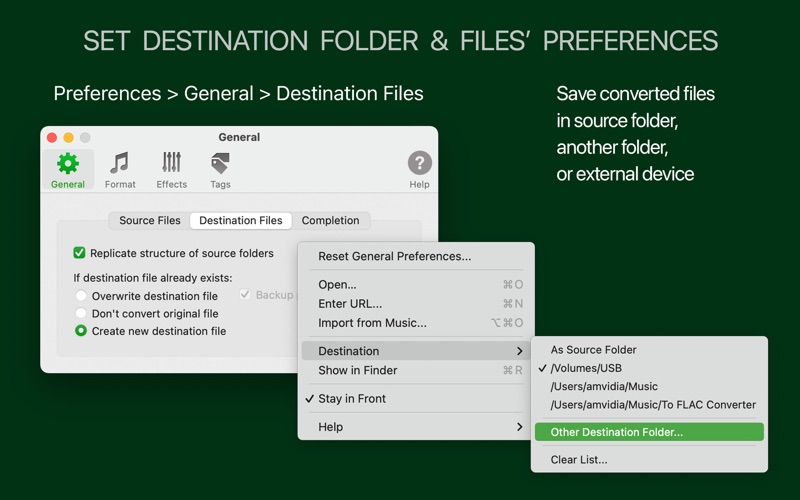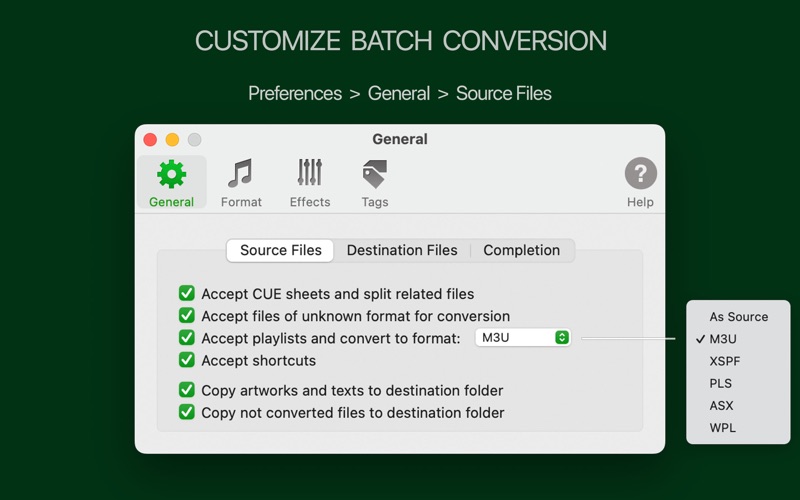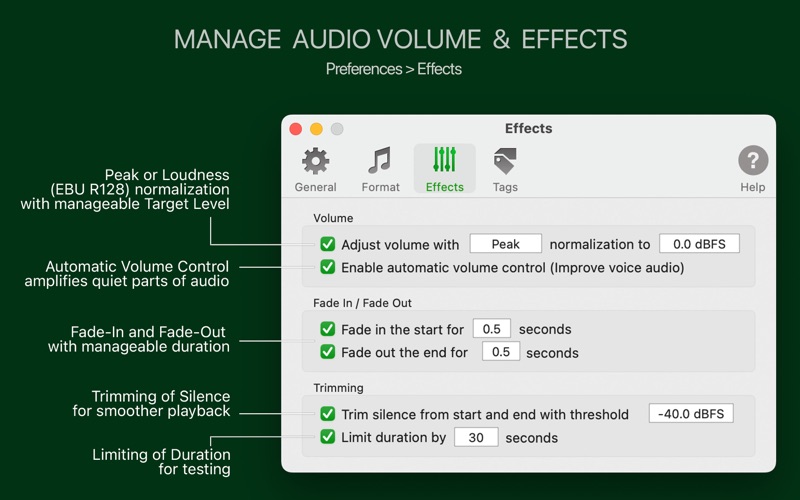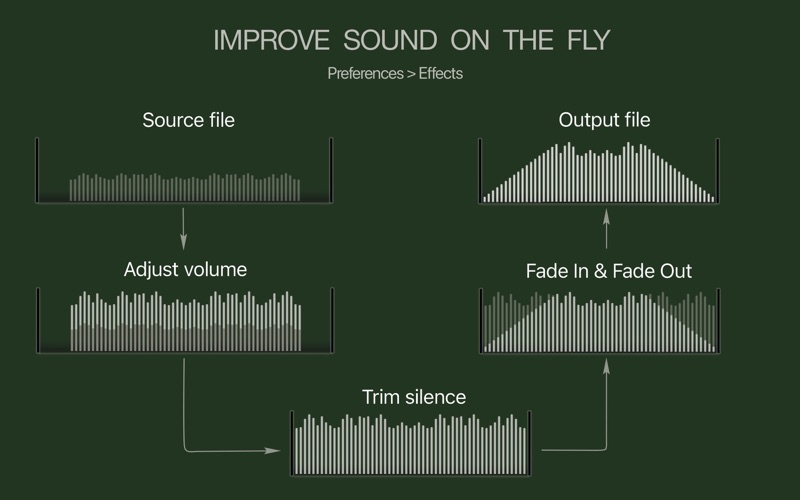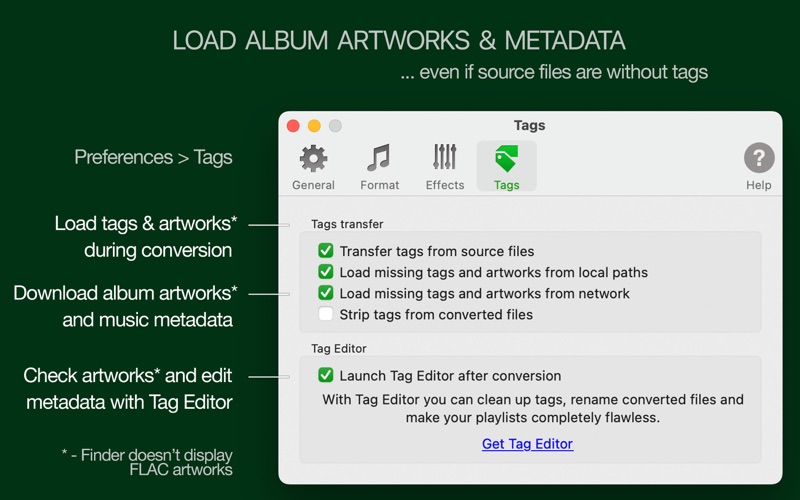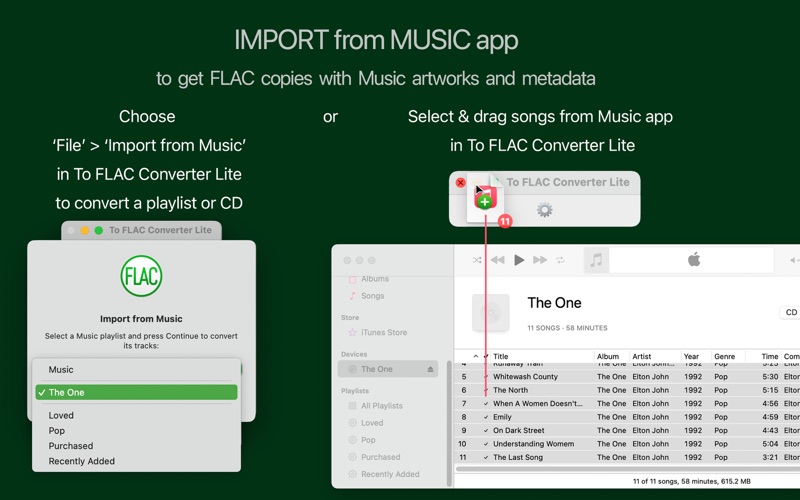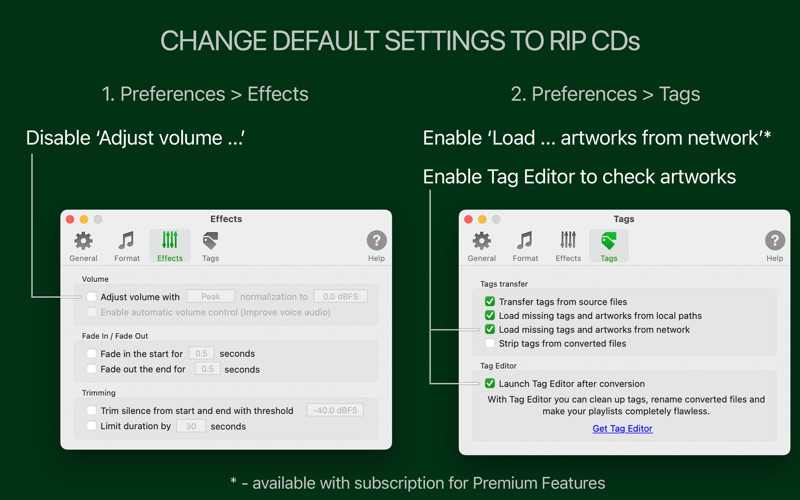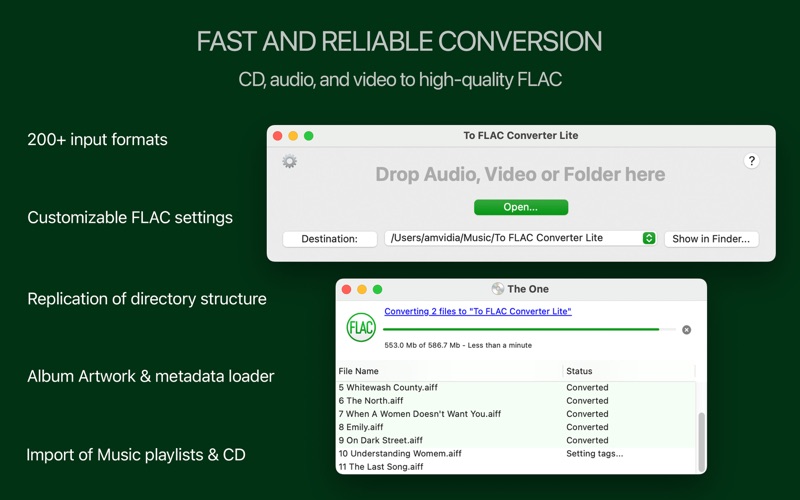To FLAC Converter Lite

Screenshots
To FLAC Converter Lite easily and quickly rips CDs and converts any video or audio format*, including Apple Lossless, WAV, WMA, and MP3, to high-quality FLAC files. Convert to CD-grade digital audio on your Mac effortlessly:
• Rip CDs and convert audio or video to FLAC in one click.
• Import playlists and CDs from the Music app or iTunes.
• Get the highest possible FLAC quality with automatic output settings.
• Transfer tags from source files, Music app, iTunes, load them from files and folders names. Download album artworks and music metadata automatically.
• Split albums and DJ sets with CUE files to separate tracks.
INPUT FORMATS*
To FLAC Converter Lite accepts and processes more than 200 audio and video formats, including but not limited to WMA, MP4, M4A, MP3, WAV, MP4, VID, FLV, AVI, MPG, ASF, MPE, MOV, 3GP, M4V, MKV, MOD, OGM, DV.
AUTOMATIC OUTPUT SETTINGS
To FLAC Converter Lite can analyze Bit Depth, Channels of input files and apply optimal settings to output FLACs. As a result, it preserves the best possible sound quality and saves your time and hard drive space.
If you want to convert to a particular Bit Depth, Channels, or Compression level, choose the required settings in Preferences.
EXTRACT ALL AUDIO TRACKS FROM A VIDEO
Most audio converters extract just one soundtrack from movies. However, if you want to extract multiple audio tracks from a video, you must find special software. To FLAC Converter Lite is an ideal option in such a case – it extracts every audio file from a movie.
CONVERT ENTIRE AUDIO COLLECTIONS WITH PREMIUM FEATURES
To FLAC Converter Lite is free to download and use. However, it has limitations for some features, such as batch processing, audio effects, and loading tags from the network. Premium Features subscription removes these restrictions and lets you convert to perfectly tuned and organized music collections in one click:
• Batch processing – convert thousands of files and folders at once
• CUE Splitter - split music albums to separate tracks with CUE files
• Automatically load music tags from network services when ripping CD
• Volume normalization can enhance quiet tracks and level volume across converted records
• Audio effects – listen to songs with a smooth fade in/out & without silence
CUSTOMER SUPPORT
Please, email support@amvidia.com about any problems or feature requests. If you like To FLAC Converter Lite, a review at the App Store would be very appreciated.
Premium Features subscription is charged to your App Store account and will automatically renew within 24 hours before the end of the current subscription period unless auto-renewal is disabled beforehand. You can manage your subscriptions in your App Store account settings.
Read the Terms of Use for "To Audio Converter Lite" at https://www.apple.com/legal/internet-services/itunes/dev/stdeula/.
*Note: DRM-protected audio (M4P - protected AAC audio files) cannot be converted because of the App Store policies.
What’s New
New features:
• Import CD and playlists from the Music app / iTunes.
• Option 'Strip tags from converted files' in Preferences / Tags.
• Possibility to specify Tags Format in Preferences / Format.
• 'Reset Preferences' functionality.
• Drag-and-drop for preferences windows.
• Dark-green accent color.
Improvements:
• 2x times faster batch conversion.
• Improved conversion to USB flash drives and SD memory cards.
• Improved downmixing of surround sound to stereo and mono.
• Improved loading of album covers and music tags from the online services.
• Better CUE Splitter.
• Preferences / Effects: The maximum of 'Limit Duration' has been increased to 999 secs.
• 'Destination' menu has been added to the Progress and Preferences windows' context menus.
• Fixes for the user interface and usability.
• Support and fixes for macOS Big Sur and Monterey.
Version 1.0.16
Version History
App Privacy
The developer, Amvidia Limited, has not provided details about its privacy practices and handling of data to Apple. For more information, see the developer’s privacy policy
No Details Provided
The developer will be required to provide privacy details when they submit their next app update.
Ratings and Reviews
Ratings and reviews are verified
-
Shopper1119, 05.12.2022UselessI converted one file from aiff to flac but this app tries to get you to "renew" purchase of some transription app I'd never used before. I deleted it.
-
Audiolic, 12.07.2021usefultoo bad it only lets you convert 1 album before wants money
-
TheMacDaddy, 16.11.2020Crippled and NaggyThe app works, but you can't refine the settings; the settings are very basic.
-
harditoatx, 07.05.2018Fine for files but...I’ve tried ripping a CD and it will not convert to anything but AIFF and then you have to convert files. Tech support was beyond bad. I was either dealing Show more
-
=nb3=, 25.01.2018Does the job wellI have used the premium version to rip CD to FLAC and worked well. WIth the premium version the app ($9.99) the app was able to automatically download cover Show more
-
aligak, 11.12.2017Looks great but overall terribleLooked nice and simple with great looking interface. Tried to open destination folder where I wanted to just convert just ONE audio file but it automatically start sconverting ALL 50+ Show more
-
DPRNS1, 22.11.2017Couldn’t Convert to AIFFI was unable to go to AIFF Format, only FLAC format, so I couldn’t use the app.
-
IB that IB, 27.04.2017Worthless bait and switchThis app didn’t convert any of my flac files, only copied the entire folder to another location. Then, when I tried to do it again, it refused, until I paid for Show more
-
Noctambulousone, 08.02.2017Gets the job done!Great little app. Does what it says it does! Used it to convert MP3 320k to FLAC for Bandcamp upload. Thanks for the app!
Information
-
Category
-
Age Rating4+
-
PriceFree
-
Size11.95 MB
-
ProviderAmvidia Limited
Languages
English
Copyright
©
2004-2024 Amvidia Limited. All rights reserved.