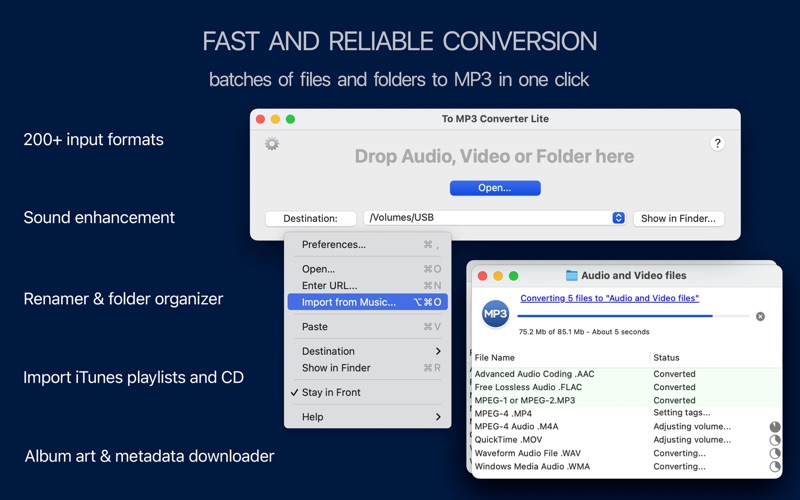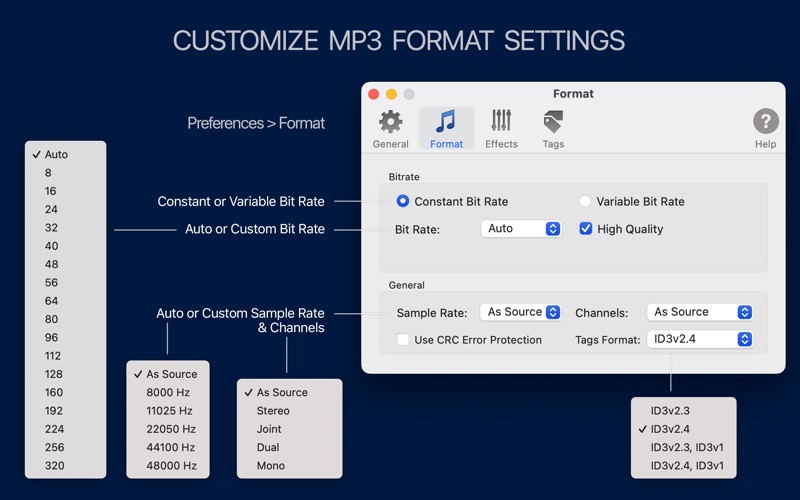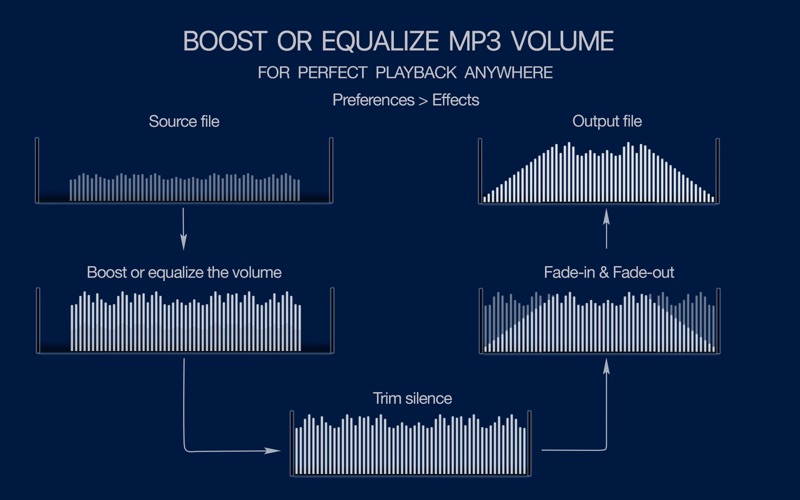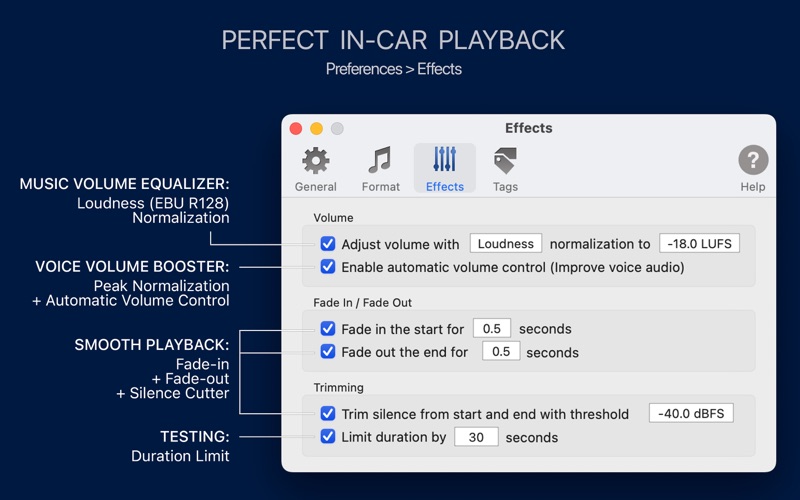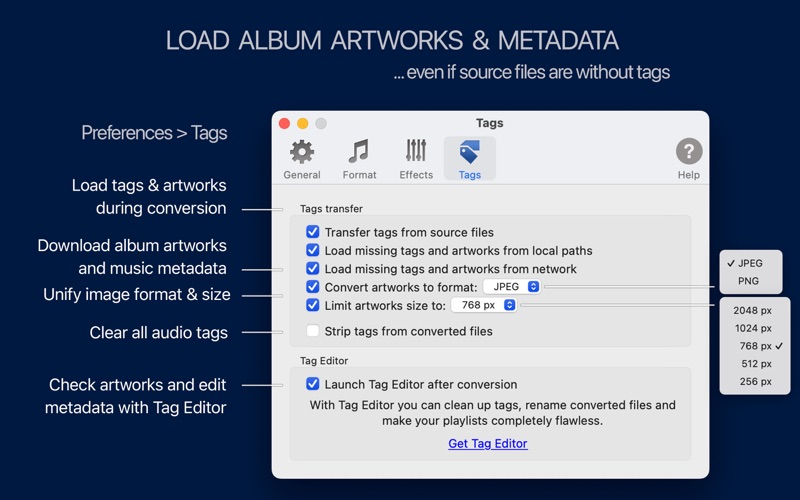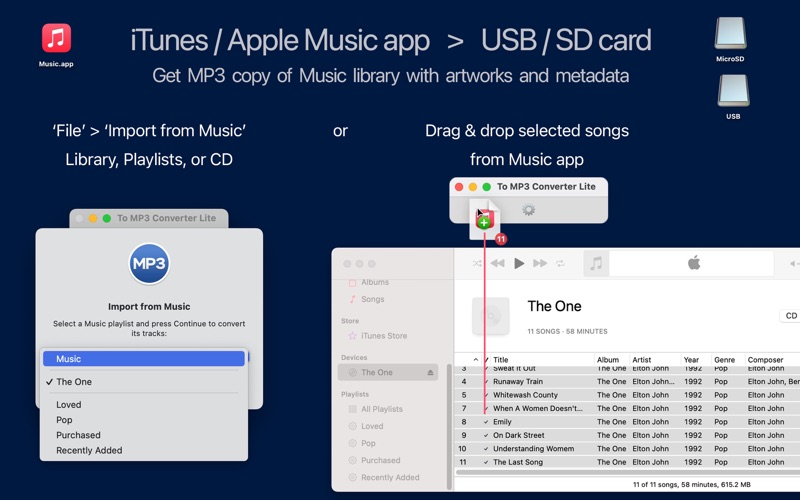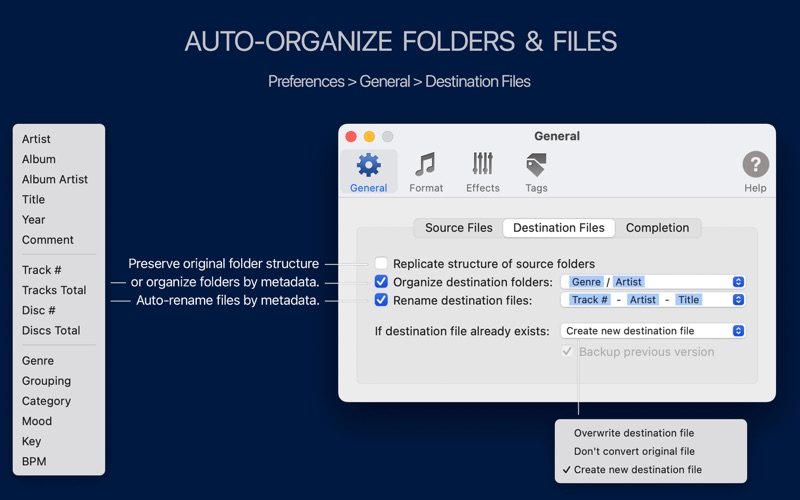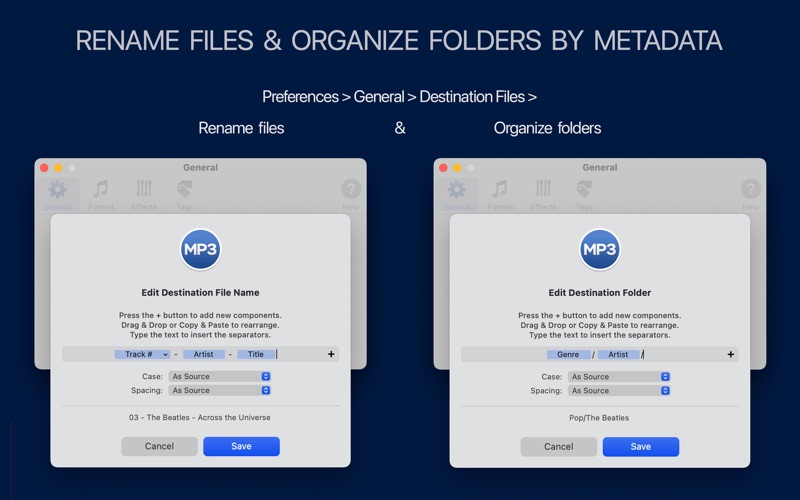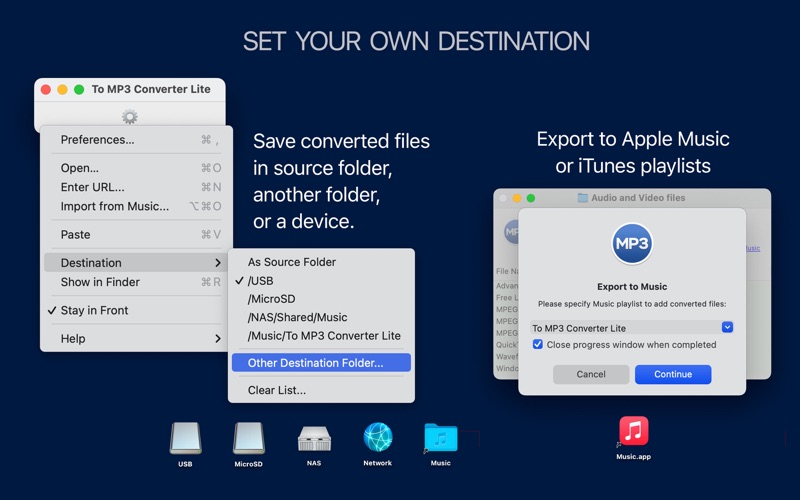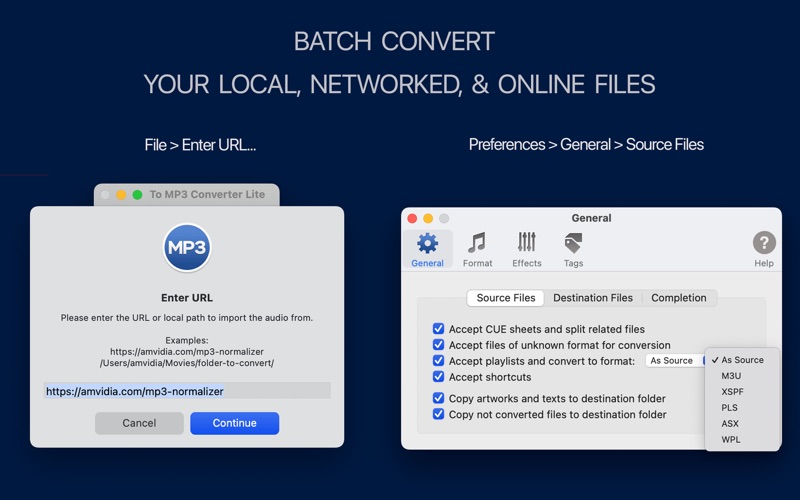To MP3 Converter Lite

Screenshots
To MP3 Converter Lite encodes more than 200 audio and video formats to MP3 in one click. Get quality MP3 effortlessly:
• Convert audio or video to MP3 in one click
• Get the best possible MP3 quality with auto settings
• Transfer tags from source files or load them from files and folders names
• Add converted files to Apple Music or iTunes playlist
INPUT FORMATS*
To MP3 Converter Lite accepts and processes more than 200 audio and video formats, including but not limited to: WMA, MP4, M4A, FLAC, WAV, VID, FLV, AVI, MPG, ASF, MPE, MOV, 3GP, M4V, MKV, MOD, OGM, DV.
AUTOMATIC OUTPUT SETTINGS
To MP3 Converter Lite can analyze Bit Rate, Sample Rate, and Channels and apply optimal settings to output MP3s. As a result, it guarantees the best possible sound quality and saves time and hard drive space.
If you want to convert to a particular Bit Rate, Channels, etc., just select the required settings in the Preferences/Format.
VOLUME NORMALIZER
Thanks to the built-in MP3 booster and equalizer, you will enjoy better audio quality. It automatically boosts or equalizes the loudness of music, speech records, and voices in movies’ soundtracks. At the same time, it will not change the already adjusted audio volume.
EXTRACT ALL AUDIO TRACKS FROM A VIDEO
Most audio converters extract just one soundtrack from movies. However, if you want to extract multiple audio tracks from a video, you must find special software. To MP3 Converter Lite is an ideal option for extracting every audio file from a movie.
CONVERT ENTIRE AUDIO COLLECTIONS WITH PREMIUM FEATURES
To MP3 Converter Lite is free to download and use. However, it has limitations for some features, such as batch processing, audio effects, tag downloader, and auto-organizer. Premium Features subscription removes these limitations and lets you convert to perfectly tuned and organized music collections in one click:
• Batch processing – convert thousands of files and folders at once
• CUE splitter - split music albums to separate tracks with CUE files
• CD ripper – get quality and labeled songs from CD albums
• Tag downloader and auto-organizer – organize music collections on the fly, even if source files are without tags
• Audio effects – listen to songs with a smooth fade in/out & without silence
Subscriptions will be charged to your iTunes account. Your subscription will automatically renew unless canceled at least 24 hours before the end of the current period. You can manage your subscriptions in the App Store Account Settings.
CUSTOMERS SUPPORT
Please, email support@amvidia.com about any problems or feature requests. Also, if you like To MP3 Converter Lite, we would much appreciate a review at the App Store.
*Note: conversion of M4P (protected AAC audio files) and VOB files to MP3 format is not supported.
**Note: downloading music and videos from Youtube, Vimeo, and other similar services containing copyrighted content is not supported.
What’s New
New features:
• 'To MP3 Converter Free' app name was changed to 'To MP3 Converter Lite'.
• New app icon and buttons in the Preferences window.
• Customizable Sample Rate in Preferences / Format.
• Rename music files and organize output folders by audio metadata automatically.
• Equalize music volume with Loudness (EBU R128) normalization.
• Boost voice records loudness with Automatic Volume Control.
• Customizable Target Levels for Peak and Loudness (EBU R128) volume normalization methods.
• Manageable Silence cut Threshold in Preferences / Effects.
• Import Library, Playlists, and CDs from the Apple Music app or iTunes.
• Option 'Strip tags from converted files' in Preferences / Tags.
• Possibility to specify Tags Format in Preferences / Format.
• 'Reset Preferences' functionality.
• Possibility to collapse or expand the main window and keep it in front.
• Drag-and-drop for preferences windows.
• Support of WEBLOC, URL, RAM, and ASX Internet Shortcuts.
• Support M3U, XSPF, PLS, ASX, and WPL playlists.
• Support of VOC/RCA source audio files.
Improvements:
• Improved conversion to USB flash drives and SD memory cards.
• Improved downmixing of surround sound to stereo and mono.
• Improved auto-search and download of album covers and music tags from online services.
• Fixes and improvements for export to iTunes and Apple Music.
• 2x times faster batch conversion.
• Better CUE Splitter.
• Preferences / Effects: The maximum of 'Limit Duration' has been increased to 999 secs.
• 'Destination' menu has been added to the Progress and Preferences windows' context menus.
• Fixes for the user interface and usability.
• Support and fixes for macOS Ventura, Big Sur, and Monterey.
Version 1.0.16
Version History
App Privacy
The developer, Amvidia Limited, has not provided details about its privacy practices and handling of data to Apple. For more information, see the developer’s privacy policy
No Details Provided
The developer will be required to provide privacy details when they submit their next app update.
Ratings and Reviews
Ratings and reviews are verified
-
Laurellestars, 17.12.2022Works like it shouldI've used it for multiple files so far and I've had no problems yet.
-
paid customer4, 14.12.2022hate ithate it
-
bibasik7_, 16.10.2022Asks for unnecessary permissionsThis app asked me to give it access to Contacts, Calendars, Reminders, and Photos.
-
Preast09, 12.10.2022How to cancel subscription?Great app but I no longer need it. Can someone please tell me how to cancel subscription?
-
ZoundsMama, 20.09.2022Works wellI needed to convert mp4 recordings to mp3 recordings, and this did the trick quickly. It did recommend another app that I didn't really need, so not thrilled with that. Show more
-
eyeperture, 08.09.2022Simple & FastSimple as title
-
7Hat8Jay, 03.09.2022Amazing AppThis is a great app - free, fast, and it does exactly what it says it does. I downloaded it for m4A to mp3 conversion and it works like a Show more
-
Tdanser84, 15.08.2022Excellent appNeeded something to just convert a few files and this is by far the easiest and quickest method out there!!!!! Great job Amvidia Limited
-
Mac Lover/Forced PC User, 02.08.2022Wonderful!!This converter is free. This converter is fast. This converter is easy. This converter is WONDERFUL!!
Information
-
Category
-
Age Rating4+
-
PriceFree
-
Size12.08 MB
-
ProviderAmvidia Limited
Languages
English
Copyright
©
2004-2024 Amvidia Limited. All rights reserved.