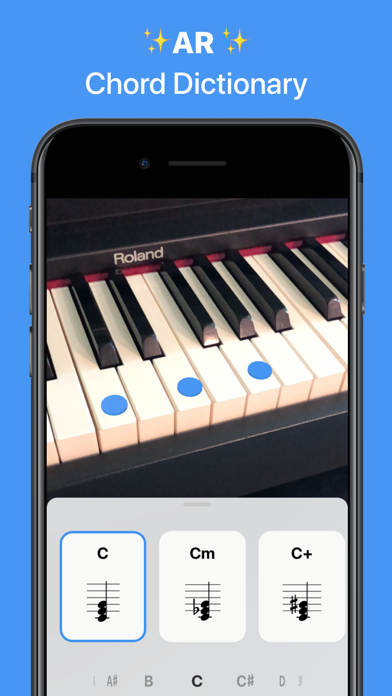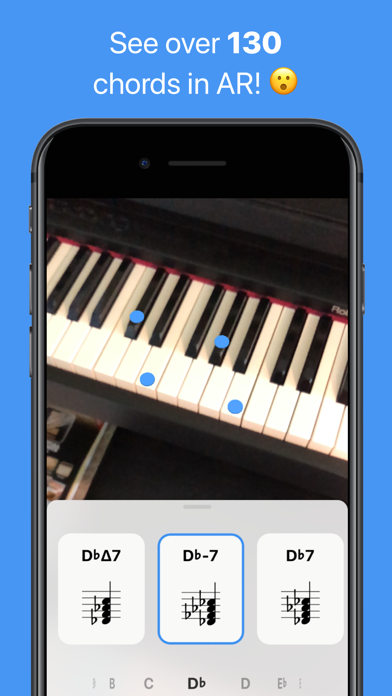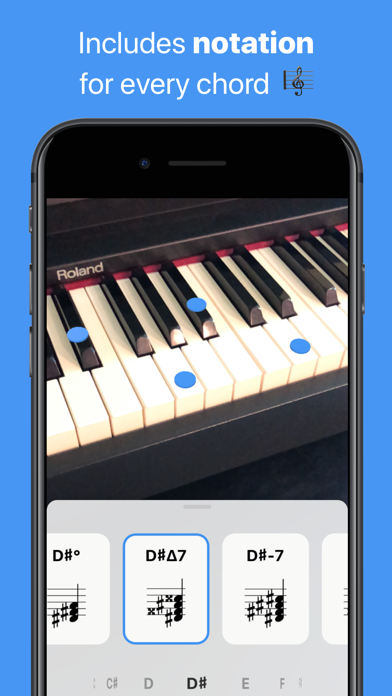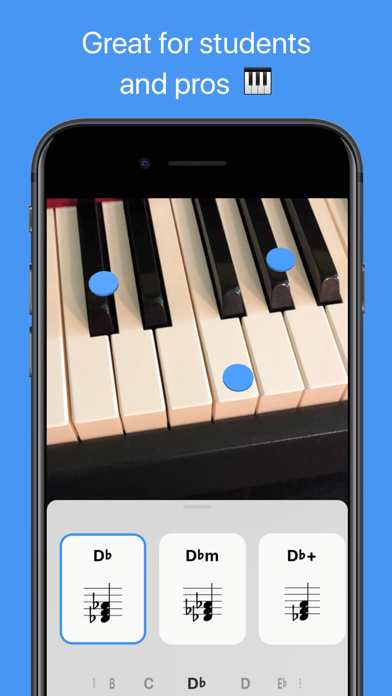Tonic - AR Chord Dictionary

Screenshots
Tonic is the world's first AR chord dictionary.
Chords are amazing. But for musicians who aren't jazz aficionados, finding a chord from a lead sheet is often frustrating and time consuming. And for the many talented musicians who don't read sheet music, chord dictionaries with music notation don't make things any easier.
Tonic is the solution. Using AR, Tonic lets you easily view over 130 chords on your own piano. It tells you exactly where to place your fingers to play almost any chord. Great for students, professionals, or anyone interested in music.
Features:
- Over 130 chords with music notation
- Flat/sharp display modes
- Works with 88, 76, 61, 49, and 25 key pianos
- 3 octaves to choose from
- An adorable app icon
What’s New
- Added support for 25-key keyboards
- Improved calibration sequence for tracking accuracy
Version 1.2
Version History
App Privacy
The developer, Coda Labs Incorporated, has not provided details about its privacy practices and handling of data to Apple. For more information, see the developer’s privacy policy
No Details Provided
The developer will be required to provide privacy details when they submit their next app update.
Ratings and Reviews
Ratings and reviews are verified
-
nana4three, 11.09.2021Love itI love it so much tanks for making it
-
Noone99, 29.12.2020Doesn’t workNever could get it to align. It always thinks the keyboard is sideways no matter what.
-
shamdhskebzbssh, 03.06.2020Won’t pick up the pianoThis App is awful. I’ve been scanning across the piano for 10 minutes, and it will not pick up the piano. DO NOT GET THIS APP
-
LucyDeep, 29.05.2020Totally brokenYeah, this worked about as good as I thought it would. Couldn’t even calibrate it.
-
lyle37, 16.05.2020Doesn’t work anymore, please fix!This app used to work 6 months ago but, now it just view keys from the side. Please fix this app
-
Erniehalter, 11.03.2020Doesn’t align at allTried a bunch of different ways. Just doesn’t work at all.
-
frdowhydisbetaken, 28.02.2020It worksFor realfrthdo
-
Jakatron, 26.02.2020Doesn’t work at allThe dots won’t align with the piano; they keep facing perpendicular to the piano.
-
CVR12, 29.12.2019Problem with the appThe app seems like i could be really helpful for beginners but when it told me to align it it would not have the dots on the actual piano it. Show more
Information
-
Category
-
Age Rating4+
-
PriceFree
-
Size13.34 MB
-
ProviderCoda Labs Incorporated
Languages
English
Copyright
©
2004-2025 Coda Labs Incorporated. All rights reserved.