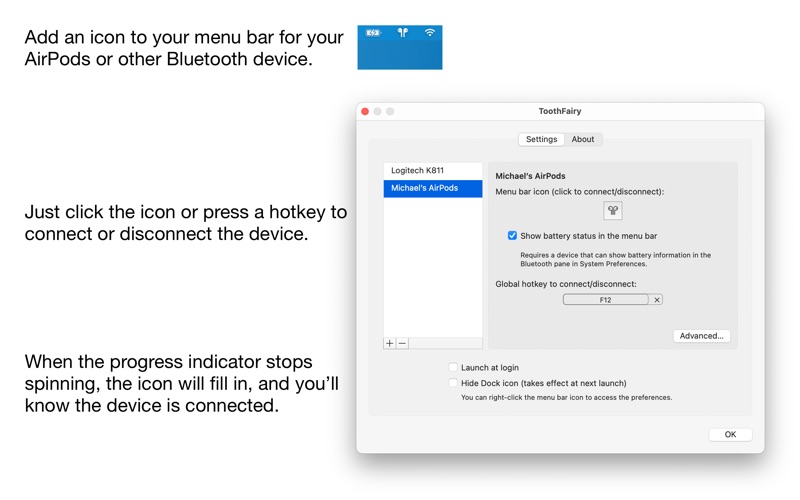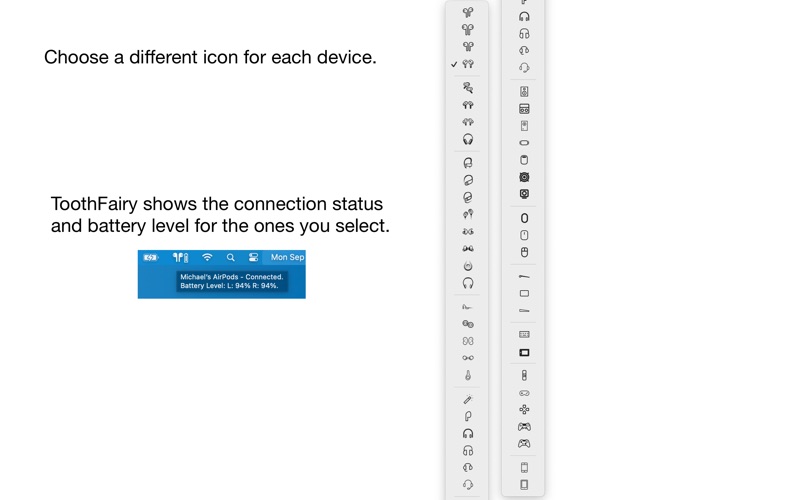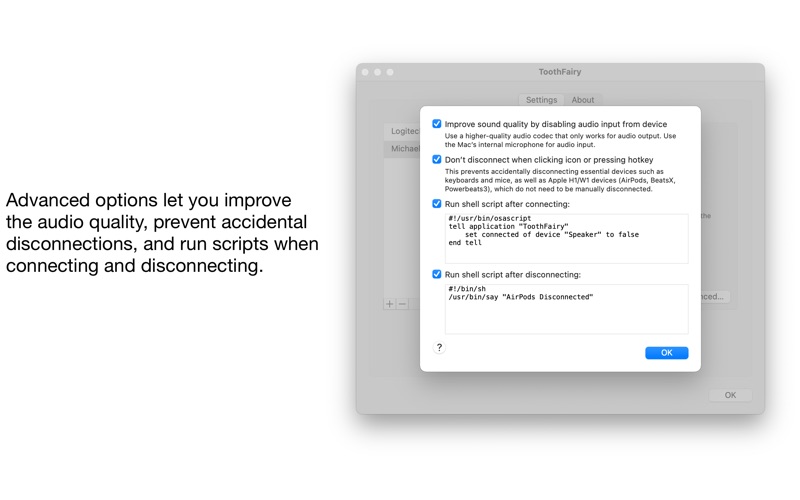ToothFairy

Screenshots
Connect AirPods (or other Bluetooth headphones) to your Mac with a single click or keypress.
AirPods are great, but they don’t work quite as smoothly with Macs as they do iPhones. You can’t tell at a glance whether audio will play from the AirPods or your Mac’s built-in speaker, you have to dig into a Bluetooth submenu to connect, and then you have to go back to the menu to see when the AirPods are ready for use. ToothFairy streamlines this: just click an icon in the menu bar (or press a hotkey) to switch to the AirPods, and the icon always shows whether they’re connected.
- Works with AirPods, as well as any Bluetooth device that you can connect to your Mac: headphones, speakers, headsets, game pad controllers, keyboards, mice, etc. (HomePod is not supported, as it is not a Bluetooth audio device.)
- Click the hollow AirPods icon in the menu bar to switch to AirPods. It fills in to show they are connected and can also display a battery indicator. Now you know that it’s safe to start playing music; it won’t blast from your Mac’s internal speaker.
- Supports multiple Bluetooth audio devices; you can choose a different icon and hotkey for each.
- Get the best audio quality. macOS will normally use the SCO codec if it thinks you’re going to use the microphone. ToothFairy can ensure that it uses the higher quality AAC codec when you only care about audio output: listening to music or video or playing a game.
- Disconnect a Bluetooth device by clicking the icon (or pressing the hotkey) again, so that you can switch back to your phone. AirPods and Beats devices with an Apple W1 chip do not need to be manually disconnected, and you can set them to avoid accidental disconnections when pressing the hotkey multiple times.
- ToothFairy automatically launches at login, so it’s always there when you need it.
- Optionally hide the Dock icon so it only appears in the menu bar. With the Dock icon hidden, you can right-click (or Control-click) the menu bar icon to access the settings.
- Run a shell script when the AirPods are connected or disconnected, for example to notify you or to launch or quit another app. ToothFairy itself is also AppleScriptable, so you can control your devices from other apps (like Lacona) and automations.
- Use with your Magic Mouse or Magic Keyboard to make sure the battery level doesn’t get too low, or to quickly reconnect them after charging or if they get disconnected.
Note: ToothFairy works with devices that can be connected via the macOS Bluetooth menu. Please make sure the devices you want to connect have been paired to your Mac before using them with ToothFairy. Switching Bluetooth devices between multiple Macs requires that the Bluetooth device can be paired with more than one computer/phone at a time; this is not supported by the current-generation Apple Magic Keyboard/Mouse/Trackpad. The battery indicator works with devices that can show their battery level in the Bluetooth pane of System Preferences.
“The ultimate ‘saved you a click’ app” —Dieter Bohn, The Verge
“Ideal for AirPods” —Matt Bolton, Mac|Life
“A must for Mac or MacBook owners” —Mike Peterson, AppleToolBox
What’s New
- Added new device icons for AirPods 3, AirPods Pro 2, Beats Fit Pro, Beats Studio Buds, Galaxy Buds Live, AfterShokz Aeropex, Sony WF-1000XM4, and Sony WH-1000XM4.
- Organized the device icons in the pop-up menu into groups and added tooltips.
- Worked around some macOS issues that could prevent a Bluetooth device from being set as the current sound output device in various circumstances, such as if it was already connected to an iPhone.
- Updated the menu titles from “Preferences…“ to “Settings…“.
- Made various code modernizations, including the way keyboard shortcuts are saved to the preferences file.
- ToothFairy now requires macOS 10.13 or later.
- There is now a “RunConnectionScriptWhenSettingAudioOutput” esoteric preference for the “Run shell script after connecting/disconnecting” option.
Version 2.8.2
Version History
App Privacy
The developer, C-Command Software, LLC, has not provided details about its privacy practices and handling of data to Apple. For more information, see the developer’s privacy policy
No Details Provided
The developer will be required to provide privacy details when they submit their next app update.
Ratings and Reviews
Ratings and reviews are verified
-
ToddHagler, 04.11.2022Does not work for meI purchased ToothFairy twice, once for my work mac and the other for my personal mac. My intent was to speed the use of switching the wireless mac keyboard and Show more
-
Meecho Weeso, 09.10.2022Finickey and obtrusiveThe app is unable to hide from the dock. It's always there despite everything I've done to hide it. And then, it doesn't always connect my airpods. Half the time, Show more
-
webslog, 23.09.2022Does in app form what Mac should do by itself.If I'm looking at my laptop and I put my Beats in, the laptop should simply say "Okay Beats that are 2 feet away from me, connect to me and Show more
-
barista brian, 31.08.2022Worse than uselessTo be honest, I can NOT remember every actually gettng this app to work … conveniently. They have a trouble-shooting matrix or chart that is almost 20 steps long and Show more
-
wouda thought that, 03.08.2022doesn't do the only feature I bought it forThe "Disabling audio input from device" does not actually do anything. Apps still automatically select my bluetooth devices as an input device and I still have to manually change it Show more
-
Sethangavel, 14.06.2022Not ConsistentI have two Macs, was looking for an app that can help to connect [ keyboard and trackpad ] seamlessly between them. Unless I disconnect from one Mac, it is Show more
-
aramis1250, 17.01.2022Excellent utilityUnobtrusive, sitting in the menu bar just waiting for me to click and tell it to connect my various Bluetooth devices. Click, connect, done. Click, disonnect, done. They even (recently) Show more
-
ninershowjoe, 15.01.2022great bluetooth resolutionEven with the W1 chip you still need this app to keep your sanity. I have 3 W1 devices that I use on a daily basis, this is the Show more
-
Ded Yegor, 11.01.2022Doesn't disable my AirPods Max MicI wish the app worked. When I tried to disable AirPods Max Mic to improve sound quality - the main reason I bought this app - it didn't really do Show more
Information
-
Category
-
Age Rating4+
-
Price5.99 USD
-
Size8.84 MB
-
ProviderC-Command Software, LLC
Languages
Dutch, English, France, German, Italian, Japanese, Simplified Chinese
Copyright
©
2004-2026 C-Command Software, LLC. All rights reserved.