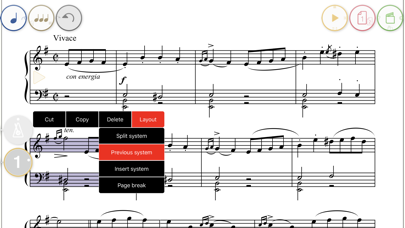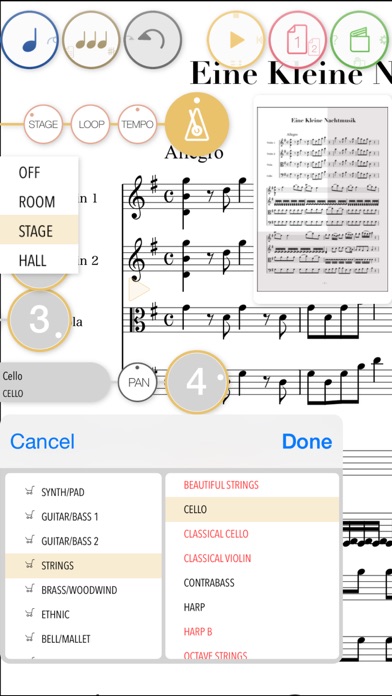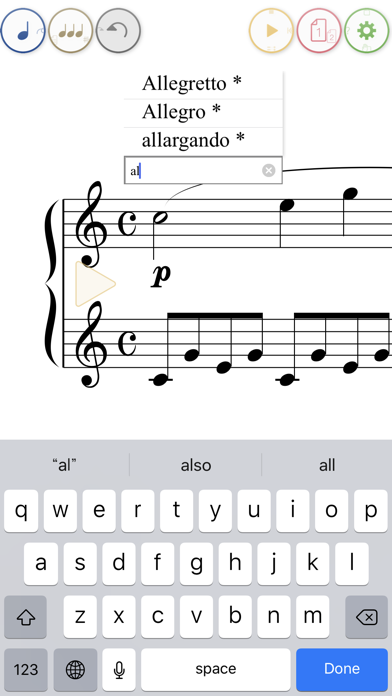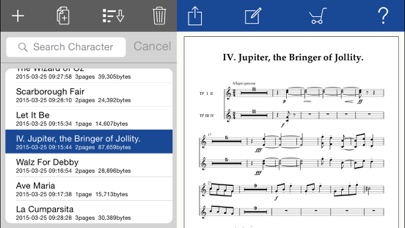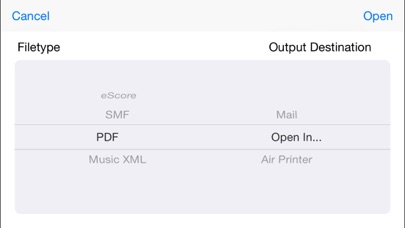Touch Notation

Screenshots
Touch Notation is a powerful musical score creation app that allows anyone to enjoy writing music using touch gestures.
In Japan, Touch Notation was selected as one of the ‘App Store Best of 2014’ apps, and held the No.1 spot in the iPad Paid App index for music apps for over two weeks.
Up until now, musical score creation software has relied upon dragging individual notes from a palette onto staves. By contrast, Touch Notation allows musicians to draw directly onto the score using a finger or touch pen, and have their work immediately appear as beautifully written notation, then played back using the app’s 30 built-in instrument voices.
- A wide-range of functions accessible from a cleanly designed, intuitive user interface.
- Ability to enter musical expressions for adjusting tempo and dynamics.
- Layout functions such as page breaks.
- Convenient transpose feature for raising/lowering the pitch of the entire score.
- Output scores using Air Print, or save to Dropbox in PDF, SMF, MusicXML, and ScoreMaker formats.
Touch Notation allows the following musical symbols to be entered by hand:
- Note, Rest (including dotted and double-dotted), Long Rest, Beam, Tuplet (Triplet)
- Grace Note
- Accidental, Tie, Slur
- Accent, Staccato, Tenuto, Fermata
- Trill, sfz, Arpeggio, Pedal, Senza
- Metronome symbol
- Crescendo, Decrescendo
- Dynamics symbols (ppp~fff)
- Octave symbol
- Repeat brackets
- Repeat marks (D.C./Fine/D.S./Segno/Coda/to Coda)
- Clefs (Treble Clef/Bass Clef/C Clef/Percussion Clef)
- Key signature
- Time signature
- Bar lines (repeat marks)
- Abbreviation
Lyrics and other musical expressions (‘Dolce’, ‘Tranquillo’, etc.) can be added using text input, while comments and memos can also be written freehand directly onto the score.
* Drum notation is supported, but other types such as rhythm notation and tab notation are not supported.
* Older devices may experience stuttering when playing complicated scores with many simultaneous notes.
What’s New
- Fixed a bug that the size of the file created by PDF export may become abnormally large.
- Fixed an issue where natural input might be mistaken for lyrics input.
- Various other bugs fixed.
Version 1.2.004
Version History
App Privacy
The developer, Kawai Musical Instruments Manufacturing Co., Ltd., has not provided details about its privacy practices and handling of data to Apple. For more information, see the developer’s privacy policy
No Details Provided
The developer will be required to provide privacy details when they submit their next app update.
Ratings and Reviews
Ratings and reviews are verified
-
nightowlgk, 03.08.2022Incredible, the only one of its kind wit handwriting recognition to music notation AFAIKThis app is a sleeper, so useful, especially for leadsheets. the only one that I know of that you can write charts with your finger or a stylus and it Show more
-
Big Timbre, 12.02.2022Just What I NeededGreat for writing out your parts. App doesn’t collect your data, the price is reasonable and the learning curve isn’t that hard, especially if you’ve used other notation programs in Show more
-
Rakshitar, 03.11.2020XML ImportNo Support for XML-Import.
-
Jtcart, 06.07.2020Great app! But needs updates...I think this app had potential to be great. Simple tools and easy to use. The only problem is the developer hasn’t updated this. Wish I could’ve seen how successful Show more
-
gvhstw, 20.07.2019A powerful tool if you take the time to learn how to use itVery frustrating at times, but over all this app is very well worth the price for all the features it offers. Devs: please keep working on this! It has huge Show more
-
bbbbbbaaaaaaammmmmmm, 17.02.2019This could be really good but right now it’s notThe input is very intuitive, more so than another notation app I bought for iPad. Unfortunately, after paying for it I discovered too many bugs which have not yet been Show more
-
BKVibes, 21.12.2018Great app - needs update for 2018 iPad ProsHave been using this app for on the go composing. Very useful once you get comfortable with the input methods. However this needs an update for the new iPad Pros Show more
-
Thistledowne, 11.12.2018Potential to be phenomenal, but... Can no longer exportEXPORT FAILS - by any method. What kind of notating software allows one to use an SATB template but not enter lyrics? I’ve paid for the whole package, and no lyrics? Show more
-
Ehbapp, 04.09.2018Great AppGreat app for putting down musical ideas in standard notation
Information
-
Category
-
Age Rating4+
-
Price11.99 USD
-
Size117.35 MB
-
ProviderKawai Musical Instruments Manufacturing Co., Ltd.
Languages
English, Japanese
Copyright
©
2004-2025 Kawai Musical Instruments Manufacturing Co., Ltd.. All rights reserved.