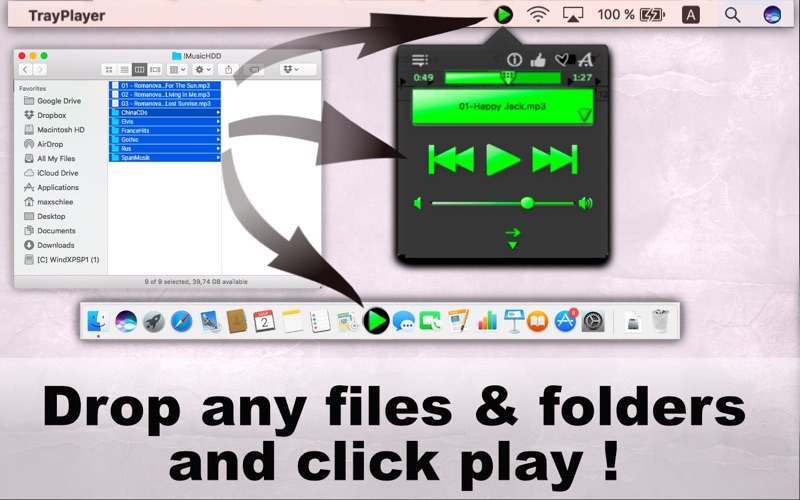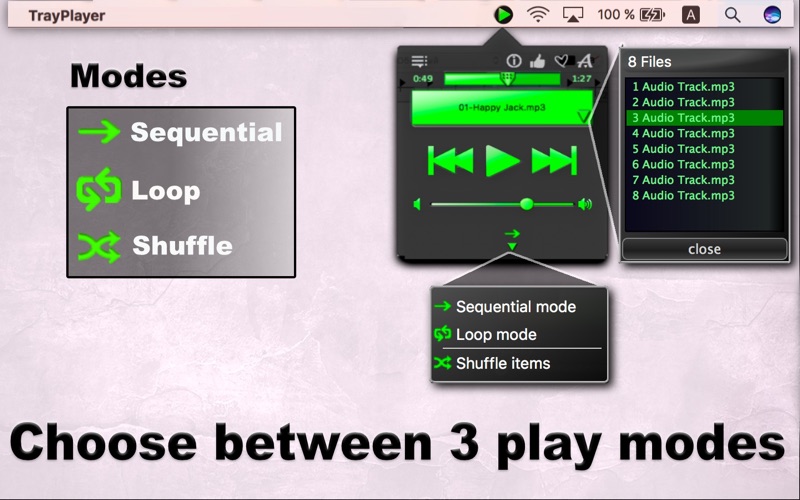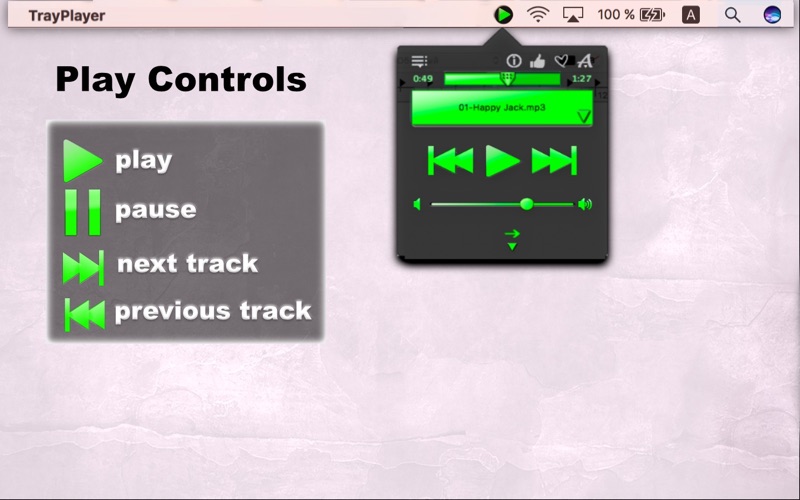Tray Player

Screenshots
Tray Player is an app that allows you to play MP3 files on your computer. It quickly sorts through the files and folders that you Drag & Drop into the app, and plays only files with audio. Also, Tray Player does not take up any valuable space on your screen! It shows up in your status menu (the bar on top of the screen) as well as in the dock, a.k.a. the task bar on the bottom.
Tray Player’s controls resemble those of a hand-held MP3 player: Play, Pause, Rewind, Fast-forward. You can select to play your tracks in order, on the loop, or shuffle them. The player displays the name of the track currently playing, and you can skip to the exact spot in this track. You can also see the list of your tracks and add new files to that list any time you want.
Drag & Drop your audio files into one of the 3 locations: the app window, the app icon in the status menu, or the one in the dock, choose a play mode and hit Play! It really is that easy. Download it today!
App features:
- Tiny size (dock and status menu icons);
- Drag & Drop files and folders into the app;
- 3 locations to Drag & Drop;
- Easy Play controls;
- 3 Play modes: In order, Loop and Shuffle;
- Tracks list window;
- Time scroll bar;
- Transparent background;
- Supported audio formats: MP3, M4A, WAV, AIFF, CAF, MP4, MP2, MP1, AAC, AU, M4R, TS, MOV, QT, MPG, 3G2, VOB.
For more information, see our Introduction screen shots. And don’t forget to check out our video tutorial for Tray Player: www.neonway.org/video1
(Quick operation for Play/Pause: TrayIconMouseClick+ControlKey)
USERS FEEDBACK
-----------------------------------------------
“…simple application for mp3 playback without having to pull the songs into iTunes.”-Ada0007 from Czech Republic
“very nice and useful!”-Lioncik from Romania
-----------------------------------------------
What’s New
- Updated design
- New function allowing to search through media files in uploaded folders
- Drag & Drop your files into the dock icon , the icon in the status menu or the app window
- Play options: in order (Sequential), Loop or Shuffle
- Audio tracks list window
- Time scroll bar
- Element displaying the currently playing audio track
- "Add Files" /"Set Files" playlist option
- Updated introduction slides
- Video tutorial
- Social media connectivity
- Cross promotion
- Privacy policy in the app menu
- More supported audio formats: MP3, M4A, WAV, AIFF, CAF, MP4, MP2, MP1, AAC, AU, M4R, TS, MOV, QT, MPG, 3G2, VOB
Version 1.7
Version History
App Privacy
The developer, Max Schlee, has not provided details about its privacy practices and handling of data to Apple. For more information, see the developer’s privacy policy
No Details Provided
The developer will be required to provide privacy details when they submit their next app update.
Ratings and Reviews
Ratings and reviews are verified
-
MinstrelInTraining, 10.01.2022Just what I was looking for!Thank you for a light weight app that just lets me play a CD or a folder full of files. I don't need all that other library and play Show more
-
asdlf;j42345, 12.05.2021over complicated, just like Apple ituneswhy does this stupid app make a copy of every music file, every time a music file is played? Further, why is there no setting to turn this off? If Show more
-
Grant27, 03.07.2018enormously helpfulgetting to and getting at audio on a mac is sometimes a nightmare, itunes at its least cooperative, this little app is just what the doctor ordered, thank you, Max Show more
-
Rotobuster, 27.02.2018Nice Addition to my AppsI have an extensive collection of CDs. All have been ripped onto my hard drive, but I wanted a quick-and-dirty player in case someone lends me a CD which Show more
-
DavidRaymondMontgomery, 19.07.2017I don’t know why anyone wouldn’t like this app!I love the fact that I can pick and choose the files that I want to play. It is simply the best app I have ever had. It is far Show more
-
jlofromia, 08.05.2017Does not support wav. filesI only purchased this because it listed wav. files as supported. They are not, so don’t waste your money if that’s what you need.
-
The Motorcyclist, 15.03.2017Simple, Effective Voice RecorderI don’t know what happened to those other reviewers, but my experience with this app has been fine. It records, it allows for renaming the file, and keeps recordings organized Show more
-
Kdrewett, 29.08.2016Waste of moneyI wish I would haver ead the reviews before I purchased. It does not work.
-
vagabundoparati, 17.03.2016baddosen"t work
Information
-
Category
-
Age Rating4+
-
Price2.99 USD
-
Size12.62 MB
-
ProviderMax Schlee
Copyright
©
2004-2026 Max Schlee. All rights reserved.