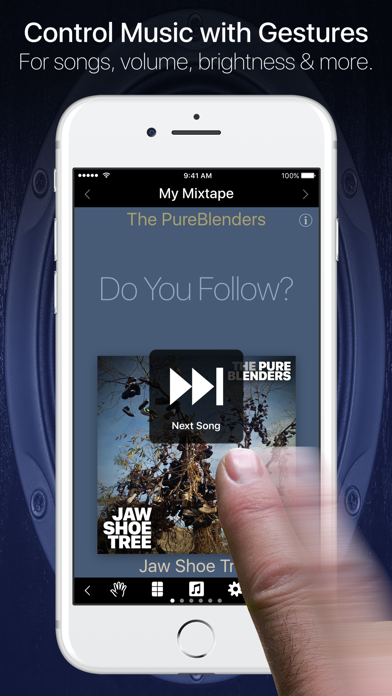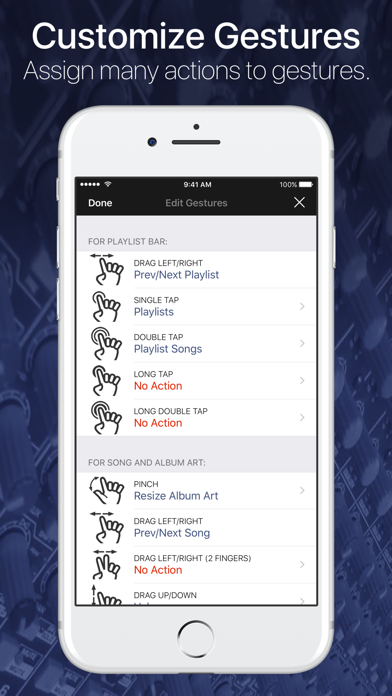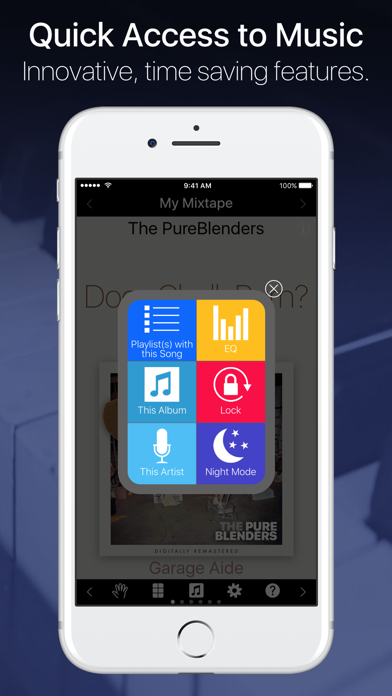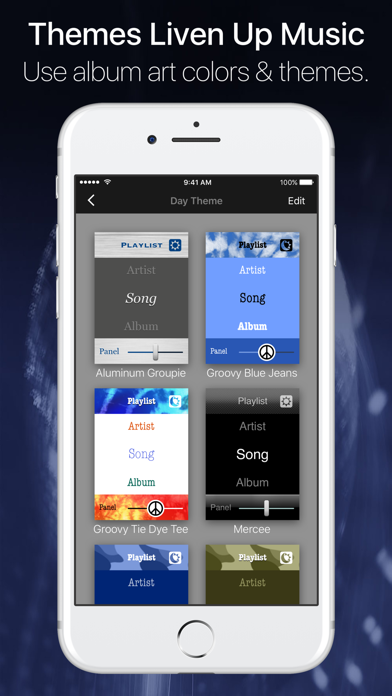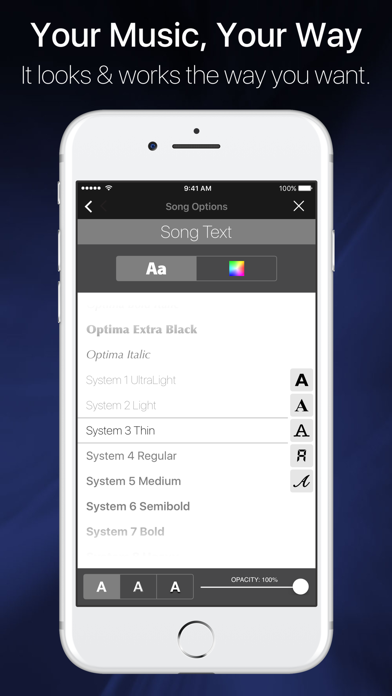TuTuneMe™ (Music Player)

Screenshots
YOUR MUSIC - YOUR WAY
TuTuneMe is the customizable music player. Control your music with gestures. Choose your music with fewer taps. Liven up your music with album art colors and themes.
TAP, SWIPE, JAM!
Button controls are a hassle when driving, working out, or just sitting at your desk. Instead, control your tunes with gestures: swipe to change songs, tap to play/pause, double-tap for... whatever you want! Easily assign various actions to gestures.
CONTROL YOUR MUSIC - WITH GESTURES
Why hunt for small buttons when your entire screen can be one big touch pad. Tap to play or pause the music. Swipe up and down to change volume or brightness. Swipe album covers to change songs. Pinch to simultaneously resize album art and text for easy-to-read artist, album, song titles. Easily assign various actions to the gestures you want.
CHOOSE YOUR MUSIC - WITH FEWER TAPS
Playlists, Albums, Artists, Songs, Books, and Podcasts are all just a tap away. Lists are searchable. Most have alphabetical index controls, with the current index letter in a large head-up display while scrolling.
COLOR YOUR MUSIC - WITH THEMES + ART
Album art colors can auto-tint the player's background, artist, album, and song title. Or pick a theme to match your mood, your car’s dashboard, or a playlist title. TuTuneMe has many built-in themes, with more online ready to download. Modify or create your own themes to use and share with friends. Choose separate themes for Day and Night.
GREAT FOR THE CAR, GYM, OFFICE, OR ANYWHERE
• Change playlists without leaving the main player screen.
• Use the entire screen as one big touch pad.
• Quick, searchable access to your music.
• Text is large enough to read at a distance.
• Use each song's album art (and/or a theme) to colorize the player.
• Includes many themes to match your car’s dashboard, mood, or playlist.
• Night Mode optionally dims the screen, making it less distracting.
• Works in portrait or landscape (orientations can be locked).
REQUIREMENTS
• iOS 11 or newer
• iPhone, iPad, or iPod touch
App Privacy
The developer, PureBlend Software, has not provided details about its privacy practices and handling of data to Apple. For more information, see the developer’s privacy policy
No Details Provided
The developer will be required to provide privacy details when they submit their next app update.
Ratings and Reviews
Ratings and reviews are verified
-
N34765, 14.09.2018Music player with custom gesturesI was looking for a music player I could easily advance/rewind in increments to be able to jump around in recordings. This app let me set up a horizontal two Show more
-
George Soper, 07.05.2012Great with its quirksGreat with the ability to change songs, volume etc with gestures and a display that can be customized to you preferences. A landscape orientation that acts just like the Show more
-
Paxman356, 14.11.2010Customizable, but slowI loved this when it came out. It was a bit clunky and slow. But I could see what was playing at a glang in the car and Show more
-
Jeffm8888, 03.08.2010Almost, but too inconsistentI like the customizable themes and the switching between day and night. Also like the large type, which is great for the car. Finally, however, it's a bit Show more
-
voltron2112, 16.07.2010Best App you can get for playing music in Landscape modeI looked at tons of different apps trying to find one that looked good and allowed me to play my music in landscape mode. This app is simply the best Show more
-
petitune, 19.06.2010Finally a Usable Album-oriented AppOkay, as of June 2010 this is the best I've found. Here's why: 1. It's pretty customizable. It's the only app I've been able to adapt to my specific needs. 2. I Show more
-
mollieduvall, 22.03.2010Great!I love this app! The only thing I would like different is to not have what I'm listening to show up as my status on Facebook. Other than that very Show more
-
kevinwells1, 12.03.2010I this App much better then the privious 2 apps I have payed for!! I like all the functionality of the App!
-
Frustrated 12 14, 10.02.2010App is Good, Much better after latest updateThe latest update fixes all of the nagative kinks with this app. Most important is the sleep control. Good app for controlling your music while driving. Best interface of all Show more
Information
-
Category
-
Age Rating4+
-
Price4.99 USD
-
Size32.71 MB
-
ProviderPureBlend Software
Languages
English, Spanish
Copyright
©
2004-2025 PureBlend Software. All rights reserved.