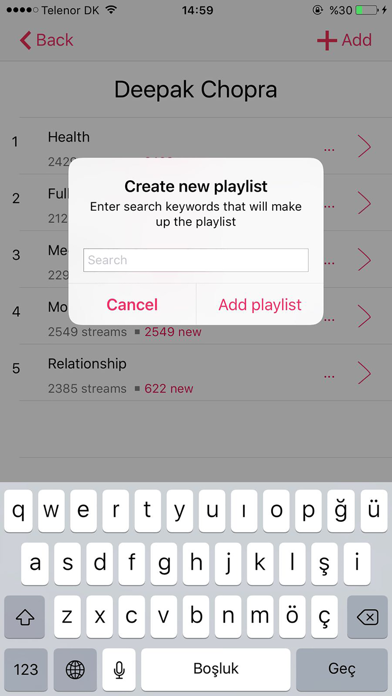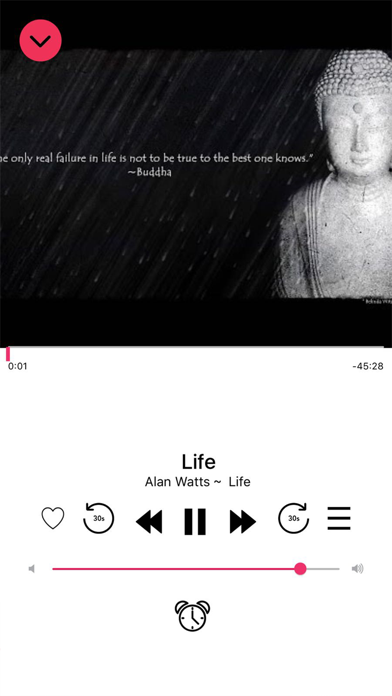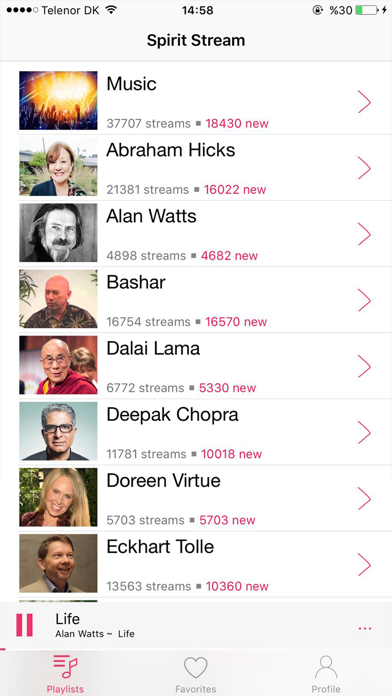VBAN Receptor

Screenshots
VB-AUDIO Software / VBAN-Receptor allows listening to any VBAN Streams in any audio formats (1 to 8 channels) and transform your mobile device in High Quality Wireless Headphone. The integrated 3 bands vintage EQ and Analog Gain Control will give you a unique audio experience.
VBAN protocol is made to transport native audio in PCM format on any local network (LAN or WLAN). VBAN Stream can be generated by Voicemeeter Application, the Virtual Audio Device Mixer (www.voicemeeter.com)
HELP: How to send VBAN Stream to Mobile Devices:
https://forum.vb-audio.com/viewtopic.php?f=6&t=443
Additional Features:
- Play / Stop Streaming.
- Mono / Mute button.
- Mix Down Mode to listen 5.1 or 7.1 stream.
- -60 to +12 dB Master Gain.
- 3 Bands Equalizer (Bass, Medium, Treble).
Other functions in menu:
- Display mobile device IP-Address.
- Setup VBAN Protocol UDP port.
- Setup Network Quality (to optimize latency).
- Delay (0 - 500ms) to synchronize several devices.
App Privacy
The developer, Vincent Burel, has not provided details about its privacy practices and handling of data to Apple. For more information, see the developer’s privacy policy
No Details Provided
The developer will be required to provide privacy details when they submit their next app update.
Ratings and Reviews
Ratings and reviews are verified
-
TheRealNinjaBem, 16.09.2022Works fineWorks as advertised. I use this for nanny cam audio so I can be in mobile meetings while still monitoring my kids. Have to restart the audio stream once another Show more
-
Chevcast, 21.02.2021Works okay as long as you do not use AirPods.Audio gets extremely garbage if you use Bluetooth headphones. I tried every setting to solve this but it made little difference. Higher bitrates, lower bitrates, higher latency, lower latency, etc. Show more
-
bean1048576, 17.11.2020Did not work on Chinese model iPhone (Fixed)Did not work on Chinese model iPhone. I reported the issue and gave a solution to the developer but no response. (Update in 2020: This problem is finally fixed after 2 Show more
-
Aaronforaudio, 04.10.2020GreatWorks well for what I needed ? FYI for those complaining about airpods; This is due to the latency introduced by bluetooth itself. There simply is no solution available for Show more
-
DoggoBoiWasTaken, 22.09.2020To anyone seeing this using iOS 14iOS 14 network privacy has changed. This does not mean that the will never work again. The developer responded to me and said that he if fixing it. It’s a Show more
-
webfox, 31.08.2020Headphones not usableThe app is effectively unusable with AirPods. The audio is distorted and crackly.
-
LittleTortillaBoy, 15.06.2020I really wanted to like itOver the years I’ve used this app off and on with multiple iPhone models and multiple pc’s. After all that time I’ve come to finally delete it as it causes Show more
-
EuphieEuphoria, 25.04.2020Audio quality on airpodsThe app works perfectly when using the phone’s built in speakers but the same cannot be said for AirPods or other wireless headphones. The audio becomes extremely crackly and distorted Show more
-
373736395, 21.04.2020Almost PerfectI love this app/system. It allows me to listen to music, YouTube and Virtual meetings in the office & at home wirelessly where the WIFi will reach. Only 1 problem. Show more
Information
-
Category
-
Age Rating4+
-
Price5.99 USD
-
Size5.31 MB
-
ProviderVincent Burel
Languages
English
Copyright
©
2004-2026 Vincent Burel. All rights reserved.