Velocity Keyboard
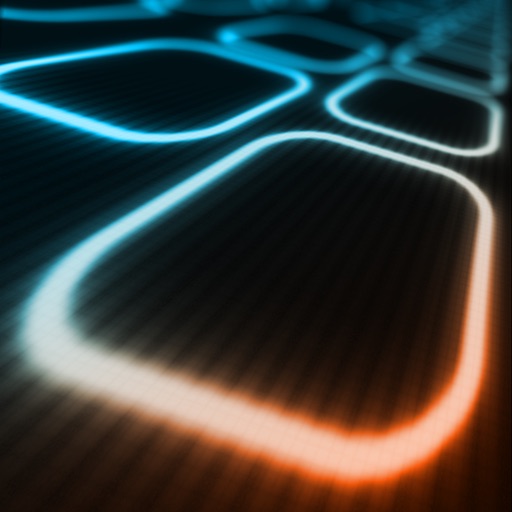
Screenshots
Velocity Keyboard is a powerful velocity-sensitive MPE compatible MIDI controller.
FEATURES
- unique velocity sensing algorithm that tracks touch force like no other app
- Four interface layouts: Keyboard, String, Scale, and Drum Pad
- runs as an Audio Unit or as a standalone app
- 8 simultaneous sources of MIDI CC parameter control: touch area, touch force (on devices that support 3D Touch), touch Y-coordinate, velocity to CC and up to four MIDI CC control knobs
- smooth MIDI pitch bending between notes in both string and keyboard layouts
- highlight custom scales in any key
- dedicated MIDI modes for maximum flexibility when controlling non-MPE compatible synthesizers
- pitch bend correction algorithm plays more in-tune with more freedom of expression when bending between notes (compared to similar MIDI controller apps)
- can output velocity as a MIDI CC or aftertouch message to better support synths that aren't designed with velocity sensing in mind
What does this app do differently from our iFretless apps?
- It uses much less RAM because it doesn't load any audio samples
- It has MIDI aftertouch controls, so changes in touch pressure and location that occur after after the start of a note can control MIDI CC parameters
- It supports highlighting notes in custom scales
- It has piano keyboard, scale, and drum pad layout options
- It has updated velocity sensing and pitch correction algorithms
- It has better visibility, making it feel more playable on smaller screens, or with a larger number of rows and columns
App Privacy
The developer, Mani Consulting Limited Company, has not provided details about its privacy practices and handling of data to Apple. For more information, see the developer’s privacy policy
No Details Provided
The developer will be required to provide privacy details when they submit their next app update.
Ratings and Reviews
Ratings and reviews are verified
-
Please tweak this app, 18.10.2022You Need ThisI am using currently With AUM and ISymphonic. I have multiple isymphonics (you need this too) open creating quite dramatic sessions, with pianos, strings , tremolo strings and woodwinds. I Show more
-
Da coolest XD, 10.04.2022Great App - PLEASE let user choose leftmost keyLove the app ! Easy, responsive, fun, expressive. Enhances my experience of playing synths! But in keyboard layout PLEASE allow user to choose the leftmost key in each row !! Why Show more
-
zabanshenas, 17.01.2022Thank you for the update!I recommended that there be an option for the app to place the sustain button on the bottom of the screen for easier and more functional playability, and the devs Show more
-
@thekrazywabbit, 30.09.2021No AudioI’ve deleted and re-installed the app. Not getting any audio when playing. On iPad 2020 Pro with iOS15.
-
nickdfxslcwtf, 17.03.2021This is the one you wantI design and repair analog and digital music circuits professionally, i’m an expert player, I’ve been using midi since before cakewalk existed and I have looked all over the goddamn Show more
-
Styie Music Studio, 15.12.2020Needs an overall update...I use an iPad and I use iFretless and its a very nice instrument. I was anticipating an empty iFretless, but that’s not at all what you get. The Show more
-
MaxZRO, 07.09.2020Poor midi control and documentationThis app does not deliver the advertised velocity control. It consistently continues sending midi notes and the only way to stop it is to disconnect it from what it’s Show more
-
Nogreatcrime, 11.08.2020Excellent controllerCertainly the best and most expressive control surface i have used. The bad reviews are from people who either dont understand what midi is or just misread the details, Show more
-
88 inator, 24.05.2020Among the best few apps I’ve ever purchasedThis app does everything it claims to do amazingly well. I purchased it to add expression to brass, strings and upright bass VIs. Working in Logic with several third Show more
Information
-
Category
-
Age Rating4+
-
Price9.99 USD
-
Size12.85 MB
-
ProviderMani Consulting Limited Company
Languages
English
Copyright
©
2004-2024 Mani Consulting Limited Company. All rights reserved.





