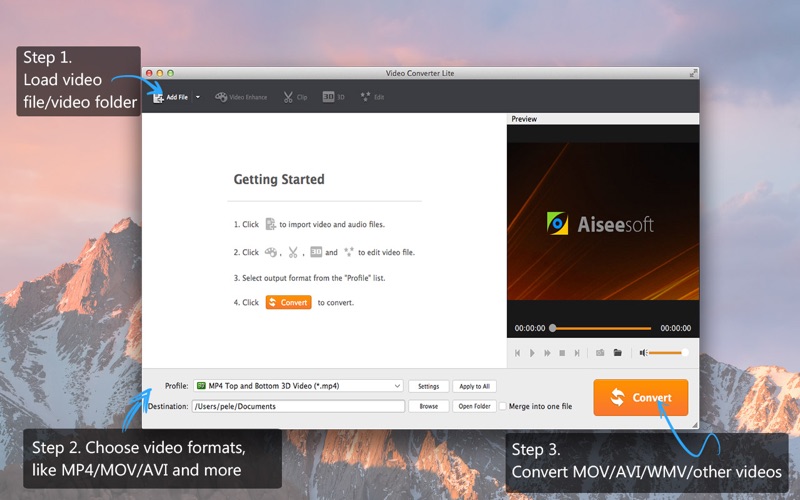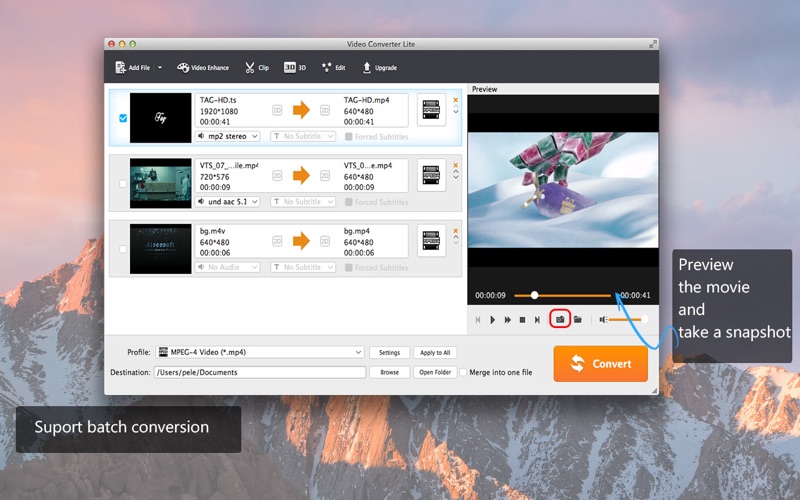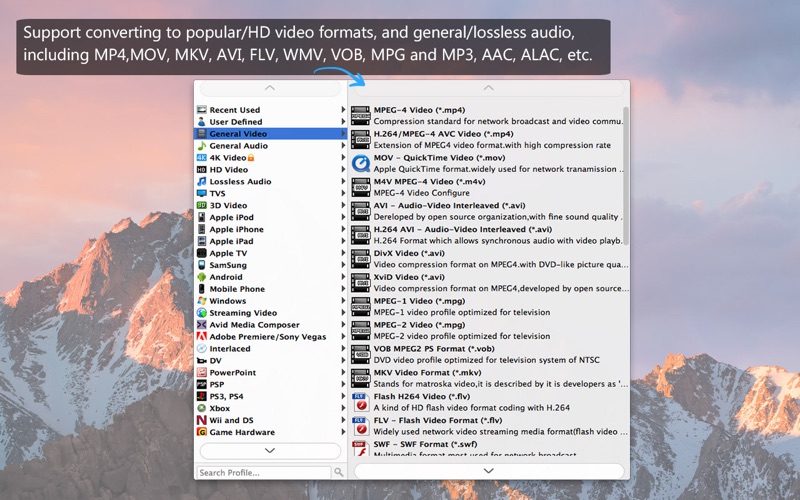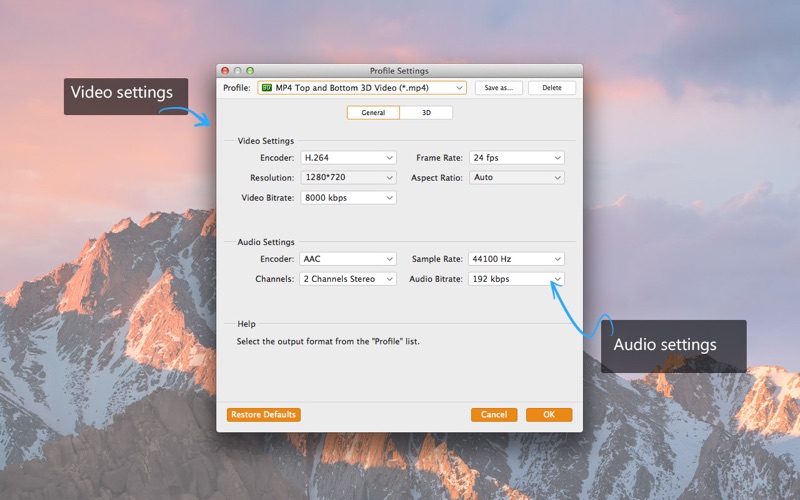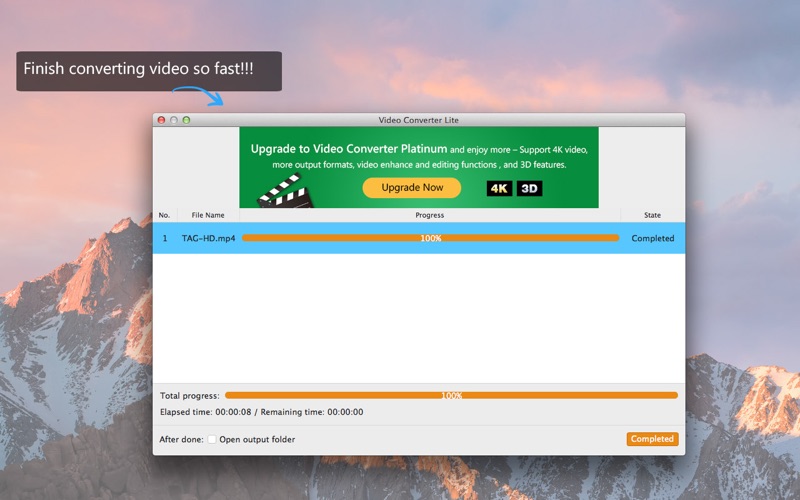Video Converter Lite-toMP4/MP3

Screenshots
Now Video Converter Lite is totally free and converts any video to popular video formats quickly.
Video Converter Lite offers you a free solution to convert video formats. And the conversion is fast, easy and lossless. This free video converting software supports converting any video to MP4, MOV, AVI, WMV, FLV, MKV, MPG and HD videos, also change video to MP3, AAC, M4R and other general/lossless audio.
Key features:
1. Convert videos to make it playable on more players
Video Converter Lite can convert video in any format to HD and SD videos, including MP4, AVI, WMV, MOV, MKV, FLV and other video formats. After that, you can enjoy the video on any player you have, including iPhone/iPad/iPod/HTC phones/Samsung Phones/LG phones/Sony phones/Apple TV/PSP/Xbox, etc. Also, it highly supports iTunes and the latest Mac version.
2. Convert to and from HD videos losslessly
Besides standard definition videos, this free video file converter also supports converting HD video formats, including HD MKV, HD MOV, HD AVI, HD MPEG-4 videos, etc. By setting different parameters, you can control the output video quality. It allows you to keep the video quality to the largest extent after conversion. In addition, you can choose the output video format as HD video, like HD MP4, HD AVI, HD MKV, etc.
3. Convert to 3D videos and more 3D settings
How to enjoy 3D movies at home? Use this video converter function. Therefore, you can convert general 2D videos to 3D videos. Also, there are several 3D settings provided for you to fit your TV screen sizes.
4. Export audio from videos
If you want to convert MP4 to MP3, you can use this function. This function supports convert videos to MP3/AAC/AC3/M4R/M4A/AIFF and other general/lossless audio files.
Other extended functions:
1. Convert to and from 4K video
4K movies are more popular than before. You can convert high definition videos to 4K resolution videos with high speed and also change 4K movies to general videos for enjoying on portable devices.
2. Extract lossless audio from videos
With this video to audio converter, you can convert MP4 and other videos to MP3, AAC, M4R, M4A, OGG and other general audio. Also, like ALAC, AIFF, AU, FLAC, WAV lossless audio are supported to be converted to.
3. Edit video effects
Not only converting videos, this video converting app provides the functions for editing videos. So you can rotate videos to the suitable angles, crop video, add watermark to video files, or adjust video brightness, contrast, saturation and hue.
4. Improve video quality
Except for editing videos, you can enhance video quality. See, like a video enhancer.
5. Clip video files
You can trim videos using the function of clipping.
Input Format: Any Video, HD Video, 4K Video, audio
Output Format: Almost any video, HD video, general and lossless audio
If you have any questions or suggestions, please contact macsupport@aiseesoft.com, you'll get a response within 24 hours.
**************Special Offer**************
Want to convert Video to 4K and HD video format? You may choose: Aiseesoft Video Converter Platinum. It's the best video converter in the world and only cost $24.99 for a limited time.
**************************************
What’s New
1. Fix Bugs
2. More stable when converting MP4 to MOV/AVI/MPG
Version 6.6.9
Version History
App Privacy
The developer, RayShare Co., Ltd, has not provided details about its privacy practices and handling of data to Apple. For more information, see the developer’s privacy policy
No Details Provided
The developer will be required to provide privacy details when they submit their next app update.
Information
-
Category
-
Age Rating4+
-
PriceFree
-
Size53.07 MB
-
ProviderAiseesoft
Copyright
©
2004-2024 RayShare Co., Ltd. All rights reserved.