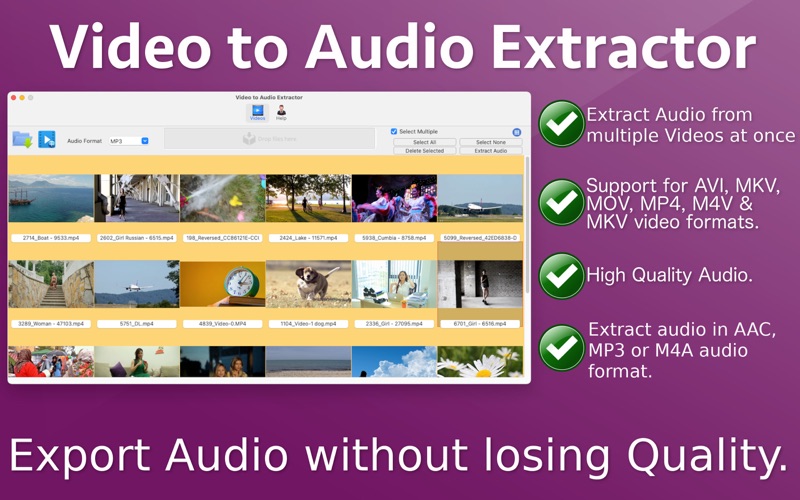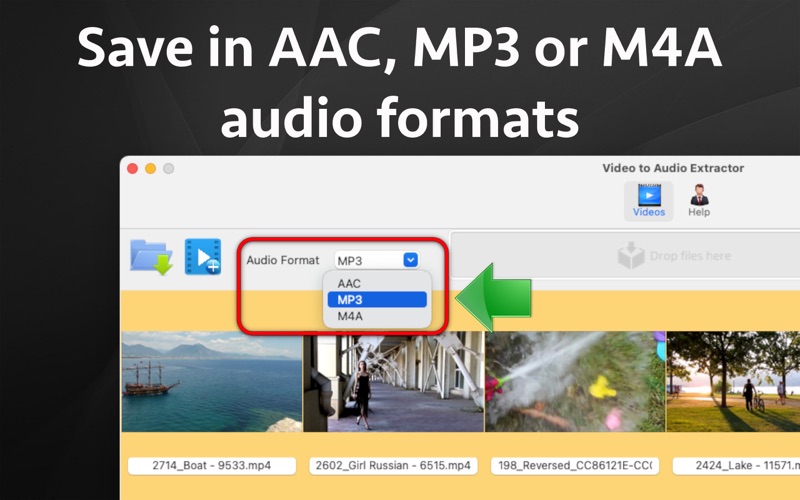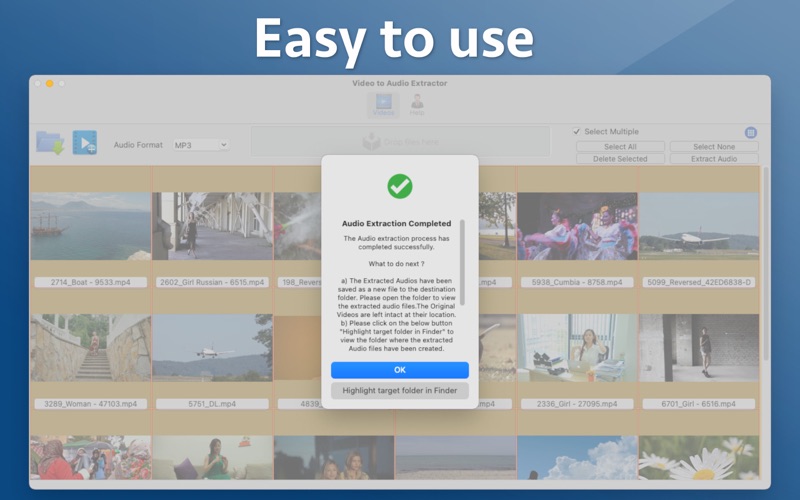Video to Audio Extractor

Screenshots
Extract Audio from Videos without compromise in Quality & save in AAC, MP3 or M4A format. Video to Audio Extractor can export the Audio from single or Multiple videos at once. It supports batch processing as well. The audio is extracted in the highest quality. The extracted Audio is saved as a separate audio file on the computer.
Below are the benefits of the app :
a) Extract audio from Song Videos or any other Video.
b) Save the extracted audio in AAC, MP3 or M4A format.
c) Extracted Audio could be later on used in other Video editing applications.
d) Save disk space by only keeping the Audio from the Videos files.
e) Extracted Audios are far lesser in the size . Hence, these could be easily shared with other people.
f) Due to lesser size of Audio, these could be shared over emails as well.
Below are the details on how the application could be used :
a) Import a folder : Using this functionality, all contents i.e. the Videos from a folder could be imported inside the application. In the Videos section, this application will import all videos from a folder.using this option multiple Videos could be imported at once into the application which could be later on used to batch export Audios from Videos. i.e. This could be helpful in extracting audio from multiple videos at once.
b) Add file(s) : Using this option, individual Videos could be added to the app.
c) Select Multiple : In order to select multiple items from the app, please make sure that this option is checked. Once this option is checked, multiple items could be selected and operations like delete and export could be performed on them.
d) Export selected : Once this button is clicked, the Audio is exported from all selected videos and the Audio files are saved in AAC, MP3 or M4A format to the specified folders in the computer.
e) Delete selected : This option removes the selected Videos from the list of Videos of the app.
What’s New
- Now the application is a Universal application.
In case of any issue or questions, please write to us on support@runisoft.com. We will be happy to assist.
Version 6.1
Version History
App Privacy
The developer, Ruchira Ramesh, has not provided details about its privacy practices and handling of data to Apple. For more information, see the developer’s privacy policy
No Details Provided
The developer will be required to provide privacy details when they submit their next app update.
Ratings and Reviews
Ratings and reviews are verified
-
Hiasm68, 06.04.2020Great App! Great Customer Service!This app is simple and fast, and you have the choice of saving your file in 3 different formats, unlike some of the other apps I've tried. I also Show more
-
Nighthawk88, 02.02.2020kept crashingthis app kept crashing everytime it was used, gave up my 4th attempt
-
MexicanMadDog, 24.09.2018Worked fine for me.Ditto.
-
ANOAK66, 22.07.2017Not worth $0.99Not user friendly. Straight forward implementation produces nil results; audio extracted to designated file but when opening said file no audio is found. Help button produces no help, but Show more
Information
-
Category
-
Age Rating4+
-
Price4.99 USD
-
Size30.46 MB
-
ProviderRuchira Ramesh
Languages
English
Copyright
©
2004-2025 Ruchira Ramesh. All rights reserved.