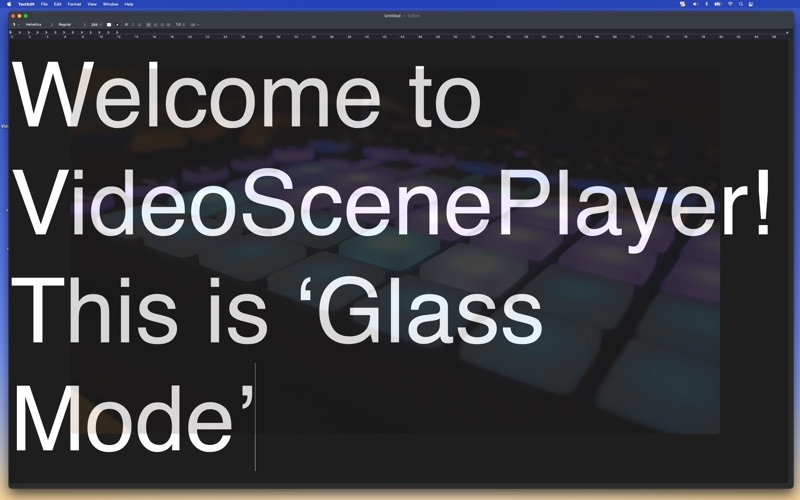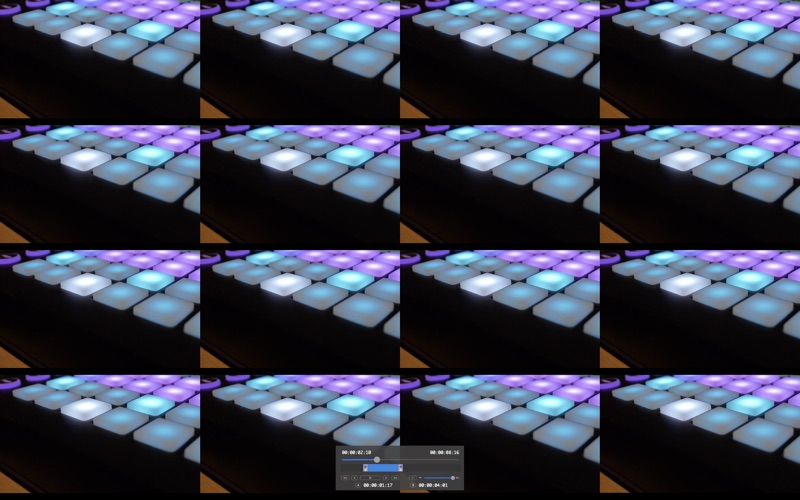VideoScenePlayer

Screenshots
-This video/sound player that can open and play one same video/sound file or multiple video/sound files at the same time.
-The opened file's status that contains the playback position, AB loop setting, volume, playback switch, window position and size, full screen mode or not.
-Can be saved to the file called 'vscene' file and can read and restore the scene any time.
-Sound player function supports playback of many common sound formats such as mp3, m4a, aif, caf, wav, etc.
-Equipped with two types of visualizer functions that make you to enjoy sound playback with visual effects
1)Off
2)Monotone
3)Colorful
4)Wave
-Equipped with 3 sound output modes, enjoy a new sound listening experience.
1)Normal mix
2)Sound only for the selected window
3)Sound only for the window when the mouse cursor on it
- The 'Glass Mode' ,which be able to do other work while watching video with your favorite transparency.
-Compatible with multiple monitors.
-In 'Disco Mode', you can arrange the same video on up to 4 * 4 panels to enhance our mood.
-Supports video playback that Apple 'QuickTime Player' supports video formats by default
-Supports playback/pause switching and volume operation with general Bluetooth earphones/headphones
-The files saved as 'vscene' includes the status and file position (path) etc.. of all opened video files. Video files are not copied, so there is no copyright issue. So scene file size is small
Once you open and place your favorite video/sound files freely and save the AB loop settings, volume, and playback position of your favorite scene-preset as a scene, you can save all your favorite moments . And you can enjoy the video/sound by reproducing the scene anytime.
*** Keyboard shortcuts for the frontmost video window ***
Space:
Toggle Play/Pause
M:
Toggle Mute/Unmute
A:
Set current playback position as loop start point A
B:
Set current playback position as loop start point B
Right arrow key + Shortcut key combination determined in the setting panel:
(command,shift,control,option)
Add horizontal panel
Left arrow key + Shortcut key combination determined in the setting panel:
(command,shift,control,option)
Reduce horizontal panel
Down arrow key + Shortcut key combination determined in the setting panel:
(command,shift,control,option)
Add vertical panel
Up arrow key + Shortcut key combination determined in the setting panel:
(command,shift,control,option)
Reduce vertical panel
Right arrow key:
Forward playback in milliseconds specified in the settings panel
Left arrow key:
Rewind playback in milliseconds specified in the settings panel
Down arrow key:
Volume Down
Up arrow key:
Volume Up
*** About Accessibility pane of System Preferences ***
The first time you launch the app, you will be asked to allow 'accessibility' on 'system preferences' panel. This is necessary for this app to play, pause and move frames for the multifunction keyboard. These operations can be performed with the on-screen panel, so if you do not need this function, you can 'Deny' it.
From this version 4, you can use all the basic functions for free.
I would appreciate you would choose one of the two purchase plans below ,if you use the save and load function of the scene files.
'Unlimited Pass' that allows you to use this major version 4 indefinitely while the author supports and distributes it, and
'1 Month Pass' subscription that automatically renews every month.
Terms of Service:
https://www.apple.com/legal/internet-services/itunes/dev/stdeula/
What’s New
-Added a new 'Wave' sound visualizer when playing sound.
-Specification of this app has been changed, such as removing the time limit for video / sound playback when using for free.
-Fixed some other bugs
Version 4.4.0
Version History
App Privacy
The developer, Noriyuki Higa, has not provided details about its privacy practices and handling of data to Apple. For more information, see the developer’s privacy policy
No Details Provided
The developer will be required to provide privacy details when they submit their next app update.
Information
-
Category
-
Age Rating4+
-
PriceFree
-
Size2.79 MB
-
ProviderNoriyuki Higa
Languages
English, Japanese
Copyright
©
2004-2025 Noriyuki Higa. All rights reserved.