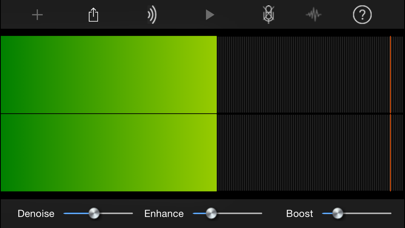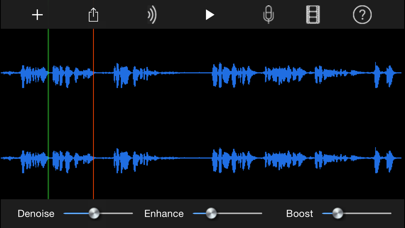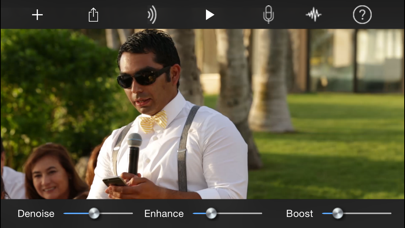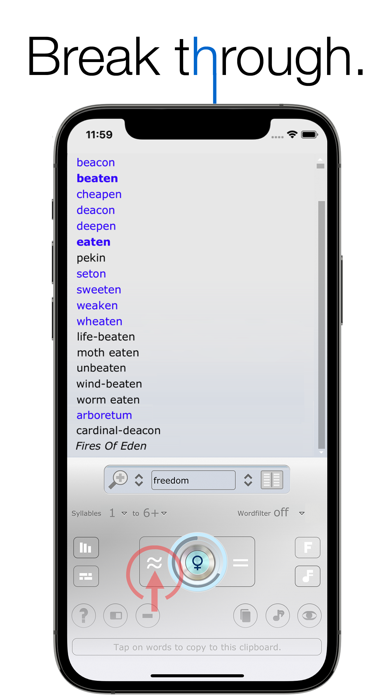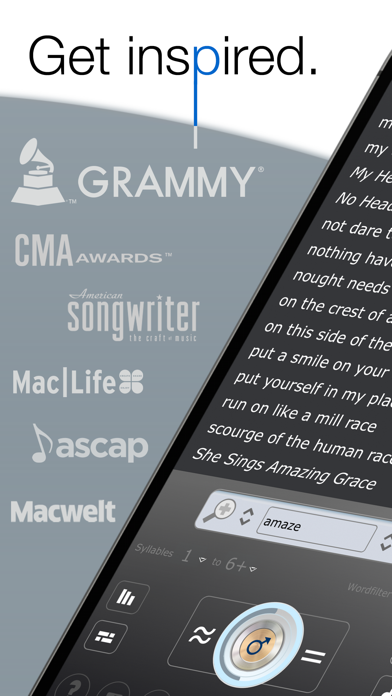VideoSoap 5

Screenshots
"VideoSoap is a must-have for iOS videos recorded in noisy locations, with similarly impressive results as the desktop version distilled into a mobile app that’s easy enough for anyone to use." - MacWorld July 2015
VideoSoap fixes audio problems in videos such as background noises, hiss, low volume, and clipping. VideoSoap makes rescuing your videos effortless - no experience necessary!
- Record new*, open existing, or download videos for cleaning. Adjust settings and save/share to Camera Roll, email, AirDrop, Facebook, and more...
- Use Live as a noise canceling microphone for DSLR cameras and more *
- Denoise - remove background noises, hum, hiss - VideoSoap automagically finds the noise*, or use the Learn Noise feature
- Boost - raise volume on tracks that are too quiet without adding distortion, plus automatic de-clipping fixes tracks that were recorded too loud
- Enhance - add sparkle and depth to audio track
- No loss of video quality
- View and navigate media files by audio or video display*
- Simple to use- automatically loops video playback, scrub through video with finger
* = new features in Version 5
VideoSoap is perfect for anyone working with video projects on their iOS device. Almost everyone has experienced undesirable background noises in their recordings. Did that amazing video of your kids also capture a noisy air conditioner, or did that interview you recorded have a loud highway buzzing in the background? Not enough volume on your video's audio track? Or perhaps the audio was recorded too loud… the list goes on and on. In any case, these problems can be a big distraction in your videos.
With just a few simple controls, anyone can remove unwanted hiss, room noise, clipping, low volume, and other background noises from videos. Now you can even use VideoSoap live - make your iOS device into a noise-canceling external mic for your DSLR camera, or any other situation where you need an external mic.
VideoSoap's user interface is designed to be simple and focused, making it easy enough for anyone to use. VideoSoap features an advanced loudness maximizer to intelligently boost the volume of your audio tracks. VideoSoap's digital signal processing algorithms increase the loudness of the audio without introducing distortion.
Often a recording needs more than just noise reduction, it also needs a little help to enhance frequencies and tone. Bring back sparkle and depth to your media using VideoSoap's Enhance control.
After media files have been cleaned with VideoSoap, they can be shared with one click directly to your Camera Roll, Facebook, Email, Messaging, AirDrop, and more!
VideoSoap uses the same technology as the award-winning SoundSoap desktop software used by thousands of audio professionals. VideoSoap is a must-have for easily cleaning up videos before you share them. Any way you choose to use it, VideoSoap's advanced audio restoration technology does the hard work for you, and gives crisp, pro–quality results in just seconds.
"Saving that wedding, interview with grandpa, or baby video may be worth a lot more than the cost of this app." - FIVE STARS, Life in Lo-Fi iPhoneography Review
"Now when we listen to our family’s voices, to their stories (which are also our stories) told in their voice, we just hear their voice. Crisp, clear, even better than we originally heard it... Your work has helped preserve my family’s history for my memory, for my children’s discovery, and I can’t say thank you enough." - Ryan W.
What’s New
This app has been updated by Apple to display the Apple Watch app icon.
- bug fixes and performance enhancements
Version 5.0.2
Version History
App Privacy
The developer, SoundSoap LLC, has not provided details about its privacy practices and handling of data to Apple. For more information, see the developer’s privacy policy
No Details Provided
The developer will be required to provide privacy details when they submit their next app update.
Ratings and Reviews
Ratings and reviews are verified
-
love at me, 17.07.2022Bad reviewThe app freezes up a lot then it ask for 10 $ just to download Then I caint even make the 10 $ purchase cuz it freezes up alot
-
Annie_ack, 18.05.2022It works for meIt works for me :)
-
TheRealBubbyJames, 09.04.2022It’s badThis is so bad it edit something and I don’t work
-
Katherine C., 14.04.2021Used to be greatNow it just glitches. A real shame, the denoise feature is fabulous but the app won’t work on my new phone, and I can’t get videos to save on my Show more
-
Honeatwin, 02.04.2021Best I have found this farI have been looking for an app like this for yrs, I have tried many. In my opinion this one is the best I have used so far.
-
Laddiedale, 18.07.2020Not GoodThe app does a good job eliminating background noise while editing the video within the app. When you pay the $10 fee and save the edited video all changes are Show more
-
Dying Ostrich, 28.06.2020this app is terriblefreezes and crashes each time you open the app
-
Ghill3, 13.06.2020Sound and video out of sync.I paid for the app, I use the app, the video and sound became out of sync. I sent an email to the developers. I have not received a response. Show more
-
Harold433, 31.05.2020Buggily worked but now doesn’t start upYou have to click on the title of the sliders to activate them and maybe use the learn noise feature. I am not sure how I even did it because Show more
Information
-
Category
-
Age Rating4+
-
PriceFree
-
Size12.64 MB
-
ProviderSoundness
Copyright
©
2004-2024 SoundSoap LLC. All rights reserved.