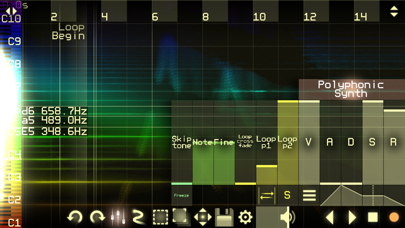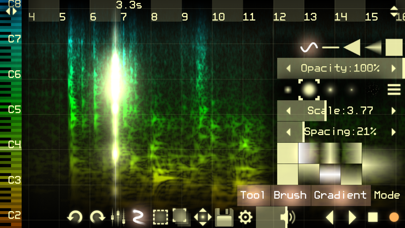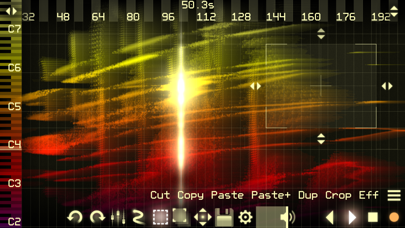Virtual ANS 3
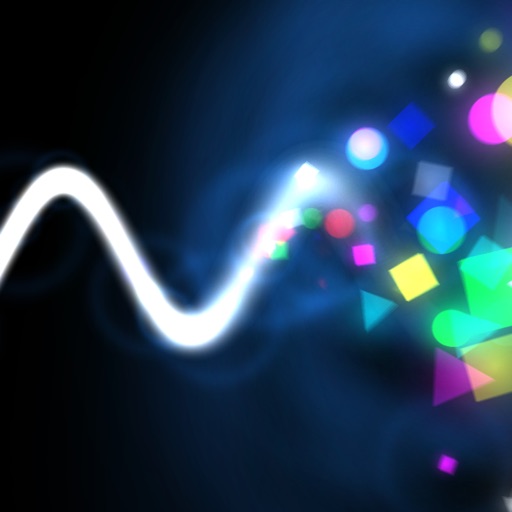
Screenshots
Virtual ANS is a software simulator of the unique Russian synthesizer ANS - photoelectronic musical instrument created by Evgeny Murzin from 1938 to 1958. The ANS made it possible to draw music in the form of a spectrogram (sonogram), without live instruments and performers. It was used by Stanislav Kreichi, Alfred Schnittke, Edward Artemiev and other Soviet composers in their experimental works. You can also hear the sound of the ANS in Andrei Tarkovsky's movies Solaris, The Mirror, Stalker.
The simulator extends the capabilities of the original instrument. Now it's a full-featured graphics editor where you can convert sound into an image, load and play pictures, draw microtonal/spectral music and create some unusual deep atmospheric sounds. This app is for everyone who loves experiments and is looking for something new.
Key features:
* unlimited number of pure tone generators;
* powerful sonogram editor - you can draw the spectrum and play it at the same time;
* any sound (from a WAV file or a Microphone/Line-in) can be converted to image (sonogram) and vice versa;
* support for MIDI devices;
* polyphonic synth mode with MIDI mapping;
* supported file formats: WAV (only uncompressed PCM), PNG, JPEG, GIF;
* Audio Unit Extension (AUv3), Audiobus;
* many new features compared to version 2.3; see the full list: https://warmplace.ru/soft/ans/changelog.txt
Homepage, user manual and versions for other systems:
https://warmplace.ru/soft/ans
App Privacy
The developer, Alexander Zolotov, has not provided details about its privacy practices and handling of data to Apple. For more information, see the developer’s privacy policy
No Details Provided
The developer will be required to provide privacy details when they submit their next app update.
Ratings and Reviews
Ratings and reviews are verified
-
Clones98, 14.11.2021Think twice before upgrading…..Not sure what to make of this. I just upgraded from the old version and plenty of features and workflows changed enough to make this not a drop in upgrade. Show more
-
Codowlsky Polopumus, 24.09.2020Not loading on iPad Pro.Used to work, tried deleting app and reinstall...
-
Henry Lowengard, 19.07.2020Spectral GoodnessI wrote an earlier spectral painting synth app, and this one has a lot more features! For me, the best is setting it to go really slowly, but short loops Show more
-
anickt, 15.06.2019Well Worth It!I have been using the previous version for a while. Decided to get this new version even though its a paid update and not “free” as we have come to Show more
-
Eriptron, 05.06.2019A ‘No Brainer’!Update: Oh my gosh, you really don’t know much about iOS! Use hot-key’s how? With what keyboard? iOS doesn’t have a control key nor an escape key. Are you saying Show more
-
Markonw, 04.06.2019Amazing sound sculpting tool, photoshop for audio, crazy cool iPad implementation!Love this app, appreciate the update
Information
-
Category
-
Age Rating4+
-
Price5.99 USD
-
Size25.5 MB
-
ProviderAlexander Zolotov
Languages
English
Copyright
©
2004-2025 Alexander Zolotov. All rights reserved.