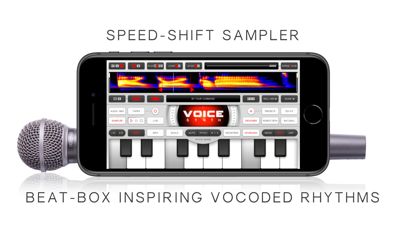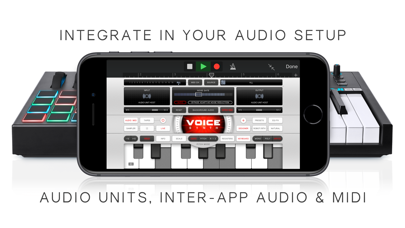Voice Synth Modular

Screenshots
Voice Synth is a professional live voice processor and music synthesizer played by your voice. With the vast set of integrated tools including Vocoders, Auto Pitch, Harmonizing Pitch Shift and Speed-Shift Sampling, you can
• Sing in Tune like P-Tain & vocoded like Duft-Pank
• Speak with Hollywood-quality Robot voices like 1978 Cylons
• Play by Voice, no fingers needed: scream to play rock guitar, hum a church organ
• Make professional funny voices: animal, evil, weird & much more
• Create unique organic and rhythmic soundscapes
• Sing multiple voices in harmony within any musical scale
• Sample, speed shift and dress up your beatboxing to create the strangest rhythms inspiring new compositions
• Live-pause and stroboscope your voice
• Save and share your creations as presets and audio files
• Use all of the above in your DAW and audio setup via Inter-App Audio (iOS), Audio Units & MIDI
On Voice Synth you will find no conventional ADSR, LFOs or filters. Even the keyboard is optional. Instead, Voice Synth uses the most expressive all-in-one tool you were born with: your voice! It's unique so be ready for a jump in voice creativity, sound design and rhythmic inspiration.
To give you an easy start in this adventure, we included over 250 factory presets! Speak, sing, hum and scream live into the mic, and start exploring the unconventional controls: 24-band vintage analog modeling vocoders, Auto Pitch Tracking, live-voice-pause, speed-shift sampler, multiple voice harmony arranger, spectrum stroboscope, pitch and formant shifter, 24-band equalizer, classic FX as distortion/delay/chorus/reverb, and an extensive vocoder designer with oscilloscope. We included a manual for in-depth use.
Musicians, DJs, sound designers, voice artists: Voice Synth is a must-have in your audio toolbox! Voice Synth is available on the iOS and Mac App Store, and has a dedicated interface designed for iPad/Mac, and a compact interface for iPhone/iPod Touch that includes all features so you can create anywhere you go. Voice Synth Modular provides a free try-out and full functionality via in-app purchases.
Qneo
voicesynth.com
TECHNICAL SPECS
• Engine 2x32 bit 44.1 kHz poly x24
• All effects fully integrated, simultaneous, live, realtime, low-latency
• Background audio
• VoiceOver (iOS)
• Manual
• Audio Unit V3, instrument & effect, parameter automation
• Inter-App Audio (iOS), instrument & effect
• Audio routing
• Midi
• Repeater, anti-audio-feedback
• Noise gate manual/auto
• Keyboard 1.5-2.5 oct (midi 10), hold/mono/poly
• Tapes to record/export your performance
• 250+ factory presets, unlimited user presets, import/export
INTEGRATED EFFECTS
• 4 vintage analog modeling vocoders 24 bands 5th order filters (Natural Robot Breath Designer)
• Auto Pitch, track/fix/double/inverse pitch
• Multiple Voice Harmonizer, any musical scale (choirs, rich 70's vocoder sounds)
• Speed-Shift Sampler ±800%, pause/zoom/loop/hold
• Live-pause & strobo voice
• Pitch Shifter 8 octaves (e.g. lion/gender/child/baby/duck)
• Formant Shifter adapt spectrum ±1 octave (child to giant)
• Registers 4 octaves (add brilliance, chords)
• Arpeggiator pattern/gate/speed/grouping
• Equalizer 24 bands, 10 presets (loudness, low-pass, telecom, etc)
• Autogain/Compressor, Clip/Distortion, Stereo Panning, Delay, Chorus, Reverb
• Slew rate: special vocoder reverb (plucked strings, wind, thunder, storms)
• Mic thru and Vocoder mix to add-in your unprocessed voice (e.g. for beat-boxing)
• Sync rhythmic effect timing
DESIGNER VOCODER
• Realtime oscilloscope
• Sine/square/triangle/sawtooth, adjustable frequency/harmonics/clip/width/skew/slope
• Noise white/voiced, adjustable filter/clipping
• Mix additive/maximum/multiplicative synthesis
• Test mode, design/play without voice
App Privacy
The developer, Qneo, has not provided details about its privacy practices and handling of data to Apple. For more information, see the developer’s privacy policy
No Details Provided
The developer will be required to provide privacy details when they submit their next app update.
Ratings and Reviews
Ratings and reviews are verified
-
user.672, 22.08.2022MusicHey I just got the app and was wondering if you could use the reverb and delay on a song in garage band. When I try to use it it Show more
-
jetreview, 16.07.20222 pay-for versions???Came to find out that there are 2 versions of the app, and I would have bought the full version had I known. It makes no sense to charge for Show more
-
MighteMegatron, 23.04.2022Doesn’t make senseNo instructions, nothing is clear as to how to change your voice in real time, or even how to record and alter your voice. Not user friendly at Show more
-
Bishop Perez, 22.04.2022Worst app ever.Worst app ever
-
49FabDJ, 04.04.2022Careful pricing is not fully shown… and somehow if you pay, suddenly there’s more chargesPaid for their other voice app, I liked what I saw in demo version so I paid for it, just find out, I didn’t even get a full version? Show more
-
i on,y revew, 17.03.2022Can’t do anything. Terrible app.DONT GET THE APP! Don’t list your app as free, if you have to buy two in app purchases to even try it out. Everything you click on asks you Show more
-
epicrailofficial, 20.02.2022How can I use microphoneEl
-
nicknameinstead, 27.10.2021FunnyWithout the fx it’s funny
-
Eden Ivy, 23.10.2021I’m mad..I have all permissions turned on, purchased the app too.. but recording samples doesn’t work.. doesn’t even show a wavelength or anything.. useless.. please help.
Information
-
Category
-
Age Rating4+
-
PriceFree
-
Size72.95 MB
-
ProviderQneo