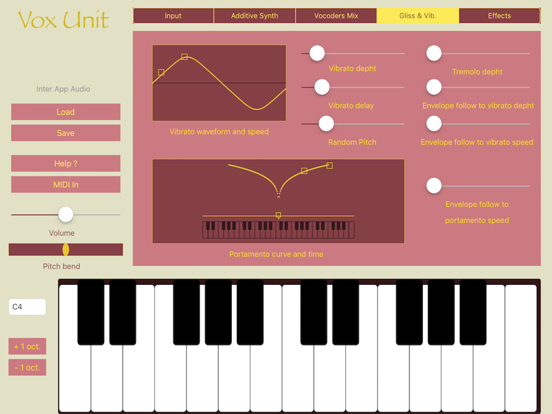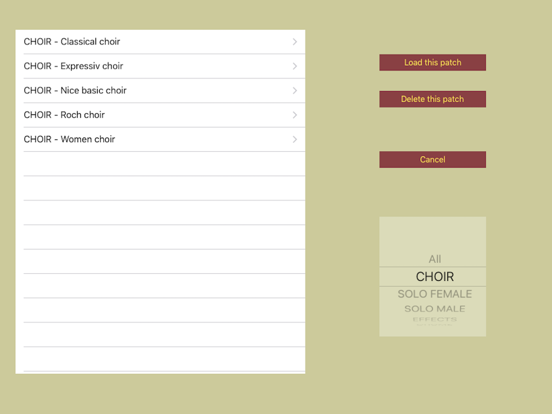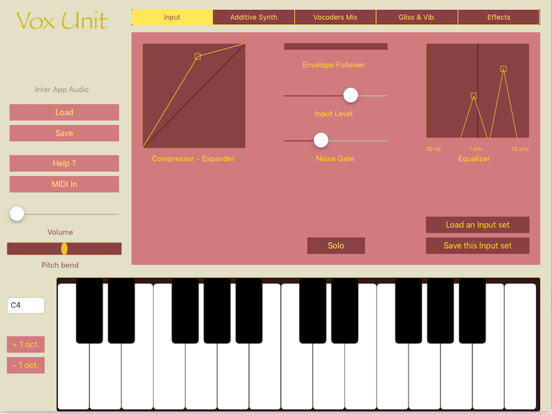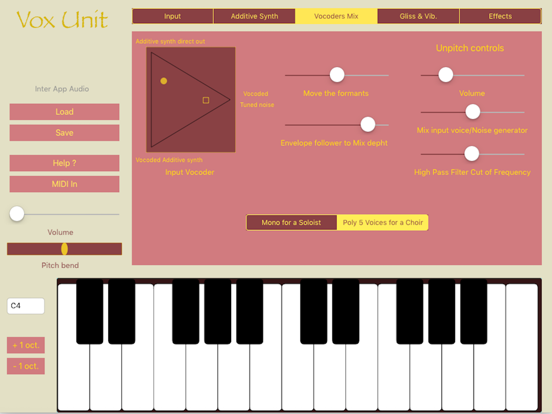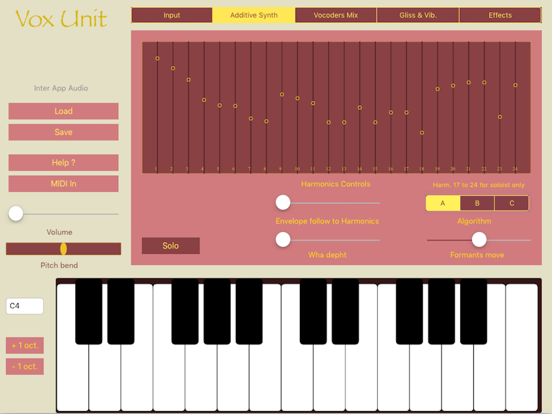Vox Unit
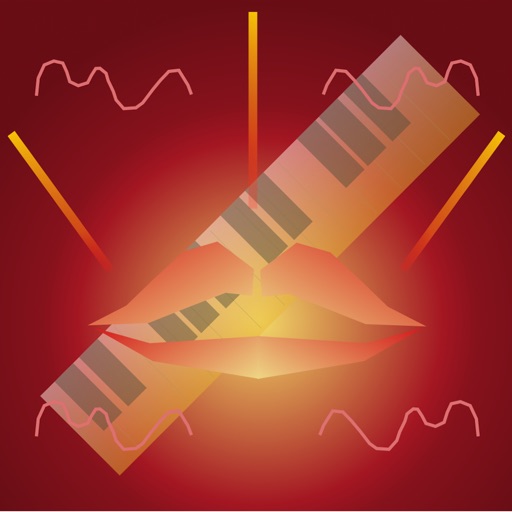
Screenshots
Vox Unit is a vocoder. You speak in the microphone, you play on the keyboard, and choir and vocal effects are produced.
Vox Unit was optimized to create realistic choir effects. You can also produce soloist voices or strange vocal effects with, that you'll love to mix in you next musical production.
Listen to the short demo in the App Store, or to the longer version on our website to have an opinion on how Vox Unit sounds : all vocals were produced with Vox Unit, and only a global reverberation was added during the mix.
Several synthesis technologies were combinated to obtain this result, you'll get a very original vocoder downloading this musical instrument. Many presets are included to simulate your musical inspiration.
Use a headphone when you play Vox Unit : be carefull about the feedback noises elsewhere.
Vox Unit includes MIDI and Inter App Audio protocols : the demo was recorded with Garage Band iOS for example.
Please note : When you will use Inter App Audio, you will use Vox Unit as a musical instrument (not as an effect).
What’s New
Correction of a bug concerning the display of synthesizer controls in iOS13.
Added system information regarding the use of the microphone.
Version 1.3.1
Version History
App Privacy
The developer, Hervé Noury, has not provided details about its privacy practices and handling of data to Apple. For more information, see the developer’s privacy policy
No Details Provided
The developer will be required to provide privacy details when they submit their next app update.
Ratings and Reviews
Ratings and reviews are verified
-
Ggj1669, 20.06.2017UnusableDoes not follow midi chords or chords on keyboard within the app itself. Randomly sustains chords and notes. No apparent support. Worthless
-
Bobbo924, 28.06.2016Good news, bad newsA good start. Nice features, noise you can blend in for sibilance or special effects, lots of fun. It’s somewhat marred in two areas. The first is rather significant latency. Show more
Information
-
Category
-
Age Rating4+
-
Price6.99 USD
-
Size8.96 MB
-
ProviderHerve Noury
Languages
English
Copyright
©
2004-2025 Hervé Noury. All rights reserved.