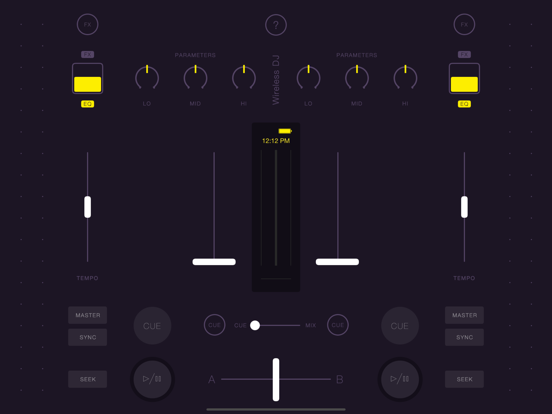Wireless DJ Lite

Screenshots
Wireless DJ is a wireless multi-touch controller for Traktor Pro or any other MIDI-enabled DJ software. Connect it to a wireless network shared with your computer and use it as a low-latency MIDI-controller for your DJ software of choice.
Wireless DJ Free is fully functional, but has just one deck. Upgrade to full version to get two decks or just use two iPads and play for free :-) You can also use free version to test the response speed and overall experience.
Wireless DJ lets you directly interact with your virtual mixing console without the hassle of overpriced MIDI controllers. Forget your mouse and trackpad — get hands-on with your music, your way. Play, cue, adjust pitch and mix with Wireless DJ’s touch controls and take your mix to the next level with iPad’s multi-touch capabilities.
We have a better idea than simulating a jog dial: Magic Strips. Ultra-precise, take much less space. One finger for pitch bending, two for fine tempo adjustment.
Wireless DJ connects to your Mac through the system’s native wireless MIDI driver, so no additional drivers are required. It does not interfere with your current audio routing: as your sound chain remains intact, you can seamlessly integrate Wireless DJ with your current DJ set-up. For Windows PCs, wireless MIDI drivers are available on the Internet.
Watch video, get pre-made settings files for Traktor Pro, FAQs and details on our website: wirelessdjapp.com
Wireless DJ is a pure MIDI interface that you thought should have been invented years ago. So guess what — now it’s here, and it awaits. Start mixing wirelessly today.
Please note: Wireless audio monitoring is not supported, please rely on your current monitoring solutions. We don’t provide wireless MIDI drivers for Windows. Wireless DJ is only supported by MIDI-enabled DJ software (Traktor, Mixxx, Torq etc.).
App Privacy
The developer, Evgen Bodunov, has not provided details about its privacy practices and handling of data to Apple. For more information, see the developer’s privacy policy
No Details Provided
The developer will be required to provide privacy details when they submit their next app update.
Ratings and Reviews
Ratings and reviews are verified
-
Sascha4real, 12.05.2020Eq?Can't properly use the EQ /effects knobs without my finger going off the screen... Can't turn them up:/
-
Sandroooooooooooo, 25.08.2014AMAZING, but:It’s great! I bought the full version through the in app purchase and it works perfectly. But is missing: - Loops - Hotcues - Browser Knob - And Load Buttons Also, It would be a lot Show more
-
Gary Gage, 31.08.2013How is it supposed to work this piece of crap?It doesn't show up once connected and your walk trough is totally wrong .. Fix it .. I wouldn't pay for the full version anyway .. The ugliest app on Show more
-
this.is.my.nickname., 05.07.2012Traktor pro 2...?When I test it with the instructions, the ctrl light flashes on my software, but when I try to control it, it doesnnt work. It seems like I did everything Show more
-
RayMoore12, 03.11.2011OKBuy the full version to get the second deck at 9.99.
Information
-
Category
-
Age Rating4+
-
PriceFree
-
Size5.2 MB
-
ProviderEvgen Bodunov
Languages
English
Copyright
©
2004-2026 Evgen Bodunov. All rights reserved.