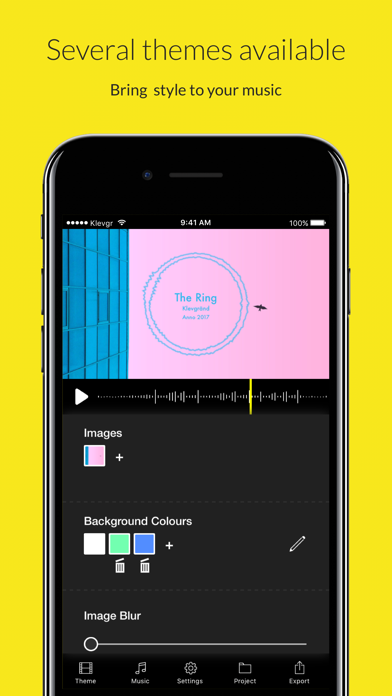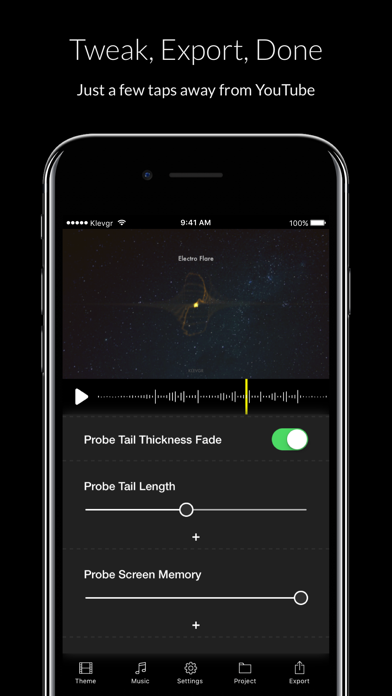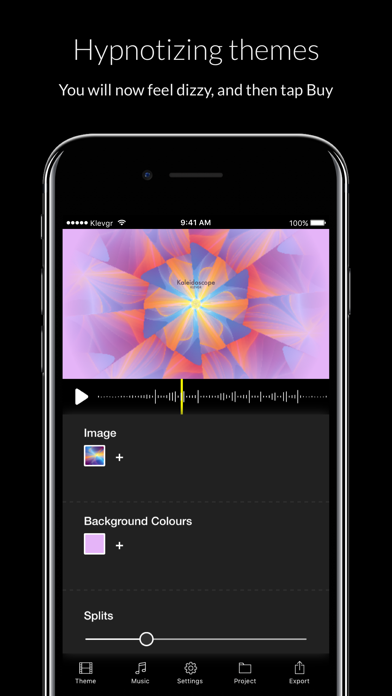Wizibel - Audio Visualizer

Screenshots
Wizibel lets you create music videos in a flash! If you are a musician and don’t have the time to create an advanced music video for your song, this app is right up your alley. Just import your song, tweak some parameters and export a high quality video to be shared.
The app currently has 12 themes (more themes and features are coming in future updates), each theme with a set of tweakable parameters for customization, like text strings, sizes, colours, images and how audio waveforms/audio visualizations should react to the music.
Most parameters can be automated in a visual timeline.
How to use:
The video can be previewed by interacting with the timeline and play/stop button (right under the preview window).
Beneath the timeline are the selected theme’s parameters. This view is scrollable.
At the bottom there’s a tab bar:
• Theme
Opens up a view with available themes
• Music
Let’s you import music from iTunes or AudioShare (if installed)
Music can also be imported from other apps, using the ”Open In..” function. AIF, WAV, MP3, AAC are supported file formats.
• Settings
• Video Export Quality
LOW renders a low resolution video on export
MID renders a 720p video on export
HIGH renders a 1080p video on export
• Background Zoom, set this to off if you want to disable background images zooming in and out.
•Default transition
Time to fade Images and Colours utilizing the timeline feature.
• Transition curve, choose between linear, ease in, ease out and ease in and out (S-curve)
• Fade In / Fade Out
If turned on, the video will fade in and out in the beginning and end. The slider sets fade time, and the squared button the background colour it should fade to/from.
• Project
This is the project manager where one can save and load complete states.
• Export
Exports the video and, when finished, let’s you save it to the camera roll or send to other apps that accepts videos.
Feedback or suggestions? Drop us a mail: support(at)klevgrand.se or @klevgrand on Twitter
What’s New
This app has been updated by Apple to display the Apple Watch app icon.
Changes v1.4.2:
• Auto zoom now uses the whole image.
• Fixed a bug when importing low resolution images.
Changes v1.4.1:
• Background images are not blurred at all when blur is set to a minimal value (thanks Sven)
• (UI) Tab icons texts are centered properly on iPhones with small screens (iPhone 5)
• Close image changed on some views (thanks Marc)
Updates 1.4.0
• Project manager - load and save complete states.
• Image resizer - scale and crop images at import.
• New theme: Kaleidoscope - A beautifully rendered kaleidoscope with plenty of parameters.
• New theme: Breaking News! - Developed for the mobile journalist (#mojo) community. Loaded with foreground imagery, subtitles, customisable waveform and more.
Version 1.4.2
Version History
App Privacy
The developer, Klevgrand Produkter AB, has not provided details about its privacy practices and handling of data to Apple. For more information, see the developer’s privacy policy
No Details Provided
The developer will be required to provide privacy details when they submit their next app update.
Ratings and Reviews
Ratings and reviews are verified
-
Pen15phucker, 01.12.2022I need a RefundThis app looked very promising but EVERY single function I need is not available in the few features this app has. I need to be able to do vertical 9:16 Show more
-
bluemeanieface, 28.09.2022Just peep the last updateit’s been 5 years. That’s a lot of iOS versions it’s more and more incompatible with. When it works it’s an easy alternative to making a “real” music video. A Show more
-
ugur necare, 14.05.2021Really Great AppThis app greatly reduce time you wasting taht post-production process for your mixes. Templates are very useful and lot of selections for your music. I hope developer will add more Show more
-
sarmad alhusseinin, 20.02.2021Not workingplease solve the problem Cannot add music Thank you
-
Britknee1, 16.01.2021UghWhen I import music immediately crashes!
-
aintyoukvn, 09.12.2020ReadHow can you guys make someone regret spending $10 ? You can’t even import songs from files yet
-
ZenasDHopson, 24.11.2020I love this app please keep it up-to-date well we can post to Twitter and social mediaI love this app please keep it up-to-date well we can post to Twitter and social media
-
d4v1d 710, 26.09.2020Stop workingThe all stoped working I paid 10$ for it not worth it
-
Stevie Jobs, 31.07.2020Doesn’t work on iPhone XS in 2020An essential element of the app, selecting the music for the video, does not work on my iPhone XS. When I press the music icon, nothing happens. So all I Show more
Information
-
Category
-
Age Rating4+
-
Price9.99 USD
-
Size61.58 MB
-
ProviderKlevgränd produkter AB
Languages
English
Copyright
©
2004-2024 Klevgrand Produkter AB. All rights reserved.