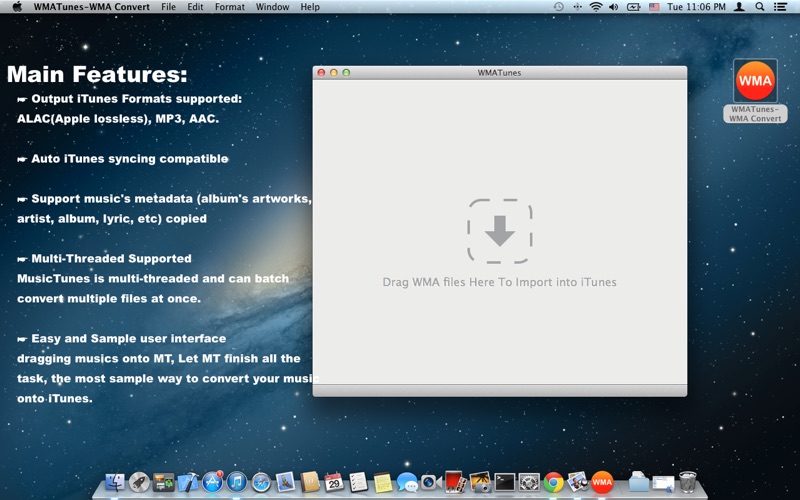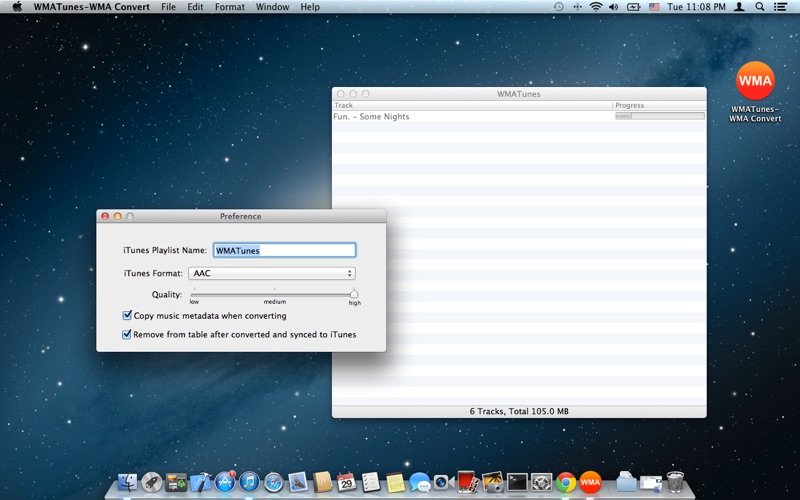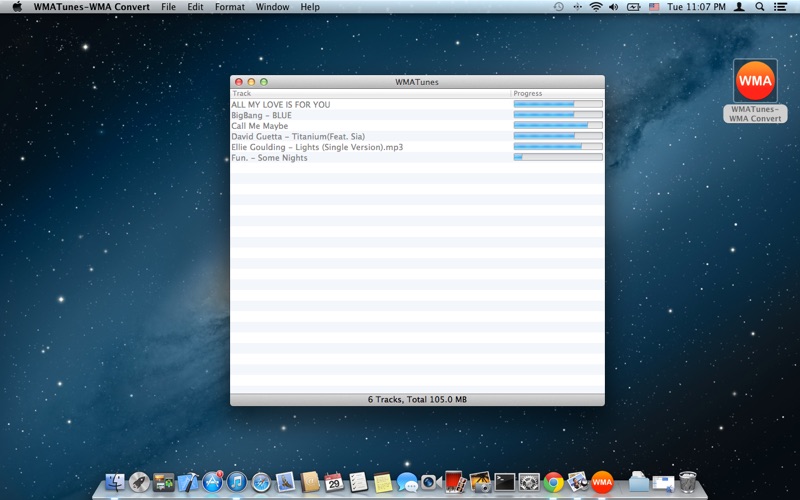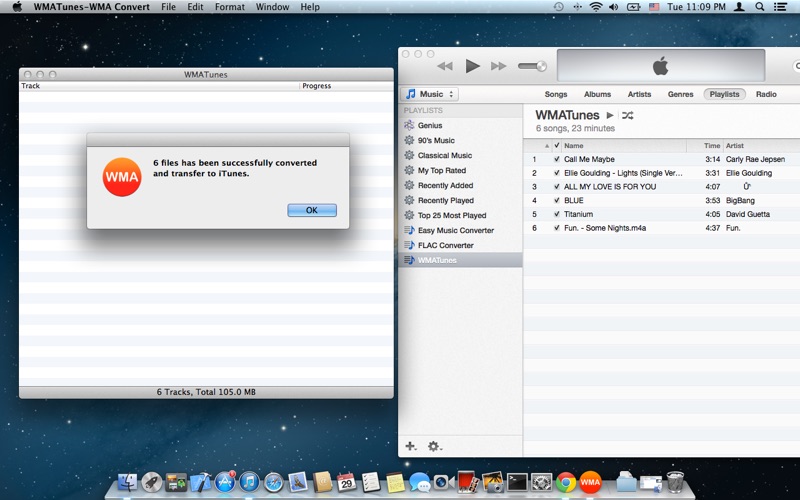WMATunes-WMA Convert

Screenshots
WMA is the easiest way to get your WMA files to play in iTunes and your iPhone or iPod. Drag in your FLAC files and they get imported into iTunes. Simple.
You can select the output tunes audio formats (MP3, ACC, ALAC). The music metadata also can be saved in the converter progress with your personal settings, so you can see all the original music's metadata( album's artworks, aritist, album, lyric, etc) on your iPhone or iTunes.
If you want to add other format music, such as WMA, Ogg Vorbis, Ogg Speex, AC-3, you can download the other product named MusicTunes.
Features:
1. Output iTunes Formats supported:
ALAC(Apple lossless), MP3, AAC.
2. Auto iTunes syncing compatible
3. Support music's metadata (album's artworks, artist, album, lyric, etc) copied
you can choose whether copy music's tag information by the check the option in preference.
4. Multi-Threaded
MusicTunes is multi-threaded and can batch convert multiple files at once.
5. Easy and Sample user interface
dragging musics onto MT, Let MT finish all the task, the most sample way to convert your music onto iTunes.
What’s New
IMPORTANT FIX, PLEASE UPATE!!!
[FIXED] failed to play after synced to iTunes if you set iTunes's perference to no copy file when add track to playlist.
[FIXED] other minor bugs fixed.
[IMPROVED] users can check the ouput files in Music folder.
Version 2.0.0
Version History
App Privacy
The developer, zhang chao, has not provided details about its privacy practices and handling of data to Apple. For more information, see the developer’s privacy policy
No Details Provided
The developer will be required to provide privacy details when they submit their next app update.
Ratings and Reviews
Ratings and reviews are verified
-
Bobs King, 11.11.2015Not badThis app is not bad,It provides a convenient way to convert MWV format into MP3, ACC,ALAC format that iTunes supported and auto iTunes syncing compatible.And It supports multi thread Show more
-
MMOnster10, 10.11.2015incredibleI tried this app and I think it is just what I want. I am a music lover and I have many lossless CD and Flac files that I really Show more
-
jbullfrog18, 20.06.2014Very ImpressedI drag and dropped my whole music folder with about 6000 songs and its sorted out the 3000 or so that were .wma and started coverting them, then added them Show more
-
A. Jen, 01.02.2014Super Easy!Yay! I recently switched over to a Mac so my other computer would do it automatically. I was wondering what I was going to do with these files and I Show more
-
MUrray Dunn, 18.12.2013iTunes crashes nowAfter using WMA for the first time, iTunes crashed just after converting my fifth track. Now iTunes crashes about two minutes in to any track, even tracks I’ve owned Show more
-
thecus3, 22.11.2013YesI have to admit, I was skeptical seeing very few reviews. I thought maybe this was the developer getting his/her friends to do a review to get some good ratings Show more
-
OC Tracker, 08.11.2013iTunes won’t play the imported versionThe WMA file is imported into iTunes but with 00.00 time and 5 to 9 KB size. Nothing plays. The program states the file is 5 meg but iTunes doesn’t Show more
-
Mk.bm, 31.08.2013Works great!I downloaded a full album before realizing that it was in WMA format and this was the first application I tried. It got the job done, not to mention the Show more
-
HemiPower08, 18.03.2013Doesn't entirely workAAC works, ALAC doesn't work on Mac OS X 10.7.5. iTunes 11.0.2.
Information
-
Category
-
Age Rating4+
-
Price3.99 USD
-
Size9.58 MB
-
Providerzhang chao
Languages
English
Copyright
©
2004-2026 zhang chao. All rights reserved.