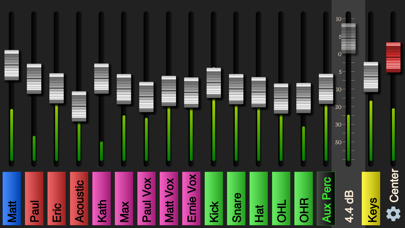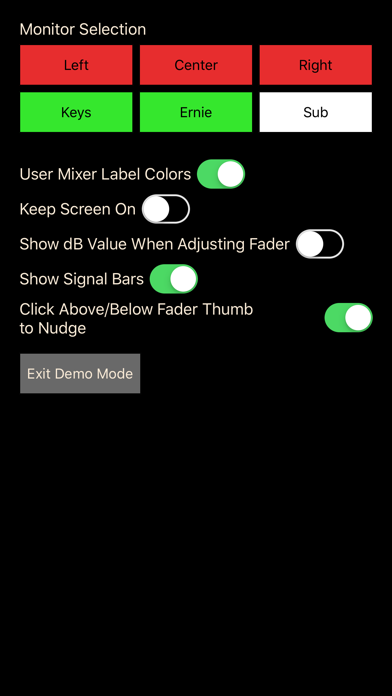XAir Monitor Mixer
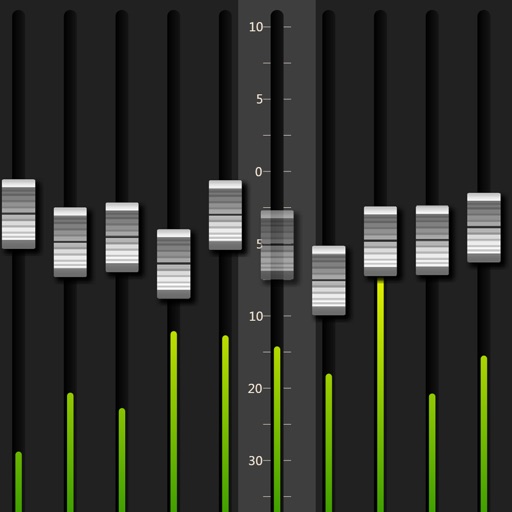
Screenshots
XAir Monitor Mixer is a personal monitor mixer for select Behringer and Midas digital mixers. It allows each musician on stage to choose exactly what they hear in their monitor without affecting (or being able to affect, even by accident) the band's main mix.
XAir Monitor Mixer supports the Behringer X18, XR18, XR16, XR12, and the Midas MR18 and MR12.
XAir Monitor Mixer deliberately does not include controls that would allow a musician on stage to accidentally mute channels or otherwise alter the main mix.
Usage:
1. Connect to the same WiFi network as the XR18. In most cases, this should be enough for the app to find your mixer. However, if your sound engineer has changed the default address of the mixer, you'll have to enter that address in the app's connection screen.
2. Choose which monitor you want to mix. If your sound engineer hasn't named these in a way that makes it obvious which is yours, ask him which is yours.
3. Mix away. :)
If you have feedback, suggestions, or bug reports, please visit the forums at xairmonitormixer.tetzfiles.com or send an email to xairmonitormixer@tetzfiles.com.
Note: support for mixers other than XR18 was recently added. If you run into any issues, please let us know. Ensuring proper compatibility with all supported mixers is our top priority.
What’s New
Improve support for XR12 and XR16.
Show selected bus name on mixer page.
Option to allow fader nudge: click above or below the fader to move it by 1%.
Option to turn off signal bars.
Option to show dB value when adjusting fader.
Version 1.03
Version History
App Privacy
The developer, Eric Tetz, has not provided details about its privacy practices and handling of data to Apple. For more information, see the developer’s privacy policy
No Details Provided
The developer will be required to provide privacy details when they submit their next app update.
Ratings and Reviews
Ratings and reviews are verified
-
ameritrash73, 21.08.2022Won’t connect to external routerI just other people mentioning that it won’t connect with an external router. I wish I would have seen that before I spent the money. Total waste. Like others have Show more
-
Ukjeepster, 02.07.2022Great appI’m a full time live sound engineer and I always recommend this to the musicians who want to control their own IEM mixes. It works well with external Wi-Fi routers.
-
Pangell44, 31.05.2022Amazingly SimpleGreat app if you just need to adjust your monitor mix simply and reliably. Been using this for years with external routers and never had an issue connecting. Show more
-
msblsb, 26.05.2022It works as it should.Lots of people saying it won’t connect to external router. I have no problem with it. Router has to be setup correctly. DHCP and a password protect.
-
smurphy664llp, 23.05.2022worthlesslike another reviewer said this only works with the onboard wi-fi which is useless. I want my money back
-
WarlockTFC, 12.01.2022Unable to control FXThis app only allows you to control channel 1-16 and Aux.
-
benster74, 04.12.2021Works great, two big problemsAs many have mentioned, if you use an external router, this won’t auto connect. Know the IP address of your mixer in advance and you’ll have better luck. Minus Show more
-
Roc 57, 02.11.2021BugBuss master volumes drop by a few db after you set them.
-
Threeshadesblue.com, 16.09.2021It’s ok BUTThis app works really well if you use the internal Wi-Fi of the mixer, but the internal Wi-Fi on the mixer is unreliable, and almost everyone I know who has Show more
Information
-
Category
-
Age Rating4+
-
Price3.99 USD
-
Size58.01 MB
-
ProviderEric Tetz
Copyright
©
2004-2026 Eric Tetz. All rights reserved.