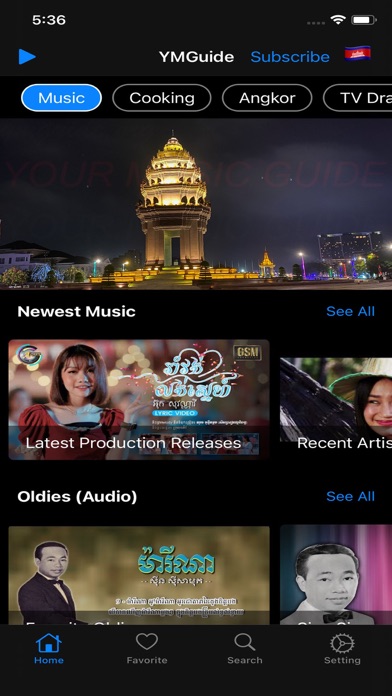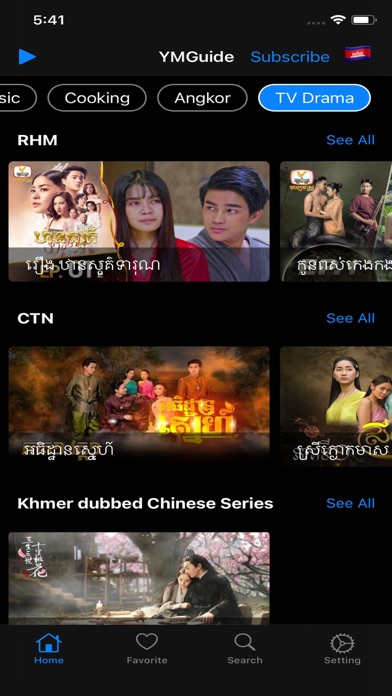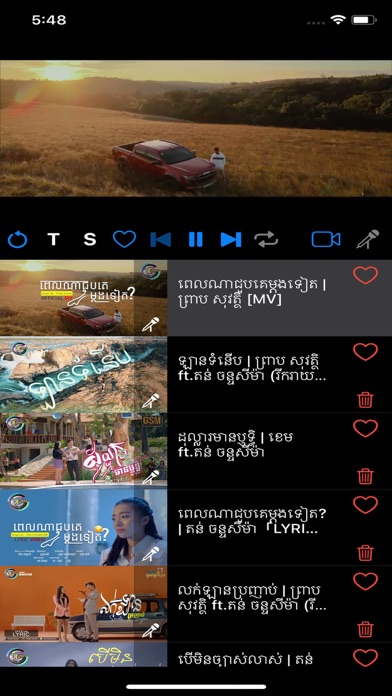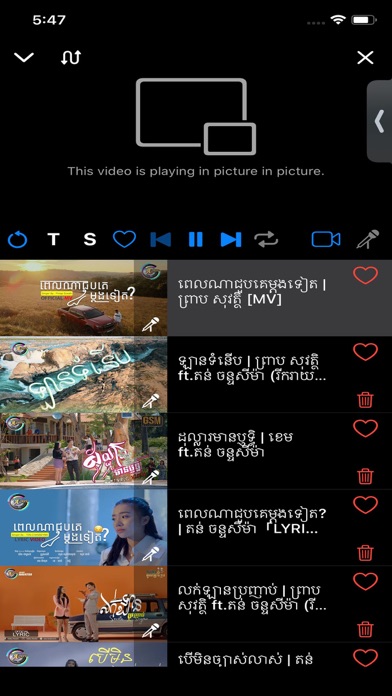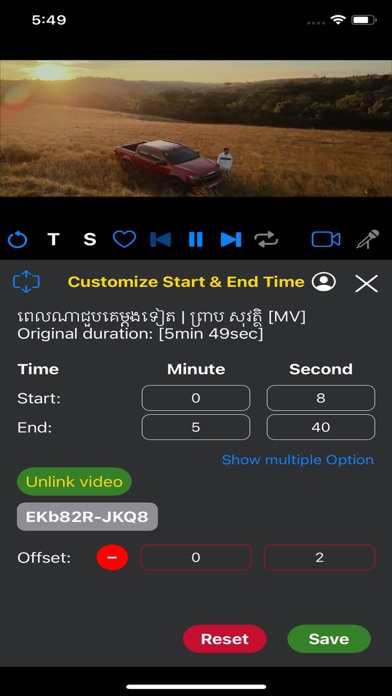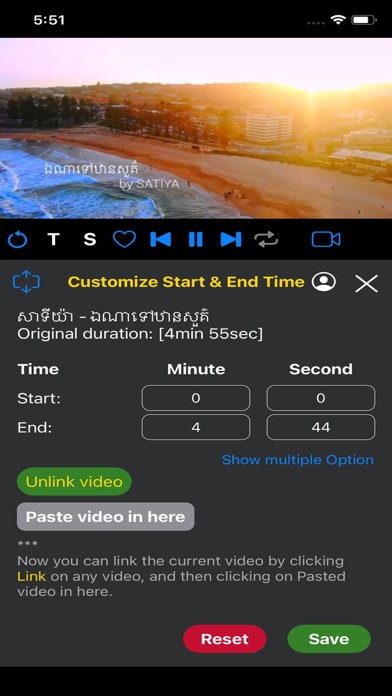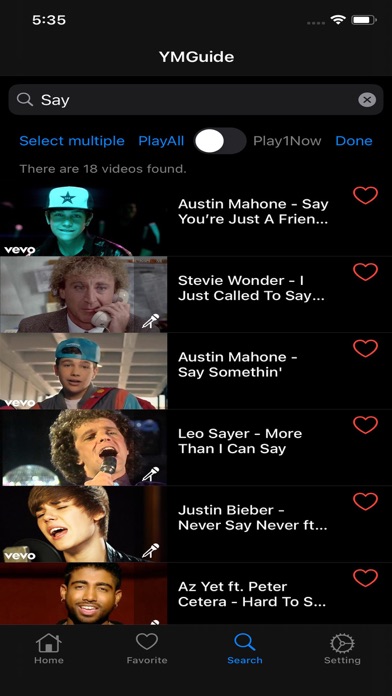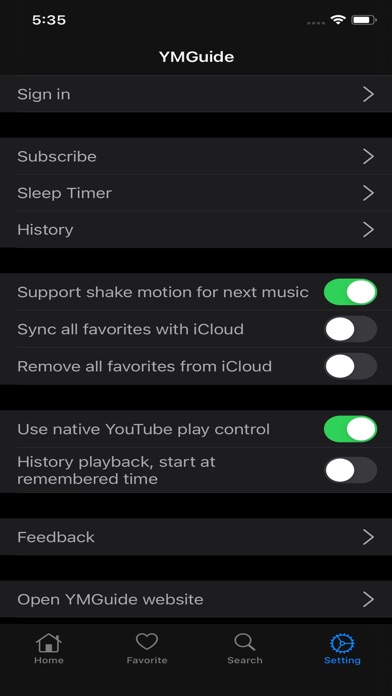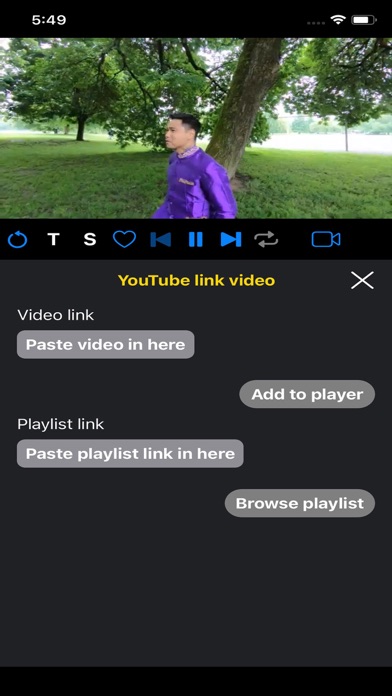YMGuide
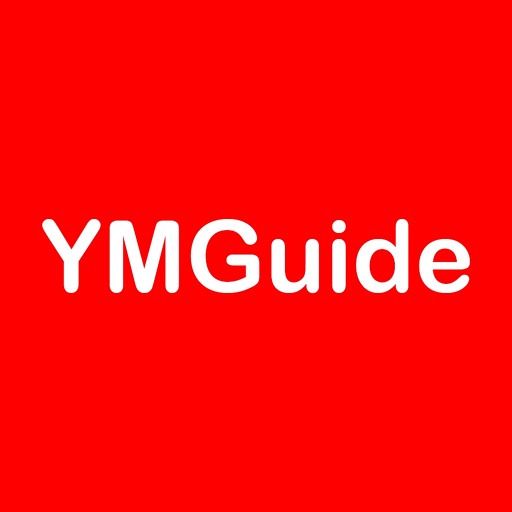
Screenshots
YMGuide app for iOS, play, organize, and enjoy YouTube videos.
New with My Home, organize your favorite videos into playlists and place them in custom categories and sub categories so that you can quickly go back to them. We provide YMGuide Home, our own example playlists that update daily that we curated for users and place them in our created categories and sub categories.
We curate only the best YouTube has to offer, plus you can select and share them with your friends on your social media circle.
Have you ever wanted to automatically skip intros and outros of YouTube videos?
Edit the start and end times of each video you watch and save it so that you only watch the parts that you want, using our T button.
Switch from one video to a similarly linked video and vice versa.
Get favorites and playlists curated for your discerning music tastes.
Videos from different category sets are listed for you to view in one customized interface.
Record your karaoke singing sessions.
Listen to the original song, so you can learn how to sing it, then switch to the karaoke version of the video instantaneously at the press of a button.
Find what you want to watch and many new features.
● Y button opens video in YouTube page, located on Player page.
● M button for connecting to Remote Player, located on Player page.
● G button to generate access code for Remote Play login, located on Player page.
● Input customized start and end times for each video.
● New* Remote Play feature allows you to use your phone as a remote control for your YouTube videos playing on your large screen TV/iPad/Laptop/Desktop. Requires Elite subscription after 7 day free trial from first login.
Steps to connect from mobile app to external device(web enabled TV/Laptop/Car, tested on 2019 Samsung TV Internet browser and in Tesla Model Y web browser)
Step 1. Visit our page at https://www.ymguide.org/player (if using iPad or MacBook, we recommend Chrome browser for best experience)
Step 2. Login using your login or by access code. Get access code by pressing G button on the mini player in our mobile app. Use the 5 digit alpha numeric code so you don't have to enter a password on your TV or remote device.
Step 3. Then press Start button after logging into the Web Player Page to establish connection.
Step 4. On mobile device, press M button(located next to G button on mobile player page), after adding some videos, to connect app to Web Player. It will remote play your playlist to the external device from your iPhone.
● Sleep timer enables you to set before you sleep and allows the phone to conserve battery.
● Picture-in-Picture is available on iPhone. Elite subscribers can use remote control mode on iPad to have PiP capability, users have to open Google Chrome browser to https://www.ymguide.org/player where our mobile app sends the playlist to the browser using Remote Play and the video is played which can go into PiP.
*Requires Elite Plan subscription
Additional Subscription information
● Subscription automatically renews unless auto-renew is turned off at least 24-hours before the end of the current period.
● Account will be charged for renewal in accordance with your plan, within 24-hours prior to the end of the current period.
● Subscriptions may be managed by the user and auto-renewal may be turned off by going to the user's Account Settings after purchase.
● Any unused portion of a free trial period, if offered, will be forfeited when the user purchases a subscription to that publication, where applicable.
Legal:
Terms of Use: https://www.ymguide.org/terms_of_use
Privacy Policy: https://www.ymguide.org/privacy_policy
All the content is provided by YouTube services, please follow these:
https://www.facebook.com/ymguide
https://www.youtube.com/t/terms
https://www.youtube.com/yt/copyright/
https://www.youtube.com/yt/policyandsafety/
Support:
Email: ymguide855@gmail.com
App Privacy
The developer, Sothear Ly, has not provided details about its privacy practices and handling of data to Apple. For more information, see the developer’s privacy policy
No Details Provided
The developer will be required to provide privacy details when they submit their next app update.
Information
-
Category
-
Age Rating17+
-
PriceFree
-
Size61.36 MB
-
ProviderSothear Ly
Languages
English
Copyright
©
2004-2025 Sothear Ly. All rights reserved.