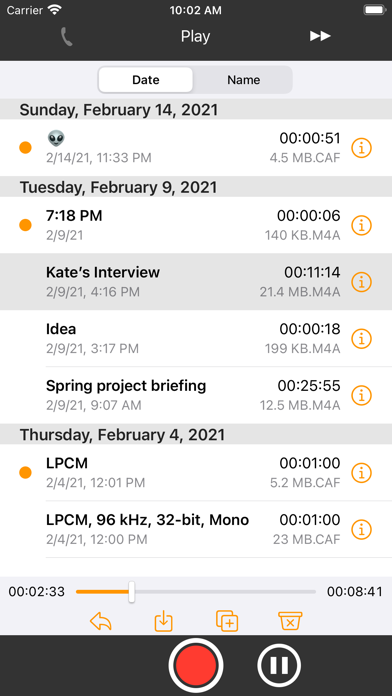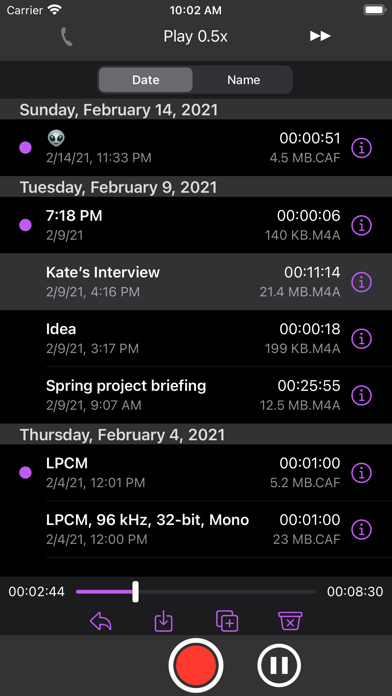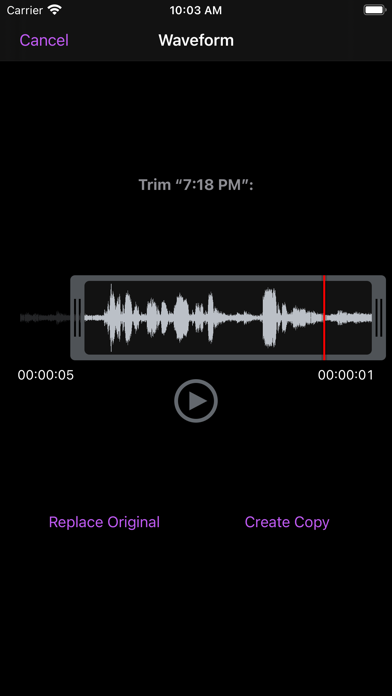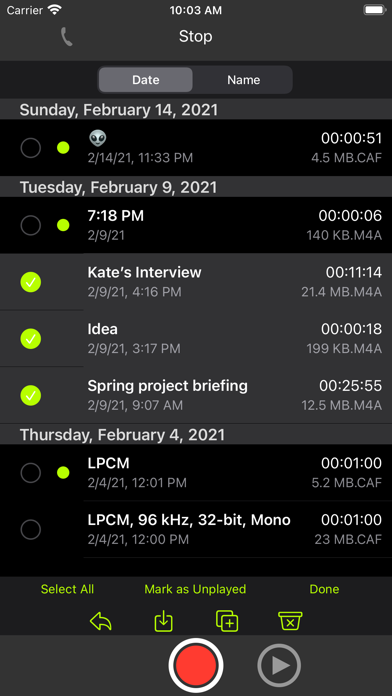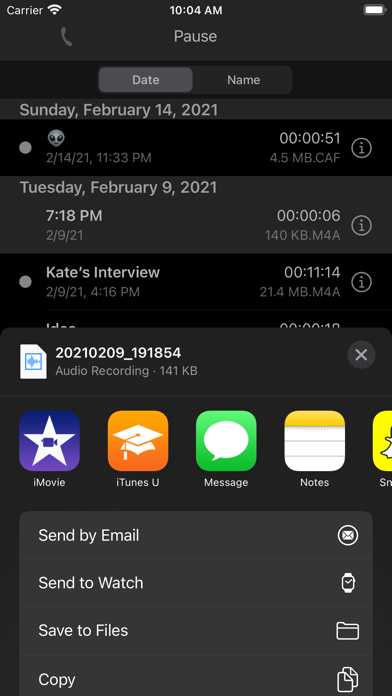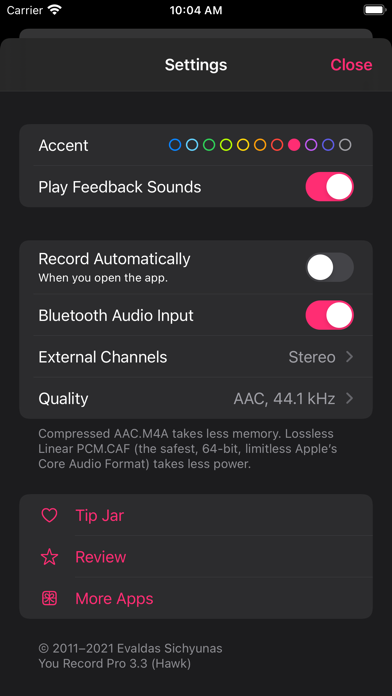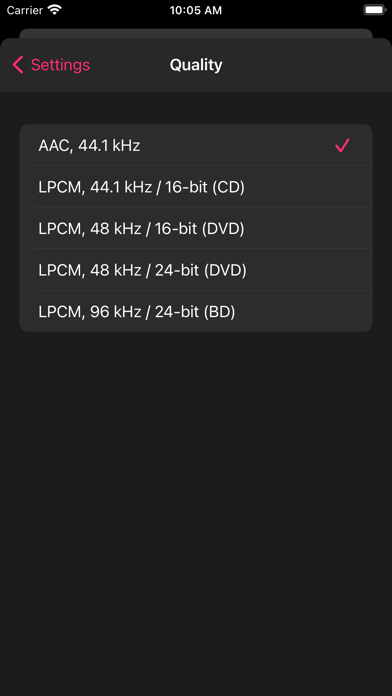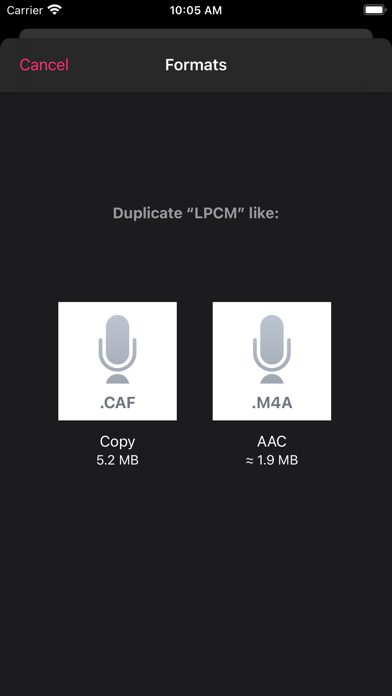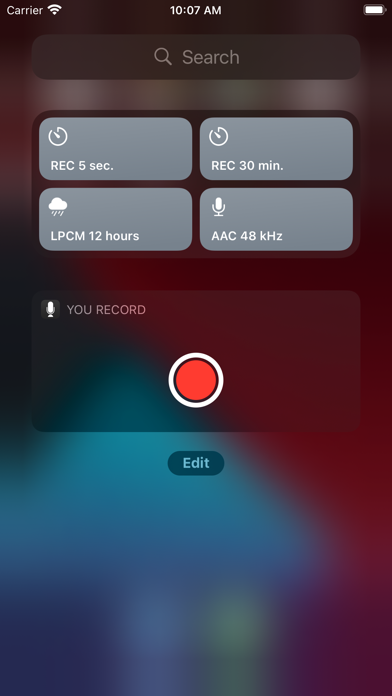You Record Pro

Screenshots
Are you an author, a journalist, a historian, a student, a technology person, or even a special agent seeking for a bulletproof recording app?
The Mac Catalyst version of a user-friendly and reliable sound recording app with support of high-quality compressed AAC.M4A and lossless Linear PCM.CAF (the safest, 64-bit, limitless Apple’s Core Audio Format).
With You Record Pro, never worry about losing recordings.
Long-press record, or use Quick Actions menu
to quickly open the app’s settings.
Tap or click on the progress bar during play
to jump backward / forward.
Long-press any recording
to enter select mode.
Long-press record / pause during record
to show channels’ dBs.
(Warn threshold is −20 dB, danger threshold is −7 dB.)
Long-press play / pause
to inspect audio details.
Press the center button of earphones
once to play / pause,
twice to start / stop record.
Switch to the ‘iPhone’ tab in the Apple Watch app
to remotely control the iPhone app.
(On iOS 12 and later, the app must be in the foreground.)
Say “Hey Siri, remind me about this...”
to create a reminder with the playback position.
Use Spotlight’s keywords for better search:
‘Record’; ‘Voice’; ‘Memo’; ‘Audio’; ‘Recording’.
Use keyboard shortcuts to be quick:
Command-N to record / pause;
Command-S to stop;
Command-P to play / pause;
Command-Left Arrow to jump backward;
Command-Right Arrow to jump forward;
Command-R to change playback speed;
Command-E to enter select mode;
Command-I to inspect audio details;
Command-‘comma’ to open the app’s settings,
or to show channels’ dBs during record.
Use URL handlers for automation:
yourecord://rec to record / pause;
yourecord://rec?5 to record five seconds;
yourecord://stop to stop;
yourecord://play to play / pause.
A few examples of enriched yourecord://rec URL handler:
yourecord://rec?5&format=AAC&extension=M4A&channels=1&samplerate=44100&bitrate=128
yourecord://rec?5&format=LPCM&extension=CAF&channels=1&samplerate=44100&bitdepth=16
yourecord://rec?5&format=ALAC&extension=M4A&channels=1&samplerate=44100&bitdepth=32 (only 32-bit)
Thank you everyone for over 50,000 downloads!
Tip Jar Subscription:
An optional auto-renewing monthly subscription is available which adds six more bonus Interface Accents. (Teal, Neon, Yellow, Red, Indigo, and Purple.)
Payment will be charged to your Apple ID account at the confirmation of purchase. Subscription automatically renews unless it is canceled at least 24 hours before the end of the current period. Your account will be charged for renewal within 24 hours prior to the end of the current period. You can manage and cancel your subscriptions by going to your account settings on the App Store after purchase.
Privacy Policy + Terms of Use:
WWW.EV4LDAS.XYZ
What’s New
• Minor visual improvements and fixes
Previously on 3.3
• Long-press play / pause, or press Command-I to inspect audio details
• Now you can enrich your yourecord://rec URL handler automations, a few examples:
yourecord://rec?5&format=AAC&extension=M4A&channels=1&samplerate=44100&bitrate=128
yourecord://rec?5&format=LPCM&extension=CAF&channels=1&samplerate=44100&bitdepth=16
yourecord://rec?5&format=ALAC&extension=M4A&channels=1&samplerate=44100&bitdepth=32 (only 32-bit)
Version 3.3 (Hawk)
Version History
App Privacy
The developer, Eval'das Sichyunas, has not provided details about its privacy practices and handling of data to Apple. For more information, see the developer’s privacy policy
No Details Provided
The developer will be required to provide privacy details when they submit their next app update.
Ratings and Reviews
Ratings and reviews are verified
-
cyb3rB0B, 27.12.2022A Must Have!!!Thank you for creating such an incredibly useful app! ⭐️⭐️⭐️⭐️⭐️
-
El tochte, 10.04.2016the best!!! everthat's all you need !!!
-
why, why, 19.02.2014erratictwice i have recording that won't play. developer said files are corrupted and refered me to file-repairing app that cost $30.
-
YGlen, 05.10.2013Clear & PreciseA no-nonsense recording tool that facilitates recording without needing a manual to operate. Quick and easy to use so I don't miss impromptu recording opportunities.
-
Poo! :), 05.10.2013A greatGet this app!
-
brahim-el, 25.03.2012Passes the testSince I don't like buying apps that later turn out to be far less than what they advertise, I compared it with three other similar apps based on four Show more
-
junkmailbox, 25.10.2011Fine but needs workI find this to be a good little app. I appreciate the 30 sec rewind. Unfortunately the option buttons are directly under the progress bar. For that reason Show more
Information
-
Category
-
Age Rating4+
-
Price9.99 USD
-
Size5.26 MB
-
ProviderEval'das Sichyunas
Languages
English
Copyright
©
2004-2026 Eval'das Sichyunas. All rights reserved.