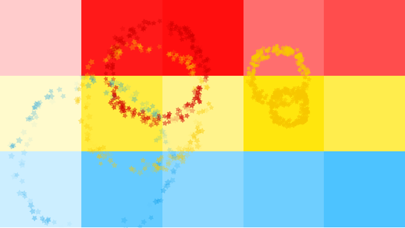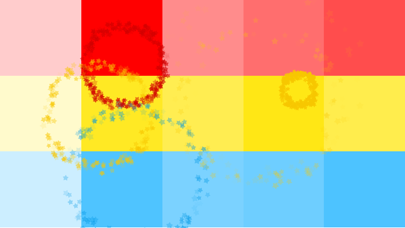Baby's Musical Hands

Screenshots
Baby's Musical Hands is an award-winning musical toy for babies and toddlers for the iPad, iPhone, and iPod touch.
As a game designer and developer, I love my iOS devices. But as a new father, I realized how much my son loves them too. I decided I could put my experience developing for iOS to use, and build an app for my son to play with. Baby's Musical Hands was born!
--= Awards for Baby's Musical Hands =--
Best Infant App (iOS) - 2011 Best App Ever Awards
Editor's Choice Award - Children's Technology Review
--= Reviews for Baby's Musical Hands =--
"Baby's Musical Hands Is a Magical App" - GeekDad - Wired.com
"Baby's Musical Hands is a great choice to increase the understanding of cause and effect in the youngest app users" - GiggleApps
"...any kid would find the fun in this one" - TUAW
Baby's Musical Hands features 15 brightly colored squares that your baby can touch. Red squares make drum sounds, yellow squares play piano notes, and blue squares play guitar notes.
Every time your baby touches the screen, colorful stars will burst from their fingers. Watch them delight in the audio and visual feedback!
Baby's Musical Hands supports full multi-touch, meaning your baby gets the kind of feedback they expect when touching the screen.
I'd love to hear from you if your son or daughter loves Baby's Musical Hands as much as mine!
Please like the Baby's Musical Hands facebook page to stay up to date on what's new with the app: http://www.facebook.com/BabysMusicalHands
Owen Goss
Father
Founder, Streaming Colour Studios
==========
TIP: In iOS 6 or later, you can use your device's Accessibility options to disable the home button, so your child won't accidentally quit Baby's Musical Hands:
- Open your iPhone or iPad's Settings app
- Tap on: General > Accessibility > Guided Access
- Turn Guided Access on
- Set a Passcode (remember what this is)
- Press the Home button to quit the settings app
- Open Baby's Musical Hands
- Triple-click the Home button
- Tap "Start" in the top-right corner of the screen
- The Home button is now disabled
When you are ready to quit Baby's Musical Hands:
- Triple-click the Home button
- Enter your Passcode
- Tap "End" in the top-left corner of the screen
- Press the Home button to quit the app
What’s New
This app has been updated by Apple to display the Apple Watch app icon.
Update with fixes in preparation for iOS 11.
Thank you so much for your continued support of Baby's Musical Hands!
Version 1.2.1
Version History
App Privacy
The developer, Streaming Colour Studios, has not provided details about its privacy practices and handling of data to Apple. For more information, see the developer’s privacy policy
No Details Provided
The developer will be required to provide privacy details when they submit their next app update.
Ratings and Reviews
Ratings and reviews are verified
-
A bit less fat now, 26.07.2019No accidental exits or menus—yay!No silly animation, so it’s more active play and not just watching TV. I LOVE that toddler can’t accidentally exit or hit a menu that stops the keys from working. Show more
-
Blue-apple, 24.08.2018:(Doesn’t work with my new phone. Loved this. My kid loves this. Please fix
-
Diane B2, 17.08.2018Accessibility!This app is self-voicing and fully accessible for children who are visually impaired or blind. Thank you for creating an app that is exciting for ALL babies and toddlers! FYI: the Show more
-
coffee powered mom, 18.01.2018Musical app that doesn’t play musicNo sound. But baby does get graphic star explosions when she touches the squares.
-
Maddie Bella, 23.07.2017baby kIt's perfect for my cousin kaysin
-
wherescate, 07.07.2017PerfectMy parenting does not involve screen time for my child. But I came across this app and it is PERFECT. It's simple, clean, and minimal. My daughter (currently 15mo) loves Show more
-
Kitten mech, 28.02.2017Love love love this appMy 6 week old son will kick it with his feet during tummy time and smiles at the sounds. It's a lot of fun to watch him react to the Show more
-
Leyasmamita, 05.01.2017No likelyToo simple.. one screen only.
-
grandma7812, 22.08.2016hidden costsPaid original cost, then charged again less than 2 weeks later. Deleted app...
Information
-
Category
-
Age Rating4+
-
Price0.99 USD
-
Size53.22 MB
-
ProviderStreaming Colour Studios
Languages
English
Copyright
©
2004-2025 Streaming Colour Studios. All rights reserved.