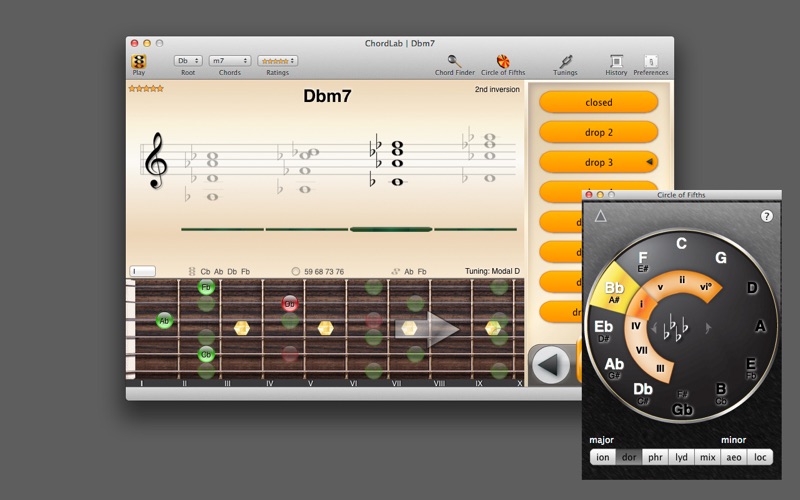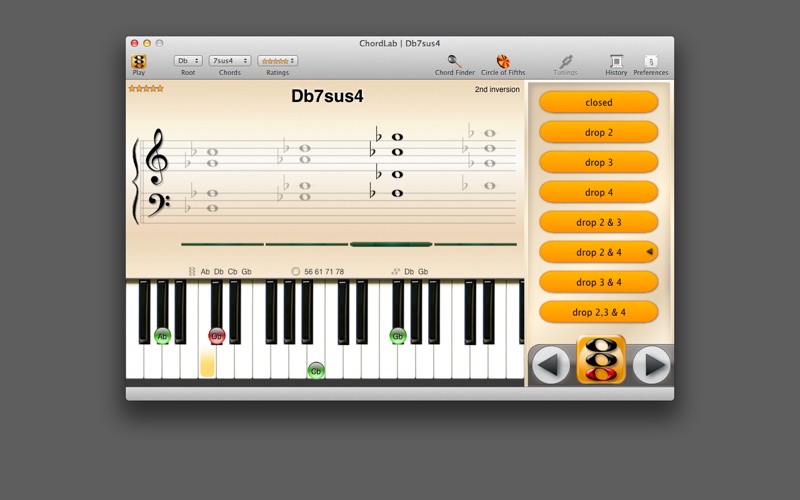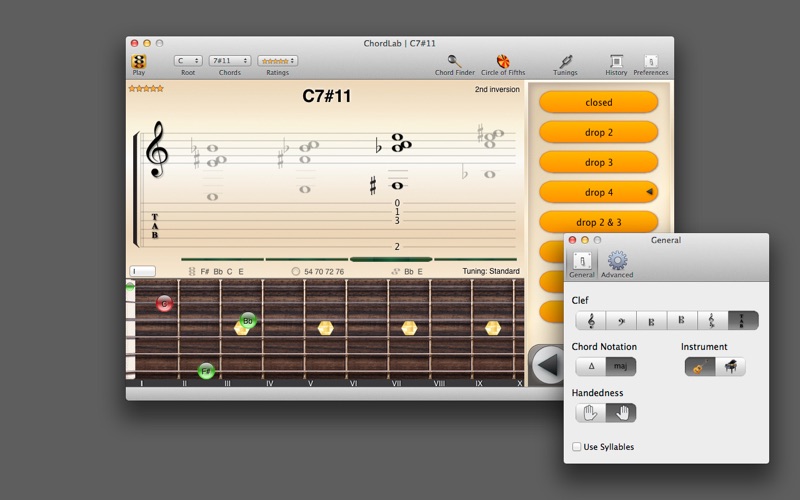ChordLab

Screenshots
ChordLab is a specialist tool and calculator of sorts for modern four-part voice leading. Everyone has heard these colors in the arrangements of Big Bands - the horn riffs in the Jetsons carton song for example. With ChordLab we can in a way flip through all possible permutations of these chords. More theoretical background is available in the documentation. This is not a general chord app for beginning instrumentalists. To the intermediate player, however, ChordLab can be a source of great inspiration and introduction to many new color choices.
Four-part harmony may feel restrictive on instruments capable of more than 4 voices, but for a small choir for example it is a basic fact of life. It has become a staple in modern music as well as it allows the accompanist to declutter the spectrum in a sense by playing fewer notes. Root and fifth substitutions are applied automatically when dialing up a chord in ChordLab. Simply like that. Once the quality of a chord has been set it can then be viewed and listened to in all standard and not so standard drop voicings and moved through its inversions. This is of particular importance to guitar players as quite a few voicings are impossible to play and one may be left with rather few options. Chord spelling is also the main feature of ChordLab's Apple Watch app.
ChordLab has an interactive Circle of Fifths. With it we can look up key signatures for major and minor scales as well as all other modes derived of the major scale. So it is possible for example to display key signatures for all mixolydian scales and simultaneously highlight the other degrees for that mode. Additionally ChordLab displays degree structures for a key in standard Roman numerals. This is extremely useful when putting together chord progressions. Roots of the current harmonic domain are highlighted in white and can be tapped to audit the associated chords.
The chord finder feature in ChordLab allows you to search its database for 3 or 4 note structures to determine their harmonic quality. To find a chord in its database ChordLab uses the enharmonically simplest solution and does not require you do know whether a note is called G# or an Ab. This is especially useful for guitarists that seldomly encounter chords in root position due to the tuning of the instrument.
Features include:
• Chord spelling for all common chords
• Notation and textual representation of chord tones
• Chord finder for triads and seventh chords
• Alto, bass, tenor, treble clefs, TAB and grand staff
• All inversions and standard voicings
• Virtual piano and guitar instruments
• Chord tone labeling in instrument views
• All common open and alternate tunings presets (guitar)
• Automatic root and fifth substitution
There is a lot of functionality built into ChordLab, but as with any tool it is what we make of it. If chord spelling is a term in your vocabulary ChordLab should be of interest. Or maybe you want to grow your chord reportoire. Putting music theory into words often makes it sound overly complex yet nobody would say that orange or purple are complicated. ChordLab lets you play and work with colors in a sense and shows you how to play them on your instrument. It is very a unique tool for musicians, song-writers, professionals and music students and one that you will find yourself coming back to again and again.
What’s New
Version 3.6.9 includes some graphic updates and improves overall performance.
Version 3.6.9
Version History
App Privacy
The developer, Arthur Roolfs, has not provided details about its privacy practices and handling of data to Apple. For more information, see the developer’s privacy policy
No Details Provided
The developer will be required to provide privacy details when they submit their next app update.
Ratings and Reviews
Ratings and reviews are verified
-
Jurgen B, 31.12.2015Extremely RudimentaryAgree with another reviewer. Promising by the description, but once installed is lacking in so many areas it is utterly useless for anyone needing to go beyond the basics in Show more
-
mlerbs, 27.12.2015What is that I want in a Chord Finder App?This app looks promising when you read the description of what it can do. What am I looking for? a) An app where I can input my fingering directly on the Show more
-
Big Doofus, 16.04.2014Perfect for advanced modal chord progressionsI purchased this app after looking at about 50 different apps. Admittedly my review is somewhat biased because the feature I was looking for is an app that could Show more
-
munchero ryan, 04.03.2013A digital chord book, not a toolI was under the impression from the screenshots and verbose feature list that this application would allow you to construct chord progressions--that is, a sequence of chords that you could Show more
Information
-
Category
-
Age Rating4+
-
Price9.99 USD
-
Size9.21 MB
-
ProviderRoGame Software
Languages
Danish, Dutch, English, France, German, Italian, Japanese, Korean, Norwegian Bokmål, Portuguese, Russian, Simplified Chinese, Spanish, Swedish
Copyright
©
2004-2026 Arthur Roolfs. All rights reserved.