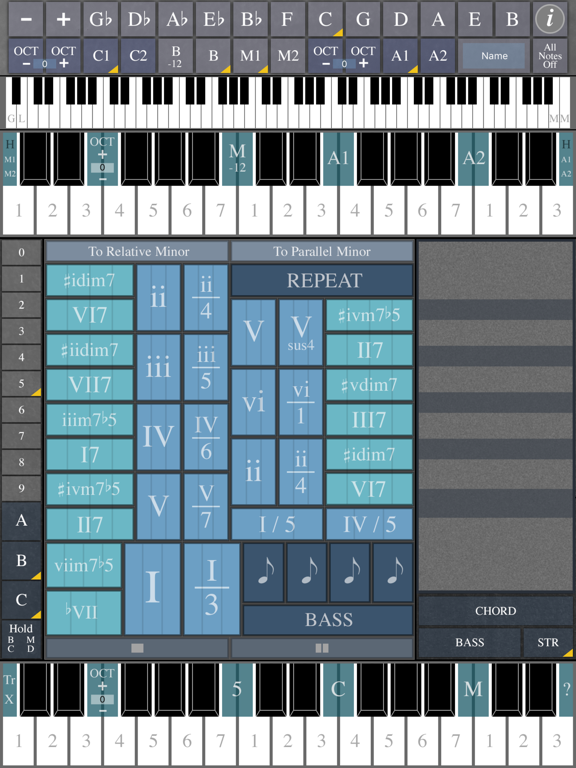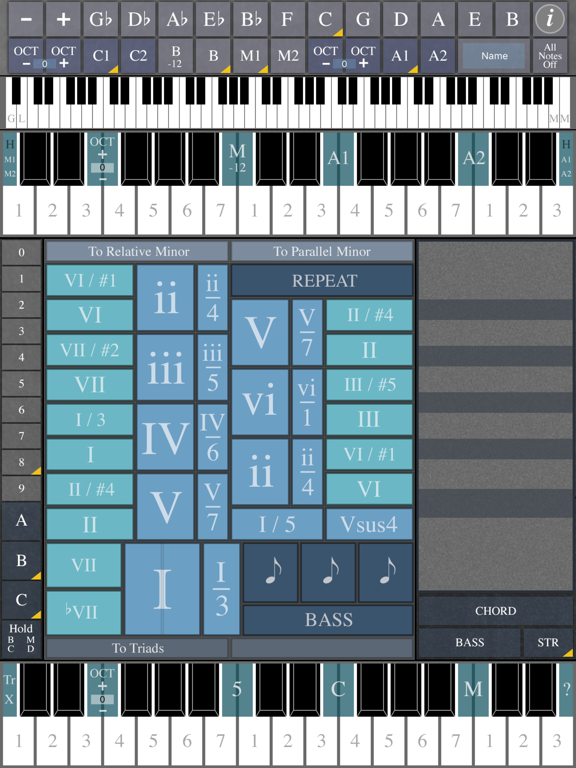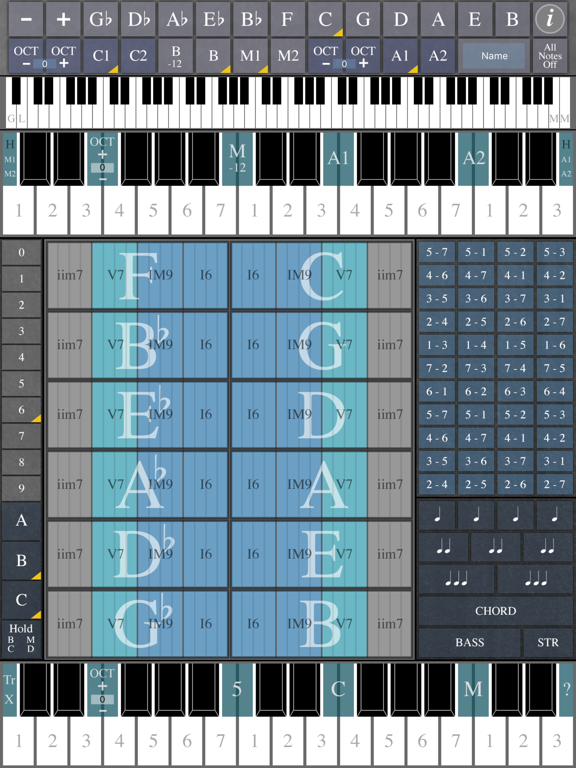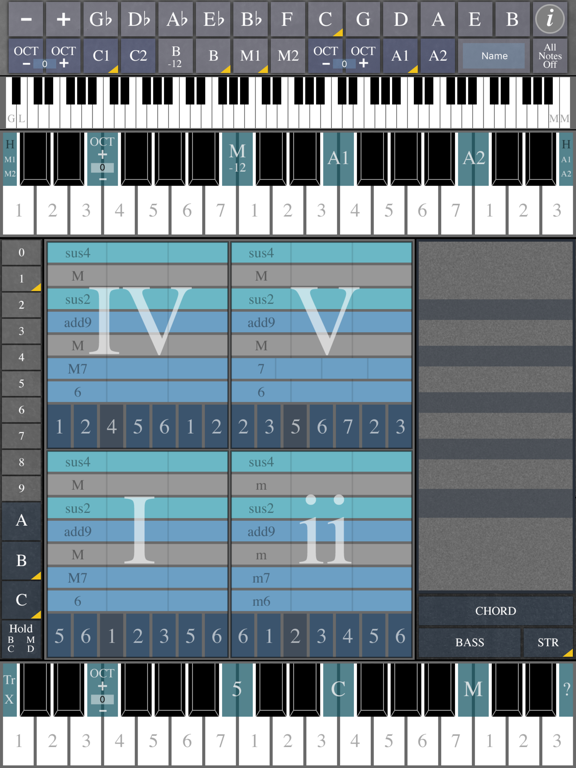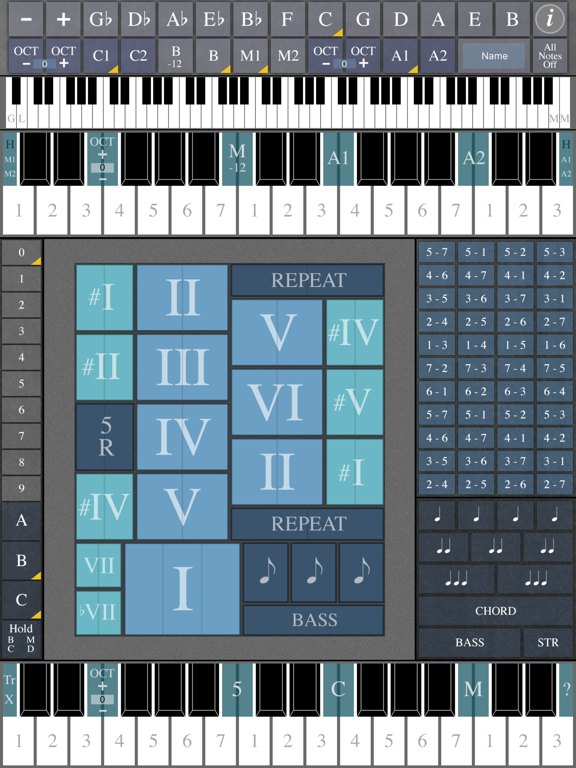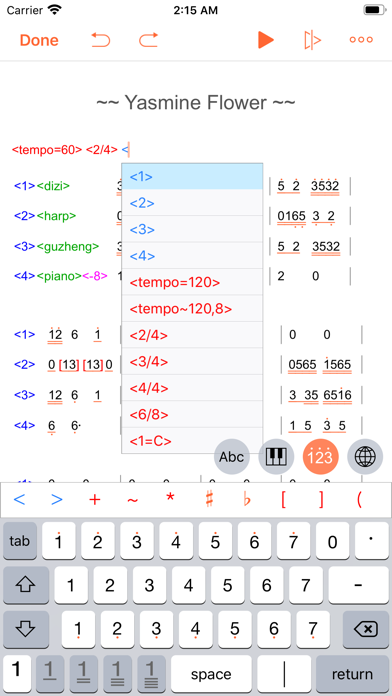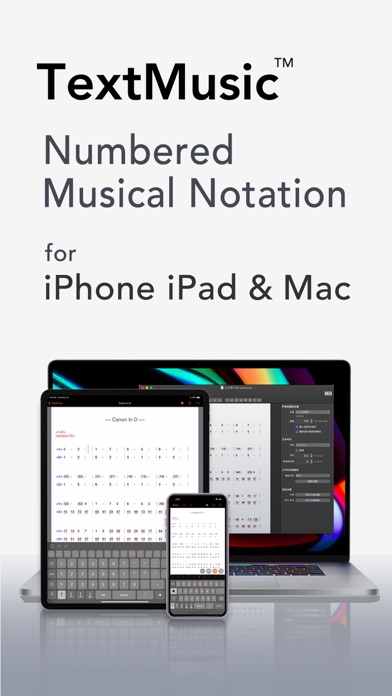ChordMaps2
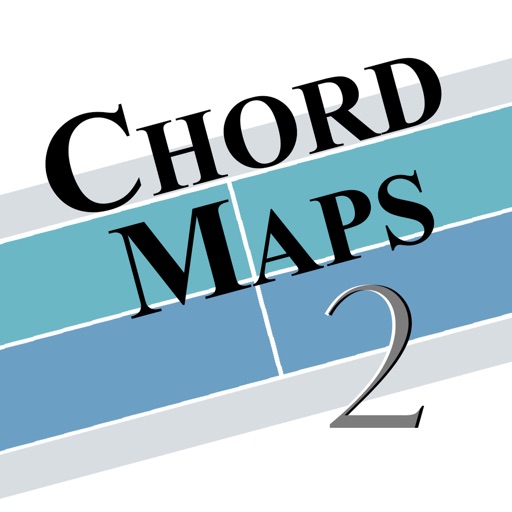
Screenshots
ChordMaps2 is a music app for iPad which allows musicians, songwriters, music educators, and students to explore and improvise chord progressions, melody lines, and bass lines, in both major and minor keys, most of the time tapping with just one or two fingers.
The most powerful feature of ChordMaps2 is that users can explore and play common chord progressions by touching chord locations on "musical maps."
You can work with ChordMaps2 as a...
Songwriter - to explore melody lines, bass lines, and chord progressions when you are away from your guitar or keyboard.
Music Educator - to demonstrate principles of music theory, (including major and minor scales, diatonic and secondary chords, common chord progressions like IV-V-I, ii-V-I, I-vi-IV-V, I-V-vi-IV, etc.). You can also create spontaneous ear-training exercises, and explore melodic lines and chord progressions with students in an interactive environment.
MIDI Musician - to tap out chord sequences, which are then played by one or more of the synth apps on your iPad, or you can send the MIDI information out through a MIDI interface to a computer running a digital audio workstation (DAW) like GarageBand or Logic Pro.
How ChordMaps2 Works...
ChordMaps2 is a MIDI controller. It works by being paired with a synthesizer app that generates sound. (Example synth apps include ThumbJam, SampleTank, bs-16i, iM1, and many more.) ChordMaps2 sends the MIDI signals: the synth app responds to the MIDI information and creates the audio signals.
Video demonstrations of ChordMaps2 are found at the website. (Click the Developer Website link or visit Mugglinworks.com/ChordMaps2).
What’s New
Updated to work correctly on the new iPad mini (6th generation).
Version 1.20
Version History
App Privacy
The developer, Malcolm Mugglin, has not provided details about its privacy practices and handling of data to Apple. For more information, see the developer’s privacy policy
No Details Provided
The developer will be required to provide privacy details when they submit their next app update.
Ratings and Reviews
Ratings and reviews are verified
-
J.Troup, 08.11.2022The App of my DREAMS!!I was a professional music producer for 10 years, and if i had discovered this app THEN… I literally don’t have to worry about my fingers’ ability to play what my Show more
-
DrummieNewbie, 29.12.2020Great concept and utility butUpdate: It’s working again. Thank you for the response. I changed my star rating to 5 stars. It stopped working... I can hear any sounds from it (Dec 2020, iOS Show more
-
QuantumHarmonic, 03.07.2020An irreplaceable part of my workflowIt offers inspiration and a creative way to not only explore chords but serves as an amazing performance device through it MIDI support. I use it virtually every day!
-
Gern Blasnton, 06.02.2020Amazing and PowerfulSaw Doug at The Sound Test Room on YouTube give a tutorial...had to have it!
-
Kid loves tangled, 20.09.2019This is an amazing app!!!!!!!Watch the tutorial from The Sound Test Room on YouTube first, otherwise the interface can seem a bit overwhelming at first.
-
TBMisamazing, 29.07.2019DisappointingFirst off, this app is pretty useful and works well, but there are a couple peculiarities about it that bother me. For one, the 7th chord of the selected key Show more
-
ProfessorMike, 10.06.2019If it only.....I probably should give it 5 stars because it does everything it is suppose to do and it is a very powerful songwriting tool. The reason I only gave it Show more
-
Manelee Arnbee, 10.05.2019This Is Great!You need to write music but you don’t have great instincts to composing chords to make a song? Don’t worry, this will greatly help you in your quest for musical Show more
-
callisonic, 02.04.2019Indispensable songwriting toolThis app is now an indispensable tool for me to make music. I can’t recommend this app enough.
Information
-
Category
-
Age Rating4+
-
Price9.99 USD
-
Size9.41 MB
-
ProviderMalcolm Mugglin
Languages
English
Copyright
©
2004-2025 Malcolm Mugglin. All rights reserved.