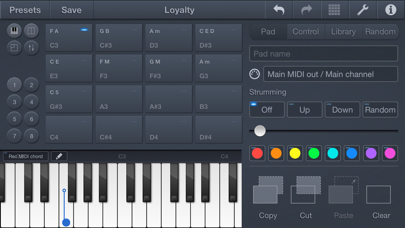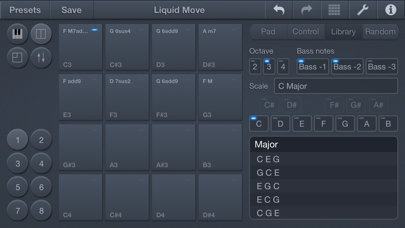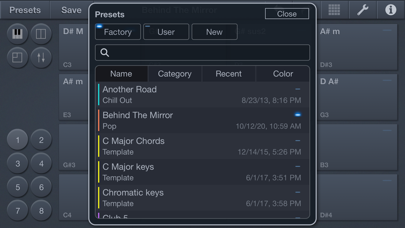ChordPolyPad

Screenshots
"ChordPolyPad" is a MIDI chords player that allows you to create chord sets from a large internal library, from any combination of notes, or from chords generated randomly. Each set consists of 8 groups of 16 pads, or 2 groups of 64 pads.
In addition to play chords, each pad can generate customizable MIDI controls on its horizontal and vertical axis.
It can be used as a standalone application or an AUv3 MIDI effect plug-in.
The application supports full internal and external MIDI connections for input and output. An internal sound bank is included.
The AUv3 MIDI effect plug-in supports multiple instances. A compatible host is required to run the plug-in. The host needs to support the Audio Unit v3 (AUv3) MIDI effect format.
Hosts supporting AUv3 MIDI effect: Cubasis, Beatmaker, AUM, Audiobus, NanoStudio, Auria Pro, apeMatrix.
Features:
• Standalone application and AUv3 MIDI effect plug-in
• 8 groups of 16 pads or 2 groups of 64 pads by preset (128 pads)
• MIDI port and MIDI channel assignable for each pad
• Customizable X/Y controller for each pad
• Velocity assignable for each chord note
• Strumming setup by pad
• Copy and paste for pads and groups
• Draggable chords directly from library
• Searching for chords available in a defined scale
• Random chords for instant inspiration
• Multitasking
• Internal sound bank
• Receiving MIDI notes and control from external devices
• Send MIDI to a virtual port that can be used as MIDI input by other "Core MIDI" compatible applications
• Presets manager
• "Program Change" support
• Preset sharing support by "AirDrop", "Mail", "Message" and other available services
• Native iCloud support
• "iCloud Drive" support in "Files" app on iOS and in "Finder" on macOS
• Full support of "Split View" and "Slide Over"
• Undo/Redo
Supported MIDI connections:
• Virtual "Core MIDI" connections between applications
• Any compatible MIDI interface
• MIDI over Wifi
• MIDI over Bluetooth
What’s New
• Each pad now displays the MIDI note to trigger it
• The design of the iPhone version has been improved to be similar to the iPad version
• Possibility to display or not the keyboard editor in the view
• Ability to display or not the pad editing panel
• PDF documentation can be downloaded to the device
• Minor bugs fixed
Version 2.1.1
Version History
App Privacy
The developer, Laurent Colson, has not provided details about its privacy practices and handling of data to Apple. For more information, see the developer’s privacy policy
No Details Provided
The developer will be required to provide privacy details when they submit their next app update.
Ratings and Reviews
Ratings and reviews are verified
-
Chester-Tanner, 11.10.2022Chord Poly PadI'm a GEE-Tar player. Cant read music, dont play a keyboard, just learned enough about MIDI to be extremely dangerous. But, I gotta say, Im having a blast Show more
-
Timesrunninout, 08.10.2022Great first impression!!!Just downloaded this app and I am having a great time playing chord progressions. I Can’t wait to get into more of the detailed settings. This seems like Show more
-
kwbysk, 06.07.2022Easy to Use, Easy to Customize, Extremely UsefulI use this app a lot because it is so useful in so many different work flows. Nice presets, a great chord library, and cool randomization make quick use a breeze. All Show more
-
petemuzak, 19.01.2022Wish it had velocity input from CubasisAlong with your other apps, I am finding myself wishing it had some realtime velocity control. I know this is possible from playing within the app but I would like Show more
-
CedricoSuavey, 25.10.2021Change of heart.I originally gave this 1 star since it was not recording the midi into beatmaker 3. I reached out to the dev and was advised on how to get it Show more
-
awesomeaustin67, 13.12.2020BuggyI can barely click on any chords on my iPad I’m barely getting any sounds
-
RedSkyy73, 08.12.2020Amazing toolWas great before and now auv3 makes it even more versatile. Great creative tool for playing expressive chords and coming up with new sequences especially if your keyboard skills are Show more
-
4double, 08.12.2020I still love it, i’m just wonderingWhen will there be a real update to the presets? I understand we can create out own, but most users of this just know what sounds good together. Let’s get Show more
-
Gern Blasnton, 19.10.2020No Live Velocity Input for Most DevicesThis potentially great app has one glaring and stubborn omission; no performance velocity option. Why this is omitted is impossible to understand. “Touchscreen Velocity” as offered in the settings is Show more
Information
-
Category
-
Age Rating4+
-
Price15.99 USD
-
Size47.64 MB
-
ProviderLaurent Colson
Languages
English
Copyright
©
2004-2026 Laurent Colson. All rights reserved.