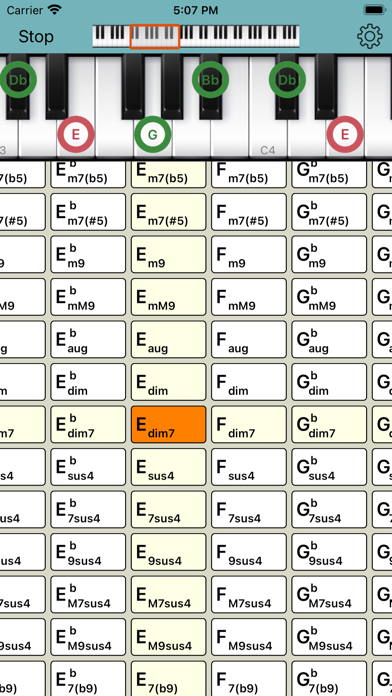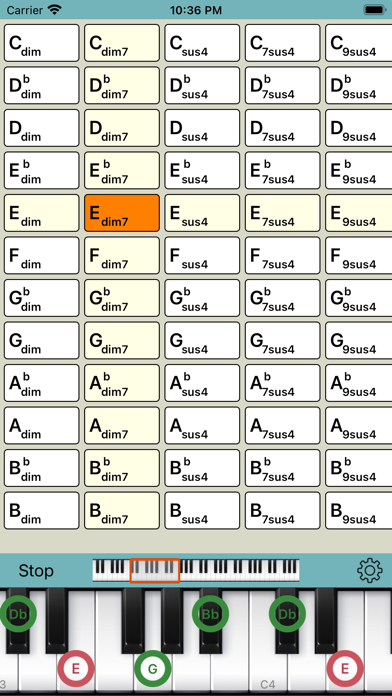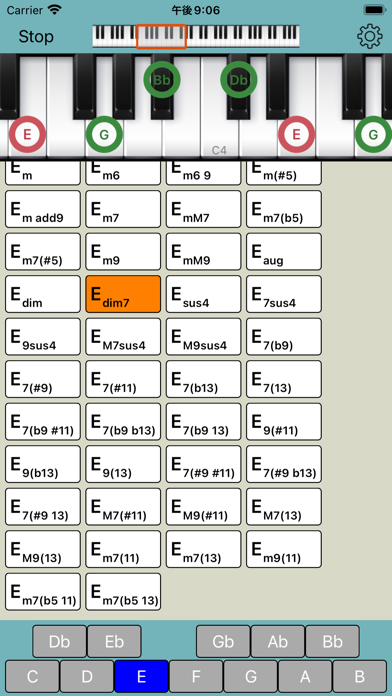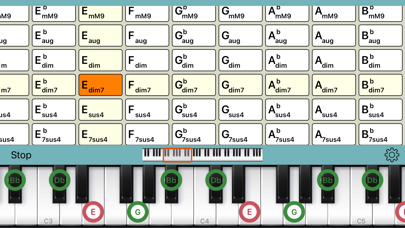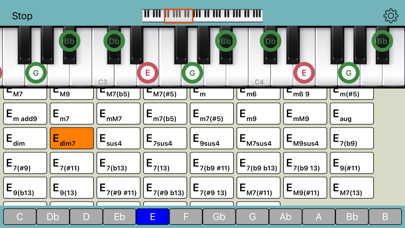Chords Pad
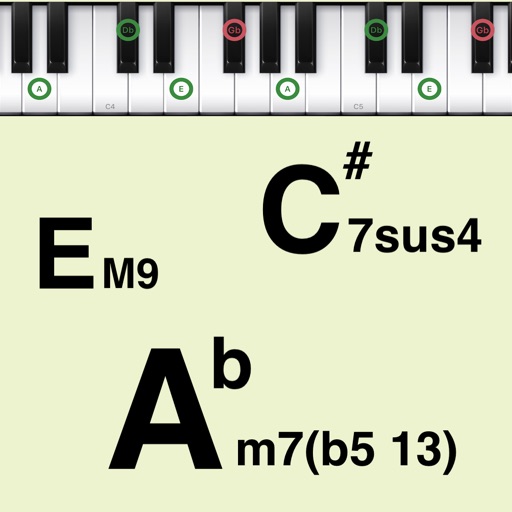
Screenshots
This app can easily check the sound of the chord tone and the display on the keyboard from the chord list of 54 chord pattern.
You can select the chord button list display from the following patterns.
- Displayed in 54 types of chord pattern rows and 12 key columns.
- Displayed in 12 key rows and 54 chord pattern columns.
- 54 types of chord patterns are displayed in a list for each of the 12 keys.
When the chord button is tapped, the selected chord is played and the chord tone is displayed on the keyboard.
* If you'd like to display all the chord patterns including tension (b9, # 9, 11, # 11, b13, 13), You need In-App Purchase.
The keyboard can be slid with the slider. (range: C2 ~ C7)
The keyboard also supports playing.
* There are 28 types in all kinds of sound. (It is 9 kinds can be used in the initial state. To use all type, you need In-App Purchase.)
* Supports Bluetooth MIDI connection.
* Supports sending MIDI messages (note on / off). (To use this, you need In-App Purchase.)
Chord list:
M, 7, 7(b5), 7(#5), 6, 6 9, 9, add9, M7, M9, M7(b5), M7(#5), m, m6, m6 9, m(#5), m add9, m7, mM7, m7(b5), m7(#5), m9, mM9, aug, dim, dim7, sus4, 7sus4, 9sus4, M7sus4, M9sus4
(To use below, you need In-App Purchase.)
7(b9), 7(#9), 7(#11), 7(b13), 7(13), 7(b9 #11), 7(b9 b13), 7(b9 13), 9(#11), 9(b13), 9(13), 7(#9 #11), 7(#9 b13), 7(#9 13), M7(#11), M9(#11), M7(13), M9(13), m7(11), m7(13), m9(11), m7(b5 11), m7(b5 13)
If you would like to use features such as playing on a large keyboard or creating chord progressions, try iOS app "Piano Chords Master".
App Privacy
The developer, Loop-Sessions.LLC., has not provided details about its privacy practices and handling of data to Apple. For more information, see the developer’s privacy policy
No Details Provided
The developer will be required to provide privacy details when they submit their next app update.
Ratings and Reviews
Ratings and reviews are verified
-
Sound Search, 03.11.2022ReviewNeed to add a playback option
-
Jackster847, 20.05.2022Needs MIDI1. App charged me to remove ads when I just wanted full access to all the chords, which I then added as a second IAP. Will ask Apple for refund Show more
-
Richardofaustin, 11.09.2021ExcellentPlease add Sus2. I use it all the time. Thx.
-
Dkijc, 28.06.2021PracticalLove the simplicity and practicality of it. Id recommmend tho to remove the banner once you start buying the in app purchases :). Also, have you considered putting the 12 notes Show more
-
Mjaynee33, 21.04.2021Sound goes out and then comesWhy does the sound keep going out intermittently? I hit the pads and hear the chords for a moment but then the app goes silent for awhile and then the Show more
-
cuddysoup, 10.03.2020?App is great! It would be amazing if it contained an in-app purchase feature for you to create your own progressions.. ;)
-
gm7899, 11.11.2019Chords names are not shown in the pads as pictured in the app.All pads are blank, only showing the chord after pressing the unknown blank pad. I paid for playing all the pads, but still showing all blank pads.
Information
-
Category
-
Age Rating4+
-
PriceFree
-
Size9.65 MB
-
ProviderLoop-Sessions.LLC.
Languages
English, Japanese
Copyright
©
2004-2025 Loop-Sessions.LLC.. All rights reserved.