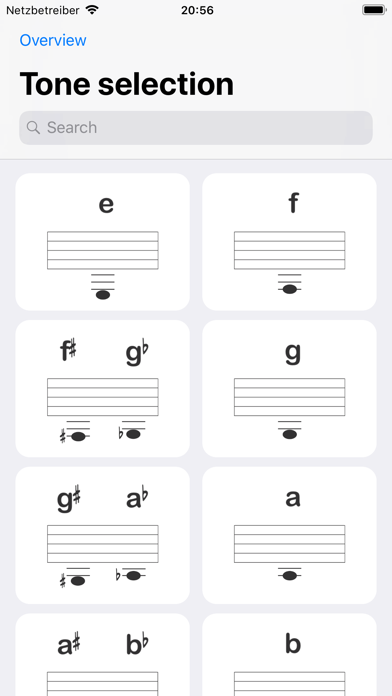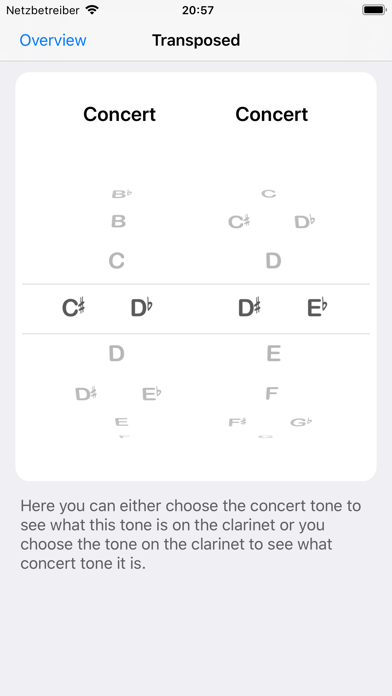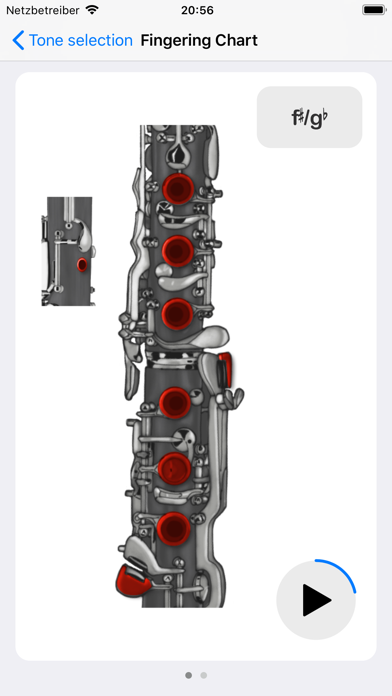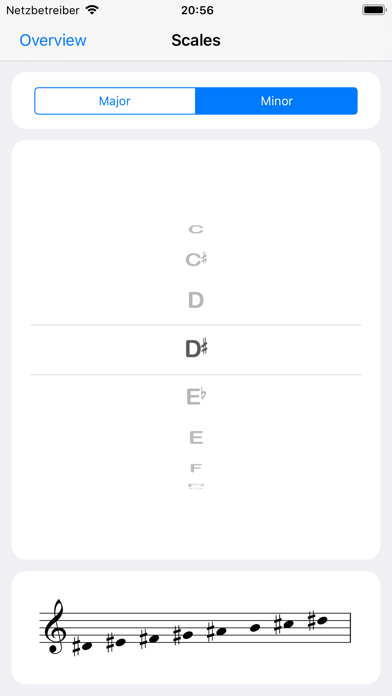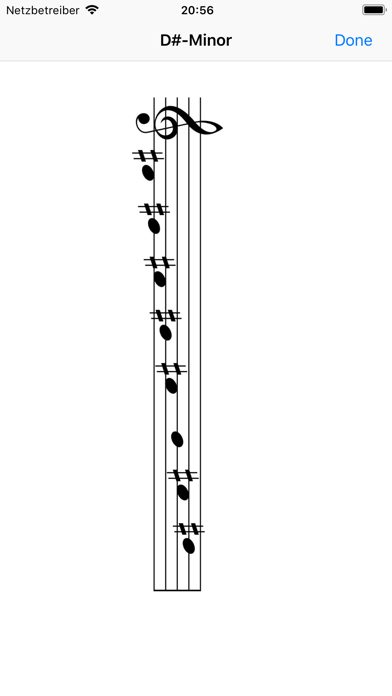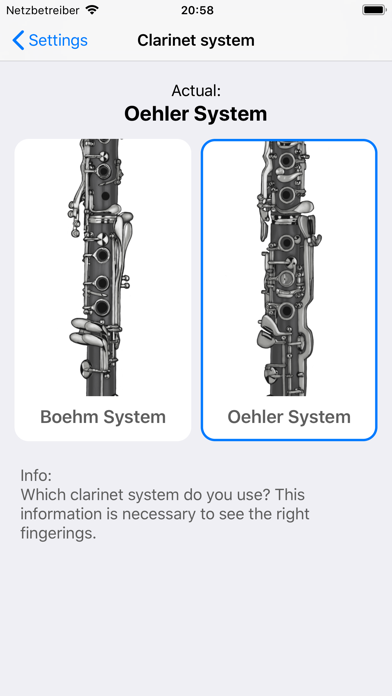Clarinet - the App

Screenshots
The interactive fingering chart makes it easy to learn the clarinet (Boehm (French) and Oehler (German) systems). You quickly find the proper fingering for each tone. Here’s the way it goes:
+ Click on the tone you want to know the fingering of. The picture shows you which of the keys you have to push on your clarinet.
+ In case there are more possibilities to play a tone, all of the fingerings are shown.
+ For all of the fingering possibilities there is a picture showing you how to place your fingers.
+ You can listen to all displayed tones by clicking on the play button.
+ In the transposing section you can transpose tones in both directions - from concert to Bb or from Bb to concert easily just by using the pickers.
+ You can view the scales of the Circle of Fifths in case you forgot the accidentals of the keys.
+ If you want to play those scales, you can zoom them.
App Privacy
The developer, Martin Stolz, has not provided details about its privacy practices and handling of data to Apple. For more information, see the developer’s privacy policy
No Details Provided
The developer will be required to provide privacy details when they submit their next app update.
Information
-
Category
-
Age Rating4+
-
Price0.99 USD
-
Size98.67 MB
-
ProviderMartin Stolz
Languages
English, German
Copyright
©
2004-2025 Martin Stolz. All rights reserved.