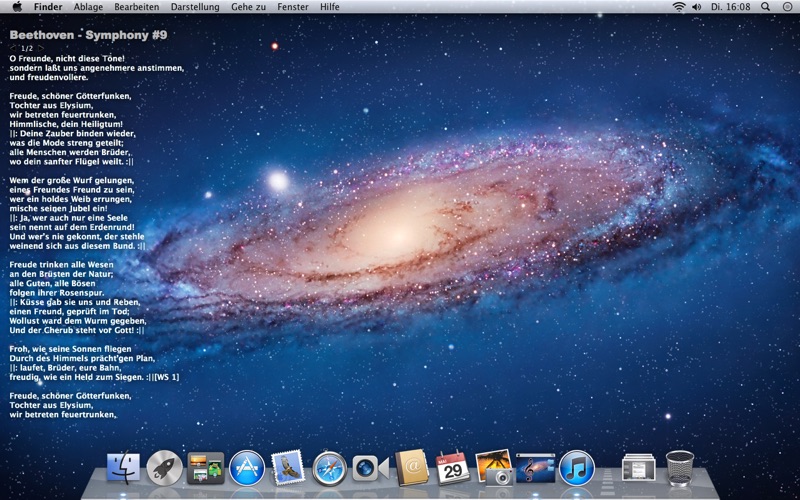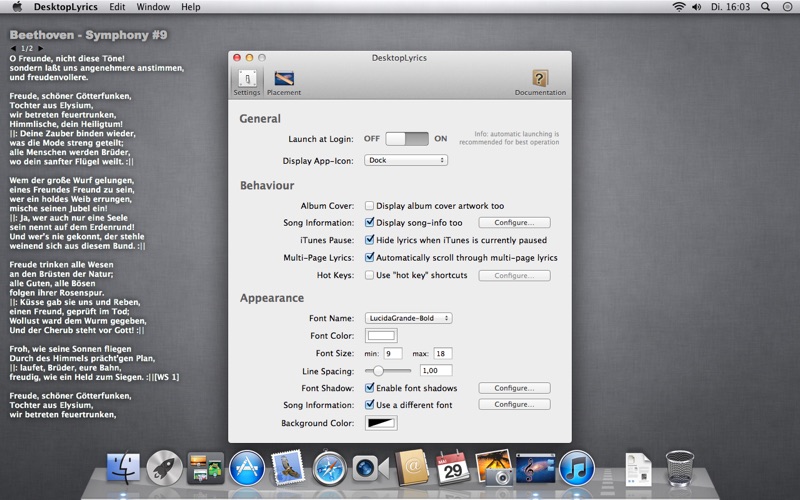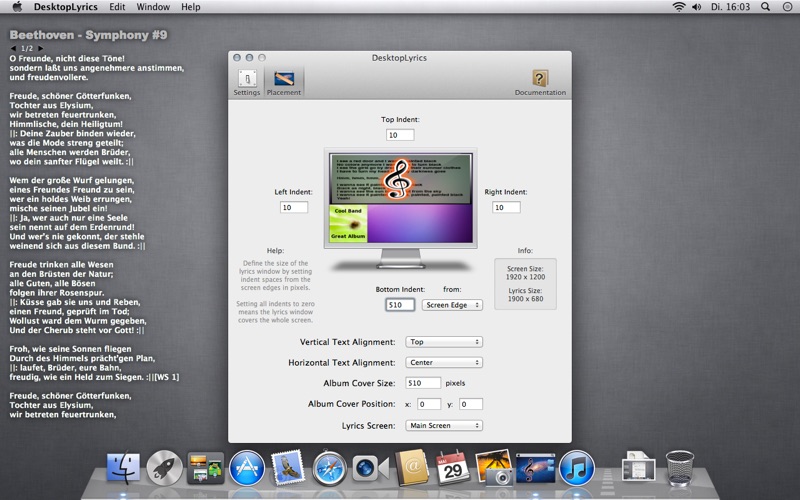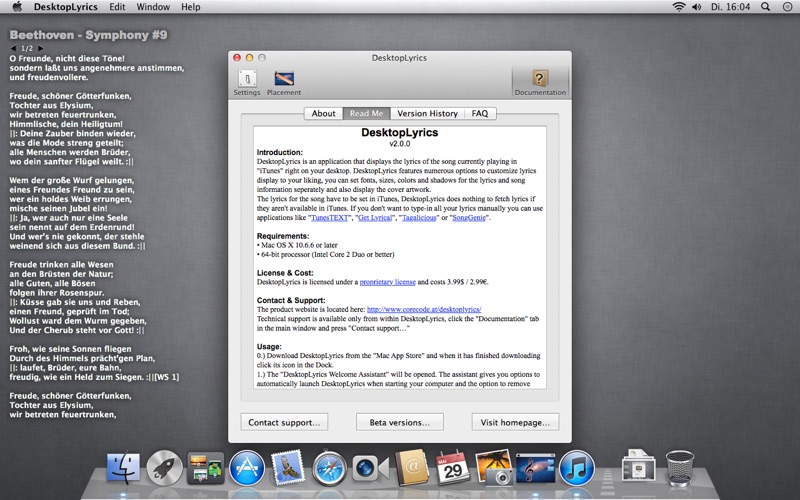DesktopLyrics

Screenshots
DesktopLyrics is an application that displays the lyrics of the song currently playing in "iTunes" right on your desktop. DesktopLyrics features numerous options to customize lyrics display to your liking. Please note that you have to enter or obtain lyrics to be able to use DesktopLyrics (see section 'Limitations' below).
LYRICS DISPLAY
DesktopLyrics does not only display the lyrics but can also display the information about the current song (e.g. title) in a customizable manner. Additionally, you can opt to display the artwork of the song too (if available). DesktopLyrics allows you to define the font, size, color and shadows for the lyrics and for the song-information separately, so that the lyrics exactly match your taste and desktop picture.
PAGE SYSTEM
Long lyrics that can't be displayed at once are automatically cut into multiple "pages". You can turn the pages with small buttons embedded into the lyrics display, turn them with hot-key combinations or just have them turned automatically. There is an advanced option for defining the time-code of the page turning.
NETWORK LYRICS
You can also display the lyrics of the music playing on your Mac on several other Macs, iPhones and iPads (via an additional in-app purchase).
LYRICS SHARING
DesktopLyrics features options to share the current lyrics with your friends by e-mail or by posting them to FaceBook or Twitter. You can also copy them to the clipboard or printing the lyrics.
EXTENSIVE OPTIONS
In addition to the exhaustive settings to customize the lyrics appearance, DesktopLyrics also features a host of options to change its behavior to be as practical as possible. You can display DesktopLyrics in the menubar instead of the Dock, use hot-key combinations to operate it, or change the behavior in case iTunes is paused or the lyrics are empty. Additionally you easily search the internet for missing lyrics, use "Python" scripts to post-process the lyrics to your liking (e.g. to clean or translate them), toggle the lyrics visibility on-the-fly or use the convenient 'presentation-mode' which hides other apps to focus on the lyrics.
*** LIMITATIONS ***
The lyrics for the song have to be set in iTunes, DesktopLyrics does nothing to fetch lyrics if they aren't available in iTunes. Consult the documentation for help with obtaining lyrics. Note that DesktopLyrics only works with locally stored music and not with streaming like 'Apple Music' or 'iTunes Match'.
*** WEBSITE ***
For more information please visit:
https://www.corecode.io/
What’s New
• IMPORTANT: The minimum system requirements have been raised to macOS 10.15
• Added full compatibility with macOS 'Catalina' 10.15 and the new Music app
• Added support for 'Dark Mode'
• DesktopLyrics is now free of charge
Version 2.7.0
Version History
App Privacy
The developer, CoreCode Limited, has not provided details about its privacy practices and handling of data to Apple. For more information, see the developer’s privacy policy
No Details Provided
The developer will be required to provide privacy details when they submit their next app update.
Ratings and Reviews
Ratings and reviews are verified
-
“_M_”, 14.11.2022Great, could be a bit better.This app is great for seeing lyrics. Putting it on your desktop was a stroke of genius. It is a lot better than having to keep a lyrics subpane open Show more
-
Matty0810, 27.08.2021Waist of timeThis application does not work with any song that I have in my apple music library, I went through about 20 different songs before I realized I should just delete Show more
-
andrewnwilliams, 18.01.2020Working great in CatalinaNot sure about the poor reviews. It's doing everything I want to do with the right level of configuration. Also makes it really easy to search for and add lyrics Show more
-
molinkie, 09.01.2020A poor substitute for the old Cover Flow but it'll do.I've had no problems with the app. It finds song lyrics... but it's no substitue for the old Cover Flow which ued to be part of the iTunes app.
-
Wesleynotennis, 24.09.2019Make sure it worksPeople domt care about quality. Nice going with this one. I could have wrote script as you do. I chose not o. Dont buy!!! Learn before Show more
-
EricMR, 28.08.2019DON'T BUY. DOES NOT WORK!!The app does not work. They claim "DesktopLyrics is an application that displays the lyrics of the song currently playing in "iTunes"". I was sneaky tempted to trust that product, whereas Show more
-
Mia 305 703, 15.05.2019don't buy. doesn't work at all. don't buy...doesn't work.doesn't work at all!!!!!!!!!!!!!!! scam. don't buy please. I've tried 30 songs and not one time did it work. terrrrrriiiiiibbbbbbleeee.
-
Snorkledorf, 26.12.2018Can’t live without itI’ve been using this daily (i.e. it’s been running in the background without me having to worry about it) for ages. Japanese lyrics? No problem. Hindi lyrics? No problem. Korean Show more
-
Teetcher, 12.02.2017A Waste of Everyone’s TimeWhat you want is the lyrics of the song displayed, for whatever (karaoke) purposes you have in mind. What you get is this: Artist - Song Name (Year) This track doesn’t contain any Show more
Information
-
Category
-
Age Rating4+
-
PriceFree
-
Size2.56 MB
-
ProviderCoreCode Limited
Languages
Danish, Dutch, English, Finnish, France, German, Greek, Indonesian, Italian, Japanese, Korean, Malay, Norwegian Bokmål, Portuguese, Russian, Simplified Chinese, Spanish, Swedish, Thai, Simplified Chinese, Turkish, Vietnamese
Copyright
©
2004-2024 CoreCode Limited. All rights reserved.