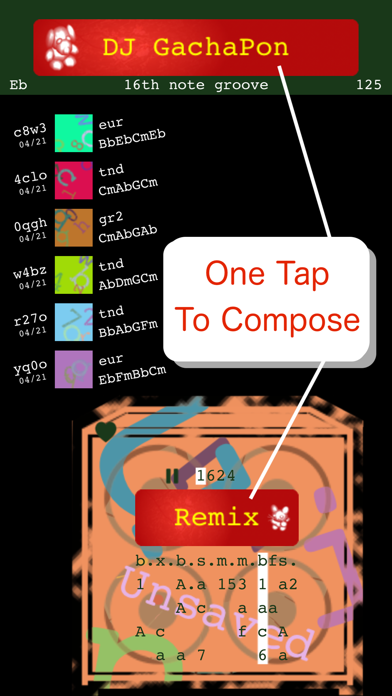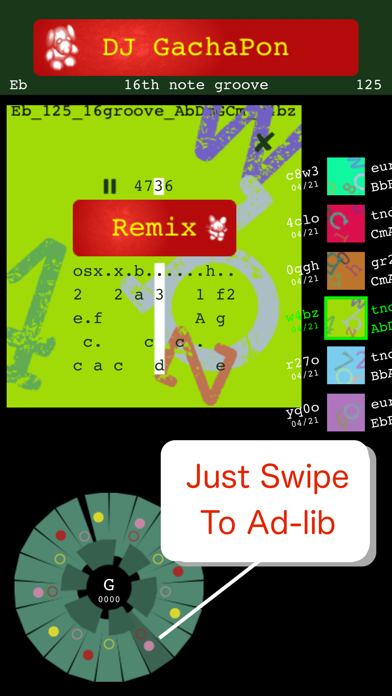DJ GACHAPON

Screenshots
How to play?
1. To find your favorite backing band music
Press the GachaPon button. If you like latest music, press the heart button to stock.
2. To gather more musics
Press the remix button. Newly created music can be connected to your stocks. Don't forget to stock it also.
3. To ad-lib/improvise your own music
Tap or swipe the circle shape window. It sounds as you feel, most of the sounds will harmonize with the backing band.
4. To listen musics sequentialy
Tap the small square icon. It will be played next.
5. To record your ad-lib play
Tap the center of the circle shape window, and press the rec button. Then that window becomes REC mode.
6. To output wav file
Shake your device once, and press the paper plane button.
7. Others
- Every windows can be moved by dragging.
- Long press the GachaPon button, to choose key/groove/tempo.
- Many other buttons will be displayed after shaking your device. Please try those buttons to tune your music better.
Notice:
This App uses IK multimedia SampleTank sound resources. You have the right of musics made in this app, but it is limited to the right of music score. Because you don't have the right of sounds resources yet. So, if you let other people listen your musical output of this app, you have to purchase IK multimedia SampleTank ios and Expand Package at least.
What’s New
- Improved record functions
- Key/Groove/Tempo became selectable
Version 1.0.1
Version History
App Privacy
The developer, Hiroyuki Tsukahara, has not provided details about its privacy practices and handling of data to Apple. For more information, see the developer’s privacy policy
No Details Provided
The developer will be required to provide privacy details when they submit their next app update.
Information
-
Category
-
Age Rating4+
-
PriceFree
-
Size391.45 MB
-
ProviderHiroyuki Tsukahara
Languages
English, Japanese
Copyright
©
2004-2024 Hiroyuki Tsukahara. All rights reserved.